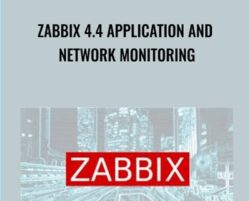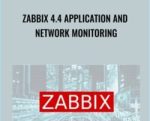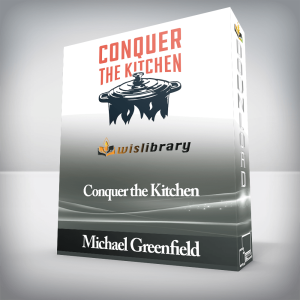What you’ll learnInstallation and Configuration of Zabbix Server, Agents and Proxies on PC, Linux and MacOSCreate Auto Registration and Network Discovery Rules to Auto Add and Configure Discovered Hosts, Network Devices and ApplicationsSetup LLD Discovery Rules and Actions to Auto Configure SNMP Devices into specific Groups and Assign TemplatesUnderstand Active Versus Passive ItemsConstruct a Reusable PCI DSS Monitoring Template for all hostsConfiguring Domain name and SSL for Zabbix ServerInstall and Configure a Send Only SMTP server for emailsMedia Type Configuration for customised Email, Slack, Telegram and SMS notificationsAdvanced Items and Triggers on PC, Linux and MacOSCreate Standalone and Template ScreensCreating a Graphical Network Map of All Hosts Indicating StatusCreating Template Items for Assigning to Multiple HostsItem Preprocessing using Regex, Javascript and JSONPathItem Cloning to produce a PCI DSS TemplateWeb Monitoring from Different Geographical Locations for HTTP Status Codes and Response SpeedsCreate a LLD Graph Prototype from a File System Discovery Rule and Add it to a Template ScreenCreate a LLD Trigger Prototype that Triggers Within a RangeConfigure PSK Encryption between Zabbix Server, Agents and ProxiesConfigure Trigger Ok Event Generation to Minimise Alert FlappingExecute remote commands on Windows and LinuxMonitor SSL Certificate ExpiryLog File Monitoring Nginx Proxy HTTP Status CodesRun Docker Commands with Administration ScriptsUserParameters, with ExamplesExecute Powershell Scripts to Check Windows UpdatesCalculated ItemsJSON API Monitoring with the HTTP Agent ItemZabbix Sender and Trapper, with Many ExamplesSetup Grafana with the MySQL and Zabbix DatasourcesSetup MySQL MonitoringSetup SNMP Hosts and query using OIDs and MIBsPrometheus Node Exporter Introduction, Installing as a Service and Host ConfigurationSetup LLD Discovery and Actions to Auto Configure Prometheus Node ExportersZabbix API Introduction with Examples, Python Script, User Permissions and Testing ToolAll Videos in one place, and with no AdsGet Zabbix 4.4 Application and Network Monitoring – Sean Bradley, Only Price $42RequirementsYou will need access to several PCs and/or locally hosted or cloud hosted VMs and/or Rasberry PIs. In this course I demonstrate various features using Windows 10, Ubuntu, Rasberry Pi and MacOSXYou have the choice of using dedicated hardware, or using cloud or locally hosted VM managers such as Oracle Virtual Box. The more variation you can access, the better. Zabbix agents will run on most OSs, but Zabbix Server and Proxy will need Linux such as Ubuntu or CentOSIn this course I predominantly demonstrate using Ubuntu Linux, but also provide CentOS equivalent commands in accompanying documentation where applicable.Zabbix is a complete open source monitoring software solution for networks, operating systems and applications.In this course you will install and extensively configure Zabbix Server, Zabbix Proxy, multiple Zabbix Agents on Windows, Linux and MacOS whether on the same network, or behind a firewall, on dedicated hardware or locally or cloud hosted VMs.Zabbix can be used in the enterprise or even on you own home network where you can have much better visibility of the things connected and running on it and how they are used.Who this course is for:Network EngineersIT Platform SpecialistsSystem AdministratorsDevOps TechniciansEnthusiasts wanting a better understanding and better visibility of their networks in the home or officeSomeone who is curious and wants a better understanding of what Zabbix does and what Zabbix is good atGet Zabbix 4.4 Application and Network Monitoring – Sean Bradley, Only Price $42Tag: Zabbix 4.4 Application and Network Monitoring – Sean Bradley Review. Zabbix 4.4 Application and Network Monitoring – Sean Bradley download. Zabbix 4.4 Application and Network Monitoring – Sean Bradley discount.
 Inner Circle MasterClass – Sean Bagheri
₹15,438.00
Inner Circle MasterClass – Sean Bagheri
₹15,438.00
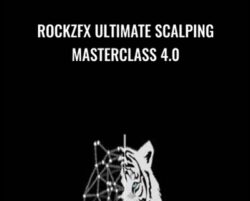 RockzFX Ultimate ScaLping Masterclass 4.0
₹17,098.00
RockzFX Ultimate ScaLping Masterclass 4.0
₹17,098.00
Zabbix 4.4 Application and Network Monitoring – Sean Bradley
₹6,308.00