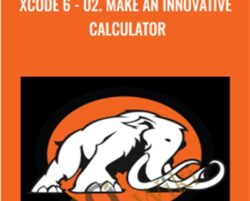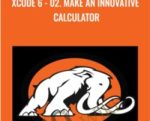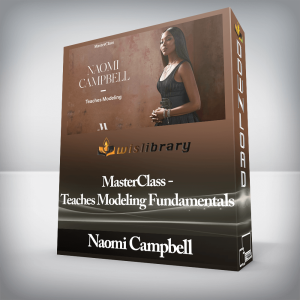Course CurriculumFirst Section01. Introduction to the innovative calculator (2:04)02. Talking about the tab bar controller (4:36)03. Adding in colors for debug purposes (1:50)04. Adding in the items to the screens (4:32)05. Setting up the IBActions in the swift files (4:22)06. Adding in the IBActions (3:54)07. Adding in the variables to the swift files (3:06)08. Adding in the text to the calculate button (3:13)09. A tip and a shortcut to adding in floats (2:52)10. Adding in the answers (1:27)11. Printing the variable to the screen (1:15)12. Adding in the clear functionality (2:20)13. Adding in the number pad to the text fields (0:44)14. Testing the app to make sure it works (1:25)15. Hiding the text box part 1 (1:28)16. Hiding the keyboard part 2 (2:20)17 Adding in the fonts and colors (5:44)18. Chosing a color scheme (3:33)19. Adding in the bottom titles (1:31)20. Formatting for all iPhones (1:25)21. Fixing the button (0:52)22. Conclusion and Challenge (0:51)Get XCode 6 – 02. Make an innovative calculator – Anonymous , Only Price $25Tag: XCode 6 – 02. Make an innovative calculator Review. XCode 6 – 02. Make an innovative calculator download. XCode 6 – 02. Make an innovative calculator discount.
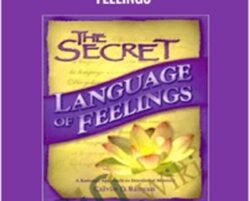 The Secret Language of Feelings – Cal Banyan
₹2,324.00
The Secret Language of Feelings – Cal Banyan
₹2,324.00
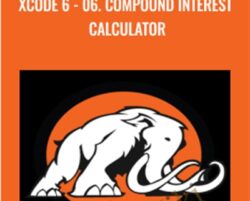 Xcode 6 – 06. Compound interest calculator
₹3,486.00
Xcode 6 – 06. Compound interest calculator
₹3,486.00
XCode 6 – 02. Make an innovative calculator
₹3,486.00