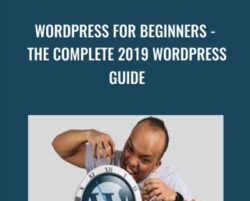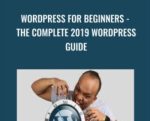67 Lessons (6h 15m)1. WordPress for Beginners Promo2. Connect with Me3. Section Preview4. Installing WordPress Locally V Live5. WordPress Versions6. Installing WordPress Locally7. Siteground Special Offer8. Creating a Temporary Domain and Installing WordPress9. Creating a Sub Domain10. Adding SSL11. Creating a Web Mail Account12. Section Review13. The WordPress Backend14. Pages Vs Posts15. Installing the Classic Page Editor16. Creating a WordPress Page17. Page Settings and Attributes18. Creating our Post Categories19. Creating our First Post20. How to Embed YouTube and Vimeo Videos21. The WordPress Media Library22. WordPress Image Sizes23. How to Edit Images and Create an Image Gallery24. Inserting the Read More Tag25. How to Export and Import Content26. WordPress General Settings27. Discussion Settings28. Introduction to WordPress Themes29. Best WordPress Theme Developers30. 8 Things to Consider when Choosing a Theme31. Sidebars and Widgets32. Choosing our Theme33. Creating the Main Menu34. Adding our Logo and Favicon35. Customizing our Theme36. The Homepage Settings37. Introduction to WordPress Plugins38. Creating our Contact Form with Happy Forms Plugin39. Adding Reviews with WP Review Plugin40. Enhancing the Comments Section41. Plugin Management Tips42. Adding Social Media Part 143. Adding Social Media Part 244. Working with MailChimp45. Creating our Mailing List46. Sending a Sample Email with MailChimp47. Recap48. Security Section Preview49. How to Create User Accoutns50. WordPress User Roles51. How to Hide the Default Login URL52. Fighting Spam with Akismet53. Creating the Privacy and Policy Page54. Adding the Cookie Notice55. WordFence Security Plugin Part 156. WordFence Security Plugin Part 257. The Footer Widgets58. Adding the Main Sidebar Widgets59. Working with the Recent Posts Extended Widget60. Adding Google Analytivs with Monster Insights61. The Yoast SEO Plugin Part 162. The Yoast SEO Plugin Part 263. Optimizing our Images64. How to Back up a WordPress Website65. Creating an FTP Account66. Accessing our Web Directory67. ConclusionAbout This Class** One of the most comprehensive WordPress courses you will ever take **Build your very own website with this complete WordPress course – no experience, programming, or coding necessary!Are you looking to build your WordPress website for personal use or maybe even for your business?This course is perfect for you. This complete course is designed for beginners like you who have never built a WordPress website (or any website for that matter). You are going to learn how to use WordPress to build your website and best of all WordPress is FREE and you do not need to write any code to achieve this.What skills are you going to learn in this course?Okay you already know you will learn how to build a full website but to be more specific, here are some of the skills you will learnInstall WordPress either locally on your computer or live on the internetInstall SSL encryption on your websiteChoose the right web hosting companyCreate a professional web mail accountWork with themes and how to choose the right oneConfigure a wide variety of WordPress pluginsCreate and edit image galleriesPublish content with pages and postsCreate user accountsCreate privacy and policy pagesIntegrate social media functionality into your websiteBuild your mailing list using MailchimpBack up your WordPress website in case of emergency.Optimize your website so that it is noticed by Google, Bing and other major search enginesSet up comments and contact pagesPrevent spam commentsSpeed up your website with caching plugins.Export and Import contentProtect your website against hackers and malwareand much much more 🙂PLUGINS YOU’LL LEARN HOW TO WORK WITH:Plugins are programs that you can use to enhance both the functionality and design of your website and in this course you will learn how to work with the following pluginsAkismetHappy FormsWord Fence SecurityWP ReviewsWpDiscuzAcurax Social Media WidgetSocial Buttons by AdderOptin FormsWPS Hide LoginCookie Notice for GDPRRecent Posts Extended WidgetMonster InsightsYoast SEOSmushUpDraft PlusGutenberg EditorWhy learn from me?Unlike a lot of other instructors with WordPress courses I am a real WordPress developer. I have been building websites with WordPress for almost 9 years now and during this time I have built hundreds of websites including some for very popular institutions like Johns Hopkins University. I love WordPress! and I am also passionate about teaching people how to use this wonderful tool.Who is this WordPress course for?This course is perfect for anyone who has never built a website before. Its for individuals who want to build a website either for personal reasons or for their business but do not have any programming experience.I can’t wait to help you build your own WordPress website!Enroll today and let me teach you how to build your WordPress website.Alex aka ‘The Web Monkey’Get WordPress for Beginners – The Complete 2019 WordPress Guide – Alexander Oni, Only Price $37Tag: WordPress for Beginners – The Complete 2019 WordPress Guide – Alexander Oni Review. WordPress for Beginners – The Complete 2019 WordPress Guide – Alexander Oni download. WordPress for Beginners – The Complete 2019 WordPress Guide – Alexander Oni discount.
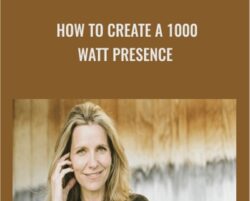 How to Create a 1000 Watt Presence – Alexa Fischer
₹7,138.00
How to Create a 1000 Watt Presence – Alexa Fischer
₹7,138.00
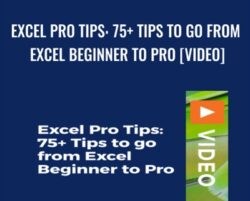 Excel Pro Tips: 75+ Tips to go from Excel Beginner to Pro [Video] – Chris Dutton
₹6,308.00
Excel Pro Tips: 75+ Tips to go from Excel Beginner to Pro [Video] – Chris Dutton
₹6,308.00