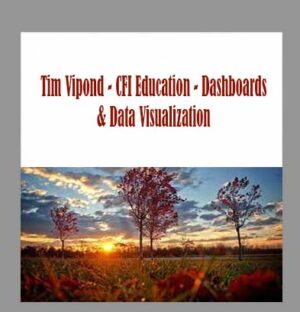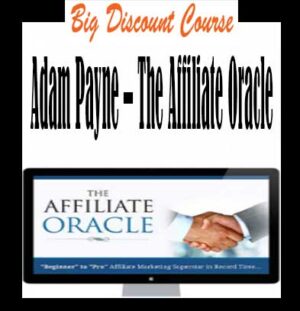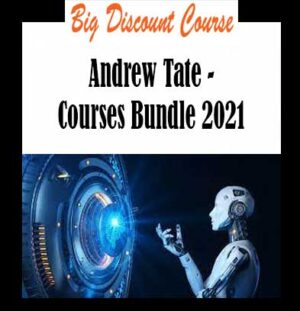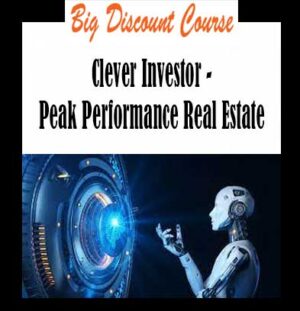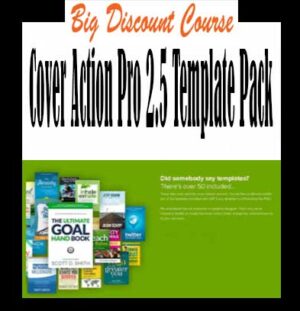Description
Tim Vipond – CFI Education – PowerPoint & Pitchbooks download, Tim Vipond – CFI Education – PowerPoint & Pitchbooks review, Tim Vipond – CFI Education – PowerPoint & Pitchbooks free
Tim Vipond – CFI Education – PowerPoint & Pitchbooks
PowerPoint & Pitchbooks
Beyond financial modeling and analysis, designing and creating pitchbooks using PowerPoint is a necessary skill at most companies and banks.
Learn how to design impactful presentations
Master advanced PowerPoint functionality
Design great-looking tables, charts, and graphs
Overview
Recommended Prep Courses
These preparatory courses are optional, but we recommend you complete the stated prep course(s) or possess the equivalent knowledge before enrolling in this course:
Introduction to 3-Statement Modeling
Introduction to Business Valuation
Powerpoint & Pitchbook Course Overview
Learn the most advanced functions, tips, and best practices for presentation design to be a distinguished PowerPoint user. This tutorial is designed specifically for financial analysts who need to create PowerPoint presentations, mainly in the form of pitchbooks. This is a classic skillset for Analysts who need to make world-class presentations. This advanced PowerPoint tutorial will help you become a world-class financial analyst for careers in investment banking, private equity, corporate development, equity research, and FP&A.  By watching the instructor build the pitchbook right on your screen, you can easily pause, rewatch, and repeat exercises until you’ve mastered them.
Contents of the PowerPoint & Pitchbook Course
This Investment Banking PowerPoint crash course starts with a classic example of a “bad†presentation and quickly dives into using PowerPoint functions to improve the presentation to systematically make it “goodâ€. This course focuses on two types of presentations: distributed presentations, where the presentation is printed or distributed electronically, and live presentations, with a speech accompanying the presentation. The main content covered in the pitchbook section includes:
Theme colors
Slide master
Gridlines and guides
Formatting text boxes
Formatting shapes and lines
Inserting tables and charts from Excel
Alignment
Creating a timeline
The main content covered in the live presentation section includes:
Inserting a background picture
Inserting a color filter
Crop images to shapes
Icons and transparent logs
Slide transitions
Animation
What am I going to get from this advanced PowerPoint tutorial course?
Learn everything you need to be a world-class financial analyst
Learn how to make world-class presentations from scratch
Master advanced functions in PowerPoint
Create beautiful presentations, including beautiful tables, charts, and graphs
Easy to follow video-based tutorials and lessons
What you’ll learn
PowerPoint Introduction
Course introduction
Key learning objectives
Downloadable content
Preview of final product
Why presentations matter
Case studies
Layout Overview
Layout overview objectives
Sections of PowerPoint
Ribbon overview
Interactive exercise 1
Design Principles
Design principles objectives
Sections of a pitchbook
Style
Structure
Timeline
Interactive exercise 2
PowerPoint Setup & Functions
Downloadable content
Setup & functions objectives
Pitchbook case overview
Slide size
Theme colors
Introduction to slide master
Setting up guides
Formatting a line
Formatting a placeholder/text box
Formatting title slide
Applying master layout to slides
Interactive exercise 3
Formatting Tips
Formatting tips objectives
Inserting section divider
Overview of company overview
Formatting heading bars
Formatting tables
Inserting table from Excel
Inserting Chart from Excel
Interactive exercise 4
Alignment
Creating a timeline
Duplicating the timeline
Overview of valuation summary
Formatting valuation summary
Interactive exercise 5
Formatting exercise
Company overview section
Industry overview section
Valuation section
Transaction opportunities section
Team overview section
Executive summary
Table of contents
Finishing touches
Interactive exercise 6
Review of pitchbook
Download complete pitchbook
Live Presentations
Downloadable content
Live presentation objectives Draft
Overview of investor pitch deck
Inserting a background picture and colour Filter
Crop to shape
Icons and transparent logos
Transitions
Animations
Review of investor pitch deck
Interactive exercise 7
Download complete investor pitch deck
PowerPoint Tutorial Wrap Up
Summary
Qualified Assessment
Qualified Assessment