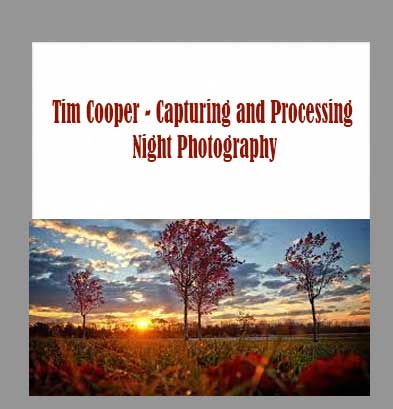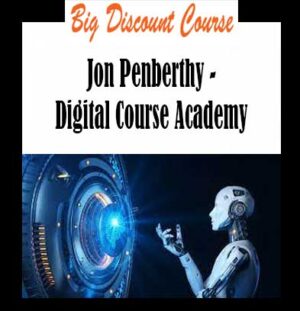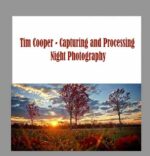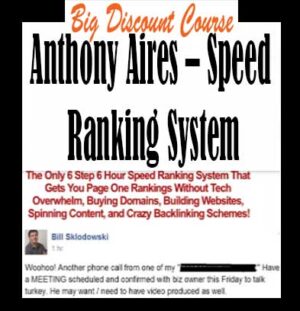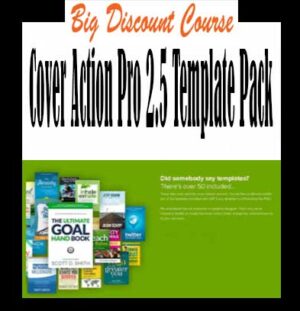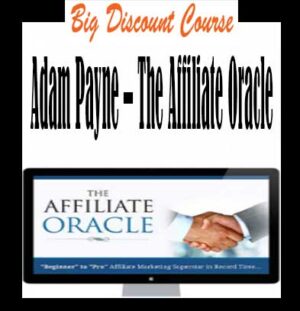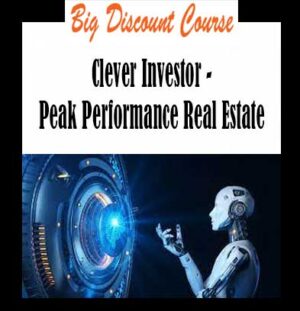Description
Tim Cooper – Capturing and Processing Night Photography download, Tim Cooper – Capturing and Processing Night Photography review, Tim Cooper – Capturing and Processing Night Photography free
Tim Cooper – Capturing and Processing Night Photography
LESSONS
Class Introduction: What Is Light Painting?
Camera Considerations
Camera Settings And Initial Exposures
Light Painting Accessories
The Color Of Light
Focusing In The Dark
Light Painting Techniques
Lightroom: Basic Panel
Lightroom: Presence Panel Adjustments
Lightroom: Hue, Saturation, Luminance
Lightroom: Local Adjustments
From Lightroom To Photoshop
Photoshop: Lighten Blending Mode
Photoshop: Star Stacking
Photoshop: Layer Opacity
Photoshop: Selection And Masks
Photoshop: Mask Adjustments
Â
TIM COOPER
Originally from New Jersey, Tim was an electrician before moving to Montana in 1991 to discover his love of photography. After attending night classes at the Rocky Mountain School of Photography, the passion was born and he attended the Summer Intensive Program the following
Â
CLASS DESCRIPTION
Use Light To Make Your Night Photography Stand Out
FAST CLASS:
We’ve edited straight to the most popular moments, actionable techniques, and profound insights into bite-sized chunks– so you can easily find and focus on what matters most to you. (And of course, you can always go back to the full class for a deep dive into your favorite parts.)
COURSE DESCRIPTION:
Shooting at night can create dynamic landscapes or portraits through long exposures. By using a wide range of tools, you can add light to your night photographs to create dynamic highlights or unique shapes. Painting with light opens a door into night photography that will keep you out until the wee hours of the morning. Tim Cooper is the author of The Magic of Painting with Light and in this course, you’ll learn:
The basics of light painting from accessories to camera considerations
How to use test shots to capture your focus and exposure in the dark
How to post-process your night images in Lightroom
How to use layer stacking in Photoshop to build up light in your photographs
Â
CLASS MATERIALS
Tim’s Gear Guide