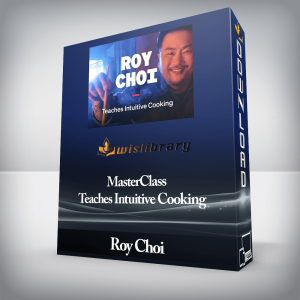What you’ll learnDiscover new and improved features in Excel 2016.How to effectively use Excel 2016 on a touchscreen device.How create, save, and open a workbook.Learn how to personalize your use of Excel using Excel Options.How to use and how to customize the Quick Access Toolbar.Complete data entry, cell formatting, working with multiple worksheets and the “Ribbon” interface.The basics of entering and editing data in a workbook.Learn practical methods in which you can backup and recover your Excel spreadsheets.Effectively use autofill and flashfill so you are more productive.Discover the essentials of using fomulas and functions.How to rename, insert, move, and reference an Excel 2016 worksheet.Discover how to create charts and graphsLearn practical methods to sort and filter your dataHow to protect and secure your Excel dataDiscover new features in PowerPoint 2016Learn presentation tips for an effective presentationDiscover how to format text on a PowerPoint slideLearn how to insert shapes, graphics and pictures to add some “zing” to your presentationAdd charts, graphs and tables to present information in a non-text formatWow your audience by adding animations, audio and videoDiscover practical tips to present your presentation to your audienceLearn time saving techniques including how to copy slides, and exporting your presentationCustomize PowerPoint for greater productivity by customizing the Microsoft Office RibbonMaster the most common uses of WordHow to controlling page appearance including using columns, indents, footers, borders and watermarksLearn to create many types of documentsHow to create a mail mergePrinting envelopes and labelsDiscover different page setup optionsHow to protect your document from changesLearn how to spell check your documentsInsert pictures and graphics in your Word documentDiscover how to insert and edit tablesUsing “Go To, Find, and Replace”How to create, save and open documentsLearn cool tips and tricks in the RibbonDiscover common Excel hotkeysHow to use VLOOKUP and HLOOKUPLearn how to use popular functionsDiscover how to use named rangesDiscover the power of Dynamic Formulas and how to use themGet advanced level tips for creating awesome charts and graphsHow to work with and analyze your data using data slicers, PivotTables, Power Query and PivotChartsSetting up email accountsUsing Outlook on a touch deviceCreating and sending email messagesOrganizing emailCalendar appointments and attachmentsCreate and manage meetingsAdding email signaturesHow to archive emailSpam and junk mail removalCreating and managing tasks and remindersUsing the mail merge feature to import contact information to Microsoft WordAdding, managing and searching contacts in the address bookCreating filters to automate incoming messagesPractice what you learned with included exercise filesRequirementsMicrosoft Office 2016 desktop version for Windows installed and ready to use on your computer.Get The Ultimate Microsoft Office 2016 Training Bundle – Simon Sez IT, Only Price $37** We’ve crammed 8 courses into this amazing Microsoft Office bundle. Unlock the secrets of Office 2016 or 365 with this 60+ hour mega-course. Practice exercises included**Master the Ins and Outs of Microsoft Office and Boost Your Productivity This 8 COURSE BUNDLE includes:Microsoft Excel 2016 (beginners) – learn the basics of spreadsheetsMicrosoft Excel 2016 (intermediate) – take those spreadsheet skills to the next levelMicrosoft Excel 2016 (advanced) – master spreadsheets Microsoft Word 2016 – master documentsMicrosoft PowerPoint 2016 – master presentations Microsoft Access 2016 – master databases Visual Basic for Applications (VBA) for Microsoft Excel – master spreadsheet automationMicrosoft Outlook 2016 – Master e-mail and calendar managementOver 500, 5 Star Reviews:”Undoubtedly, this course covers a wide range of topics done in an extremely professional manner. This is worthy of every second and penny I invested in it. It helped me understand various contours of Microsoft Office.” – Muhammad Bashir”Very clear and thorough. Super for beginners.” – Anna Wyk”This is what I needed and what I was looking for. Excellent course.” – Roberto Regalado”My experience with this course was absolutely beneficial to me. The lecturers are so good at explaining the course and not forgetting the exercises they set up for you is amazing it really helps and it gives you experience as you go along with them.” – Jennade RamruthenImprove Efficiency with Microsoft’s Premier Office Management Software Designed to help you accomplish office tasks easily and with greater efficiency, Microsoft Office is the choice of many office professionals. If you’re working in an office, you’ll likely need to use the Microsoft Office suite and it’s likely you’re working for it, rather than having it work for you. Turn that around today and finally learn all the deep, dark secrets of Microsoft Office from this 8 courses in one bundle.Master Microsoft Excel, start at the beginning if you’re brand new to spreadsheets or pick up at Intermediate or Advanced level. For those looking to go beyond normal data analysis you’ll learn how to handle databases using Microsoft Access or automate mundane tasks in Excel using VBA.If that wasn’t enough this bundle will teach you how to utilize PowerPoint to create stunning presentations, use Microsoft Word to create documents that inspire and make administration a breeze through learning about mail merge.** Recently added – unlock the power of Microsoft Outlook 2016 and dramatically improve you productivity and sanity through a clear inbox.**Bundle Overview This course is designed for individuals and office professionals who need to master the capabilities of the 2016 or 365 edition of Microsoft Office. With more than 60 hours of video lectures across 8 courses, this course will help you master MS Office 2016, reduce your MS Office frustration and help you claw back the precious time you spend getting lost in these powerful business applications.Excel 2016 Beginning/Intermediate: Create basic spreadsheets and use formulas for tracking expenses. Excel 2016 Intermediate: Use complex formulas and perform data analysis on your organization’s revenue and expense patterns. Excel 2016 Advanced: Take your Excel skills to the ultimate level with advanced charts, graphs, formulas and data analysis.Word 2016: Create documents, embed videos and set up online collaboration on joint projects for school or work. PowerPoint 2016: Make impactful presentations for your next business meeting using animation, audio/video and collaborative tools. Access 2016 for Beginners: Become a master of data management, customer tracking and buying patterns. Microsoft Essential VBA for Excel: Learn how to automate repetitive and time-consuming Excel procedures and operations for maximum efficiency. Master Microsoft Outlook 2016 the Easy Way: Introductory course on email efficiencies to help clear the email clutter and gain control of your inbox.When you complete this course, you’ll be well on your way to becoming a master of workplace efficiency with the tools available in Microsoft Office 2016. Why Take This Course Optimize you productivity at work or in your own business.Get noticed by your boss and earn the respect of your colleagues. Become the office superstar by being the go-to expert on everything related to MS Office 2016. Amazing value 8-courses in one bundle. You get professional quality training at a fraction of the normal price.Why Simon Sez IT for Microsoft Office?We know Microsoft Office. We’ve been teaching it for over 10 years and your expert instructors have taught thousands of people to learn Microsoft products.We don’t rush through content. We take the time to ensure you understand important principles before moving on.Follow along. We provide downloadable practice files so you can practice as you learn.** Updated May 2018: Outlook 2016 course added**Who this course is for:Those new to using Microsoft Excel, Outlook, Access, PowerPoint, and Word 2016This course is created for absolute beginners.If you want to refresh your memory and understanding of Excel, Outlook, Access, Word and PowerPointUsers of earlier versions of Access, Excel, Outlook, Word and PowerPointGet The Ultimate Microsoft Office 2016 Training Bundle – Simon Sez IT, Only Price $37Course contentExcel 2016: Introduction to Excel 2016 Beginner CourseExcel 2016: What’s NewExcel 2016: Using TouchExcel 2016: Getting StartedExcel 2016: Using HelpExcel 2016: Excel OptionsExcel 2016: The Ribbon and ToolbarsExcel 2016: Entering and Editing DataExcel 2016: Backup and RecoveryExcel 2016: Fill and SeriesExcel 2016: Viewing and PrintingExcel 2016: Cut, Copy, and PasteExcel 2016: Formatting a WorksheetExcel 2016: Formulas and FunctionsExcel 2016: Managing WorksheetsExcel 2016: Working with Multiple WorkbooksExcel 2016: Saving WorkbooksExcel 2016: ProofingExcel 2016: Inserting CommentsExcel 2016: Basic Functions in ExcelExcel 2016: Graphs and ChartsExcel 2016: Sorting and Filtering DataExcel 2016: Shapes and PicturesExcel 2016: Formatting Cells Based on ContentExcel 2016: Protection and SecurityExcel 2016: Naming ItemsExcel 2016: Finding and Replacing WordsExcel 2016: BordersExcel 2016: Workbook InspectionExcel 2016: Privacy OptionsExcel 2016: Sharing OptionsExcel 2016: Wrap UpPowerPoint 2016: Course IntroductionPowerPoint 2016: OverviewPowerPoint 2016: Getting startedPowerPoint 2016: Text and Bullet Editing OptionsPowerPoint 2016: Adding Graphics to Your PresentationPowerPoint 2016: Working with ObjectsPowerPoint 2016: Working with PicturesPowerPoint 2016: Working with SmartArtPowerPoint 2016: Working with TablesPowerPoint 2016: Working with ChartsPowerPoint 2016: MastersPowerPoint 2016: Working with MediaPowerPoint 2016: TransitionsPowerPoint 2016: AnimationPowerPoint 2016: Hyperlinks and Action ButtonsPowerPoint 2016: Slideshow OptionsPowerPoint 2016: Preparing a Presentation for DeliveryPowerPoint 2016: other PowerPoint FeaturesPowerPoint 2016: ConclusionWord 2016: IntroductionWord 2016: Getting started with WordWord 2016: Character FormattingWord 2016: Paragraph FormattingWord 2016: Managing ListsWord 2016: TablesWord 2016: StylesWord 2016: Controlling Page AppearanceWord 2016: SectioningWord 2016: GraphicsWord 2016: Envelopes & LabelsWord 2016: Mail MergesWord 2016: Quick PartsWord 2016: Indexing and Table of ContentsWord 2016: Review and PrintingWord 2016: Other Word FeaturesWord 2016: Wrap UpExcel 2016 Intermediate: IntroductionExcel 2016 Intermediate: Indexing and LookupsExcel 2016 Intermediate: Named RangesExcel 2016 Intermediate: Dynamic FormulaExcel 2016 Intermediate: Charts and GraphsExcel 2016 Intermediate: Working with DataEssential VBA Training for Excel: IntroductionEssential VBA Training for Excel: The EnvironmentEssential VBA Training for Excel: VBA as a LanguageEssential VBA Training for Excel: Introducing MacrosEssential VBA Training for Excel: Introducing FunctionsEssential VBA Training for Excel: Common Keys to VBAEssential VBA Training for Excel: ConclusionAccess 2016: Introduction Access 2016: Using TouchAccess 2016: Getting Started Access 2016: HelpAccess 2016: The Ribbon and ToolbarsAccess 2016: Keyboard Shortcuts and Key TipsAccess 2016: Access OptionsAccess 2016: TablesAccess 2016: Importing DataAccess 2016: Backup, Restore, and RepairAccess 2016: Datasheet ViewAccess 2016: RelationshipsAccess 2016: FormsAccess 2016: SubformsAccess 2016: QueriesAccess 2016: ExpressionsAccess 2016: ReportsAccess 2016: PrintingAccess 2016: More Data TypesAccess 2016: More About FormsAccess 2016: Modal, Dialogs, and MacrosAccess 2016: Web App BasicsAccess 2016: ExportingAccess 2016: Application PartsAccess 2016: More Access OptionsAccess 2016: Info TabAccess 2016: SecurityAccess 2016: ConclusionExcel 2016 Advanced: Introduction to Excel 2016 Advanced CourseExcel 2016 Advanced: FunctionsExcel 2016 Advanced: Date and Time FunctionsExcel 2016 Advanced: Text FunctionsExcel 2016 Advanced: Logical FunctionsExcel 2016 Advanced: Lookup FunctionsExcel 2016 Advanced: Financial FunctionsExcel 2016 Advanced: Statistical FunctionsExcel 2016 Advanced: Connecting to External DataExcel 2016 Advanced: TablesExcel 2016 Advanced: Pivot TablesExcel 2016 Advanced: Data AnalysisExcel 2016 Advanced: Graphs and ChartsExcel 2016 Advanced: Excel Web AppExcel 2016 Advanced: ConclusionLearn Microsoft Outlook 2016: IntroductionOutlook 2016: Getting StartedOutlook 2016: Basic TasksOutlook 2016: Ribbon and Quick Access ToolbarsOutlook 2016: Data Files and Account ManagementOutlook 2016: ContactsOutlook 2016: Email ManagementOutlook 2016: ArchivingOutlook 2016: Calendar ManagementOutlook 2016: Categories Outlook 2016: Tasks ManagementOutlook 2016: Rules & Quick StepsOutlook 2016: other FeaturesOutlook 2016: Search FeaturesOutlook 2016: Mail MergeOutlook 2016: ConclusionCongratulations!Get The Ultimate Microsoft Office 2016 Training Bundle – Simon Sez IT, Only Price $37Tag: The Ultimate Microsoft Office 2016 Training Bundle Review. The Ultimate Microsoft Office 2016 Training Bundle download. The Ultimate Microsoft Office 2016 Training Bundle discount.
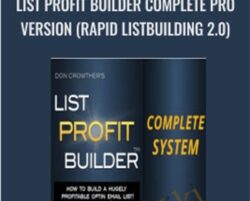 List Profit Builder Complete PRO Version (Rapid Listbuilding 2.0) – Don Crowther
₹13,778.00
List Profit Builder Complete PRO Version (Rapid Listbuilding 2.0) – Don Crowther
₹13,778.00
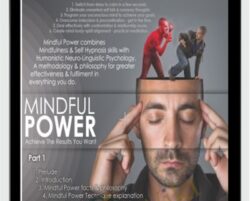 Mindful Power – Jevon Dängeli
₹5,478.00
Mindful Power – Jevon Dängeli
₹5,478.00
The Ultimate Microsoft Office 2016 Training Bundle
₹5,478.00