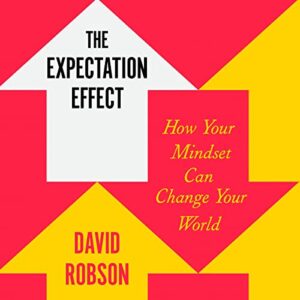The Complete Salesforce Advanced Administrator Certification
What you’ll learn
Covers all aspects of Administration essentials for Experienced Admins to help clear the Salesforce Certified Advanced Administrator exam
We discuss not just the concepts, but also the various considerations while implementing them
Implementing complex business processes using various Automation Tools
Exploring the Sales Cloud and Service Cloud Applications
Handle data maintenance efficiently with data archival and data enrichment
Free Developer Edition account for hands-on learning
Requirements
The passion for learning is all that is required. However, if you would like to appear for the Salesforce Advanced Administrator Certification Exam (ADM 211), you need to have an active Salesforce Administrator credential (ADM 201).
Description
Welcome to the World of Salesforce! The #1 On-Demand CRM!
Welcome to the course “The Complete Salesforce Advanced Administrator Certification†from Archana Rajendran, a Salesforce certified professional holding five salesforce certifications. You have taken the right step in your path to become a Salesforce certified Advanced Administrator.
This course is over (a whooping!) 27 hours in length and is probably one of the most complete and comprehensive online courses you will ever get to see covering the administration essentials for experienced admins. This comprehensive hands-on course is for administrators who are ready to significantly ramp up their skills and knowledge about using Salesforce to solve their most pressing business needs. I have designed this course based on my work experience and using real-world scenarios so you can related the concepts that you learn with the real-time business requirements.
This course is 100% aligned with the Salesforce Official exam guide for Advanced Administrator and covers the following topics –
> Security and Access
> Extending Custom Objects and Applications
> Process Automation
> Auditing and Monitoring
> Sales Cloud Applications
> Service Cloud Applications
> Data Management
> Content Management
> Change Management
> Reports and Dashboards
So, why wait..start learning, understand the concepts and get certified! You have a 30-day money back guarantee so you’re at no risk!!
I truly wish you all great success and I’m so excited to see your success journey in Salesforce!
Happy Learning!!
Who this course is for:
Salesforce Administrators or Salesforce Developers who are ready to significantly ramp up their skills
Salesforce Users with a passion for learning. Pre-requisites are only for exams, not for learning and exploring !!!
Course content
Expand all 223 lectures28:03:47
–Getting Started
01:02:19
Good Luck!
Preview
00:26
CRM and ERP
08:42
Cloud Computing
12:45
Salesforce Career Paths and Certifications
09:42
Leverage Trailhead
08:28
Understand the Advanced Administrator Exam guide
10:52
Salesforce Editions and Pricing
04:14
Setup your own Developer Edition Account!
03:59
Get an overview of Salesforce Standard Data Model
03:11
–Extending Custom Objects and Applications : Custom Objects and Considerations
01:07:03
Section Overview
03:18
Extending Custom Objects and Applications : Introduction
03:52
Understanding the Enterprise data model – Field of Education
06:30
Creating Custom Objects and Tabs
05:02
Creating Custom Objects thro Schema Builder
04:08
Exploring Fields and Field Types
08:22
More about Text Field Types
10:22
Picklists and Multi-Select Picklists
08:13
Field Dependencies and Considerations
10:08
Considerations while converting Field Types
Preview
07:08
–Extending Custom Objects and Applications : Relationships and Considerations
01:06:02
Object Relationships – Overview
03:54
Lookup Relationship – Overview
11:59
Considerations while using Lookup Relationship
09:27
Master-Detail Relationship – Overview
08:04
Considerations while using M-D Relationship
08:39
Relationship Conversion : Lookup to MD and vice-versa
02:36
Many-to-Many Relationship – Overview
07:02
Considerations while using Many-to-Many Relationship
03:03
Self Relationship
07:06
Hierarchial Relationhip
04:12
–Extending Custom Objects and Applications : External Objects and Relationships
47:59
Configuring External Data Source and External Objects
13:19
Experimenting on the External Objects
04:41
Indirect Lookup Relationship
16:01
External Lookup Relationship
Preview
07:00
Considerations while using External Objects
06:58
–Security and Access : Object Level Access
01:00:22
Section Overview
02:06
Security and Access – Overview
04:34
Managing Profiles
14:32
Profiles – Considerations
11:21
Permission Sets
15:17
Salesforce Licenses – User Licenses, Permission Set Licenses and Feature License
12:32
–Security and Access : Record Level Access
01:56:41
OWD
21:36
OWD – Considerations
09:47
Role Hierarchy
15:33
Role Hierarchy – Considerations
03:12
Sharing Rules : Owner-based Sharing Rules
13:50
Sharing Rules : Criteria-based Sharing Rules
05:02
Manual Sharing
09:25
Manual User Record Sharing
04:47
Sharing Rules – Considerations
09:38
Manager Groups
15:49
Standard Report Visibility
01:20
Community and Portal User Visibility
01:50
Access to Record Types
02:12
Why someone is able to see a record?
Preview
02:40
–Security and Access : Field Level Access
08:41
Field Level Security
08:41
–Security and Access : Delegated Administration
12:42
Delegated Administration
12:42
–Security and Access : Enterprise Territory Management
47:53
Enterprise Territory Management – Introduction
12:14
Enabling Enterprise Territory Management
06:31
Building a Territory Model
06:25
Creating Territory and Territory Hierarchy
07:03
Assigning Accounts to Territories
08:22
Assigning Users to Territories
01:21
Colloborate with Territory Models using Chatter
01:37
Activating Territory Model
01:49
Running Opportunity Territory Assignment Filter
02:31
–Process Automation : Overview
09:46
Section Overview
01:21
Automation Tools in Salesforce – Overview