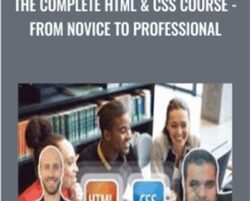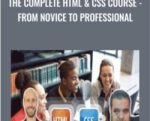Watch the promo video to see How You Can Start Becoming A Professional Web Developer Today!Join Over 300,000+ Students Who Have Enrolled In This Course!7,500+ Five Star Reviews Shows Students Who Enrolling Are Getting Real Results!This course is MASSIVE! You receive more than 80+ lectures and 8+ hours of content.HTML and CSS are the two most important languages for a new web developer to learn. They are also the easiest and most basic. If you are interested in learning how to build webpages, but have limited experience with coding, this course will help you learn HTML and CSS quickly and easily! We Promise to take you from Novice to Professional!In this course you will learn fist hand by building your very own website! We take a step by step approach to ensure each student receives a valuable learning experience.You will Begin by understanding what HTML and CSS are, so you will be able to comprehend what they can do for you, and how to use them in web design.You will then learn the rest below throughout this entire course:All of the HTML BasicsWorking With HTMLHTML ListsHTML TablesURL’s, Links and iframingHTML and ImagesAll of the CSS BasicsCSS SelectorsCSS DimensionsCSS Box ModelCSS Lists, Text & Fonts and TablesHTML FormsComplting A Complete Website ProjectAnd So Much More!!You will receive a basic, yet thorough understanding of both HTML and CSS. The course focuses on having you begin to learn to write code and understand the fundamentals of coding so you can learn through doing. By the end of this course you will be able to completely use HTML and CSS and become a professional!This course is designed for everyone and anyone, especially aspiring web designers, bloggers, programmers to business owners can benefit from learning some HTML and CSS. This course is also for anyone who plans on becoming a web programmer or a web designer themselves. HTML and CSS are the essential first two languages you must master. HTML is required for anyone that wants to get into web development, there is no way around it. Being able to learn it simultaneously with CSS allows you to become a professional web designer in no time!With the right mindset, understanding, and application of the teachings in this course, you will instantly begin to move towards becoming a professional web designer and developer.When I learn something new about HTML and CSS, I add it to the course -at no additional cost to you! This is a course that will continue to add more and more to every aspect of your life.What I can’t do in this Course..I can’t guarantee your success – this course does take work on your part. But You Can Do It!I am also not responsible for your actions. You are responsible for 100% of the decisions and actions you make while using this course.This course will not remain this price forever! It’s time to take action!Click the “take this course” button at the top right now!…every hour you delay is costing you money…See you in the course!Sincerely,Joe Parys and Shahzaib KamalCourse CurriculumSection 1: Welcome! Discover How This Course Will Help You Build A Website From Scratch!Welcome To Our Course! (2:23)How To Use This Course (3:18)Course Essentials – Before Moving Any Further Please Read and Use This DocumentSection 2: Introduction and basicsWhat is HTML (4:27)What is HTML Follow Along GuideHTML vs Programming languages (7:38)HTML vs Programming languages (written)Creating the very first HTML file using notepad with very simple technique (4:17)Download and Install notepad++ a better solution to play with codes (5:23)Creating an HTML file using notepad ++ (5:09)How to use tag (9:10)What are the attributes (3:53)Section 3: Literally working on HTML documentHTML document hierarchy rules (4:22)Making the HTML document readable (3:59)White spaces and preformatted text (3:38)Styling and formatting text using some HTML tags (8:03)Abbr tag and Title attribute (3:58)HTML Entities (4:58)Section 4: HTML ListsUnordered lists (3:44)Ordered Lists (2:39)Type and value attribute for formatting HTML Lists (5:35)Nesting multiple lists (8:07)Making description (3:59)Section 5: HTML TablesBuilding tables (5:35)Table heading (2:38)Managing table height and width (3:26)Using colspan attribute (4:47)Using rowspan attribute (3:42)Nested Tables (5:19)Cell spacing and Cell padding (3:02)Creating a complete website layout using tables (5:50)Section 6: URLs, Links and iframingUnderstanding URL and its parts (4:54)Linking a webpage to another webpage (6:22)Linking to an HTML file which is on a sub directory (7:31)Linking a webpage to a back directory’s HTML file (6:39)Bookmarking (7:40)Target Attribute (3:11)Linking all the pages and making a linked and navigated website (10:31)Iframes (4:42)Creating navigation page and adding it on all pages using iframe tag (7:35)Section 7: HTML and ImagesAdding Images (5:37)Adding Inline Images (3:55)Linking up images with webpages and other images (3:44)Title and Alt attribute (3:41)Course Feedback Checkpoint – How Are You Enjoying Our Course So Far? (1:17)Section 8: Intro to CSS and some basicsWhat is CSS (2:03)Inline CSS (4:04)Internal CSS (5:12)External CSS (6:07)The Div Tag (3:20)Section 9: CSS SelectorsCSS Selectors (5:00)Different states of anchor tag (6:34)Sibling and Child selector of CSS (7:15)Section 10: CSS DimensionsHeight and width properties (1:44)Pixels and Percents (2:14)Margination (7:08)Padding (3:10)Important rules of dimension (3:25)Section 11: CSS Box modelCSS borders (4:14)Expanded way of CSS borders (9:07)CSS backgrounds (7:57)Floating and clearing (5:46)Section 12: CSS Lists, Text & Fonts and TablesCSS Lists (5:32)Adding Images to CSS lists (1:39)Creating a simple navigation bar using CSS lists (4:57)CSS text (9:32)CSS fonts (7:47)CSS tables (8:06)Section 13: The HTML FormsHTML Forms (11:36)More on HTML Forms (7:57)How the Form works (8:54)Adding styles in the Form using some CSS techniques (9:40)Section 14: Creating a complete website projectCreating the coding layout of webpage (5:14)Creating a basic designing layout for webpage (6:11)The header and the navigation area (7:11)The right side area (10:10)Making the main post (12:54)Making the sub post (12:27)Applying Iframes (10:25)Fixing some bugs (2:47)Creating footer (3:15)Creating contact us page (10:53)Section 15: Course Conclusion and Final ExamCourse Final Exam – You Have Now Built Your Very Own Website! (3:32)Get The Complete HTML & CSS Course – From Novice To Professional – Joe Parys, Only Price $47Tag: The Complete HTML & CSS Course – From Novice To Professional – Joe Parys Review. The Complete HTML & CSS Course – From Novice To Professional – Joe Parys download. The Complete HTML & CSS Course – From Novice To Professional – Joe Parys discount.
 The Complete Android Developer Course: Beginner To Advanced! – Joe Parys
₹7,138.00
The Complete Android Developer Course: Beginner To Advanced! – Joe Parys
₹7,138.00
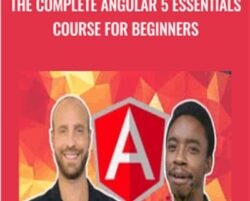 The Complete Angular 5 Essentials Course For Beginners – Joe Parys
₹7,138.00
The Complete Angular 5 Essentials Course For Beginners – Joe Parys
₹7,138.00
The Complete HTML & CSS Course – From Novice To Professional – Joe Parys
₹7,138.00