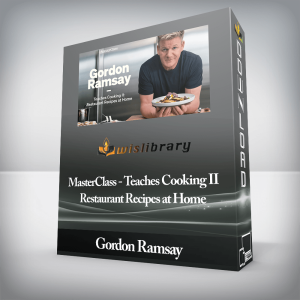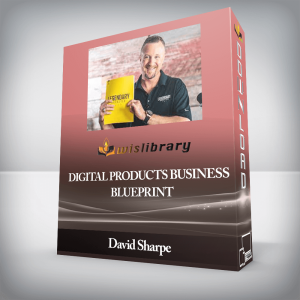Welcome To The Complete Android Developer Course: Beginner To AdvancedWatch the promo video to see How You Can Begin Building And Developing Your Very Own Android Applications Today!This Course is MASSIVE! You receive over 17+ hours of video content & 140+ lectures!Join Over 300,000+ Students Who Have Enrolled In My Online Courses!7,500+ Five Star Reviews on our courses prove Students Who Enrolling Are Getting Real Results!Click “”Take This Course Now”” For Instant Access!””Thank you very much Ashutosh and Joe for such a simple and excellent course. I am still in the process of learning.” -Mohammed Imran Farooqui”It’s good to follow a course from beginner to advanced! I am so excited… Thank you!-Asma Hawari”Good course. The instructor is using a simple way to explain the course that every student could understand easily.” –Salim BenHere Is Everything You Will Learn In This Complete Course:How to create android applications from scratch!We will learn how we could use Java to make android applications.We will learn what tools are required to develop android applications.We will also learn about Android Studio, AVD to run apps on pc. Then we move on to learn how to make user interface for our application by using multiple widgets. Also we go through how we could add properties to widgets.We then study the different types of layouts used to design the user interface forour application. we go through the methods used for handling events such as a touch.we also learn how to handle multiple events. Understanding fragments and their use is thenext which we study in this course, we also learn how to use create fragments to merge multiple activities on a single screen. We have an overview about gestures and the techniques to handle themTo go through the basic concepts we develop a basic workout android applications which suggests workouts depending on the option selected by the user, this gives you an idea about how android apps work.Moving along we learn how to add animations and transitions to our app, so as to make it more attractive to the end user. We then move on to intents and from there we go on to study about threads and their usage in developing android applications. Next part includes concepts such as intent,services and list views.we study about them in depth as well.We then move to the most important part of saving the data in database using SQLite.We will then learn and understand the basic database queries such as adding and deleting data from database. After we are done with database we then move on to multimedia in which we study how to apply filters and styles to our image.Last but not the least we have a basic introduction to game development by studying thegame development platform Libgdx, here we study the basic structure of a game.Also we learn how to animate characters while developing games for android. We also go through the sound effects while developing games using Libgdx.You will learn all of this and so much more by enrolling in our course!With the right mindset, understanding, and application of the teachings in this course, you will instantly begin to move towards becoming an Android Developer!When we learn something new, I add it to the course – at no additional cost to you! This is a course that will continue to add more and more to every aspect of your life.What I can’t do in this Course..I can’t guarantee your success – this course does take work on your part. But You Can Do It!I am also not responsible for your actions. You are responsible for 100% of the decisions and actions you make while using this course.This course will not remain this price forever! It’s time to take action!Click the “take this course” button at the top right now!…every hour you delay is costing you money…See you in the course!Sincerely,Joe Parys & Ashutosh PawarCourse CurriculumSection 1: Introduction And Software InstallationIntroduction Video – Welcome To The Complete Android Developer Course (1:43)Android Developer Course Benefits and How To Use This Course (2:52)New updates for 2017 and Beyond! (1:58)An Introduction & Basic Requirements For Creating Your Very Own Android Apps! (3:39)Installing Java JDK (5:51)Installing Android Studio (3:51)Welcome To Our Android Course! Please Introduce Yourself To Your Classmates & INotes & Source Code For This Course: How To Use it And Where To Find It!Section 2: Android BasicsCreating Our Own Project. (4:31)Running Our Own Hello World Application. (7:57)Overview Of The Interface. (6:44)Some Things To Learn About Android Studio. (5:00)How To Create An Android Virtual Device. (5:02)Android Application Overview. (8:50)Section 3: Activities & StatesUnderstanding Activity States (5:54)Example For Changing States (8:00)Building The User Interface Part-1. (4:55)Building The User Interface Part-2. (6:06)Building User Interface Using Java (7:28)Section 4: Widgets, Pixels & LayoutHow To Add Properties To Widgets. (10:17)How To Add Multiple Widgets. (7:17)How To Convert DIP To Pixels. (7:29)Understanding Layouts: Grid Layout. (5:38)Section 5: Event HandlingHow To Handle Events In Android. (7:01)Learning How To Use Event Listener (5:59)How To Add Multiple Event Listeners (4:52)Section 6: Gestures & FragmentsWhat Are Gestures (8:20)Gesture App. (4:37)What Are Fragments (4:02)Designing Top Fragment (5:43)How To Create A Fragment Class (7:17)Section 7: Buttons And App DesignCreating Design For A Simple Application (5:14)Creating Workout Advisor App Part -1 (11:12)Creating Workout Advisor App Part -2 (5:26)Section 8: Text & AnimationsCreating Workout Advisor App Part -3 (8:47)Creating Workout Advisor App Part -4 (5:26)Creating Workout Advisor App Part -5 (5:41)Running our application on an actual device. (3:41)Creating Overflow Menu. (14:50)How To Add Animations & Transitions To Your App. (12:53)Section 9: IntentsUnderstanding Intents. (8:28)How To Send Intent Data. (11:47)How To Send Broadcast Intents. (6:38)How To Receive Broadcast Intents. (8:02)Section 10: ThreadsWhat are Threads (12:39)Learning Thread Handelers (8:50)Section 11: Services & ListViewWhat is Intent Service (11:17)More About Services (12:33)What Are Bound Services (8:52)Example For Bound Services (9:36)What is a ListView (5:29)Example of ListView (7:15)Leanring About Custom ListView Row (6:10)Leanring About Custom ListView Adapter (13:27)Section 12: All About DatabasesWhat Are Databases,SQLite Database.How To Save Data With SQLite. (5:48)SQLite Database Product (4:15)How To Create New SQLite Database. (10:20)How To Add & Delete Rows In SQLite Database. (7:58)How To Print Database Contents/Results. (5:45)Running The SQLite Application (8:32)Source Code For Database Application.Section 13: Working With MultimediaHow to Play Video (8:55)How to Capture Image (6:15)How to Take Photos with Camera (8:15)Adding Effects to Image (8:02)How to Invert Image (8:19)How to Create Photo Filter (6:20)Adding Notifications to App (5:54)Adding Custom Notifications (8:55)Adding Styles (7:07)Debugging and running apps made easy: How to run applications without emulator. (3:03)Section 14: PreferencesLearning What Are Shared Preferences (7:28)Example For Shared Preferences (8:42)Adding Custom Launcher Icon (5:24)How To Create APK File For Distribution (3:48)Section 15: Game DevelopmentIntroduction To Game Development (7:31)Project Structure For Game Development (3:59)How To Display Text (7:34)How To Display Images (6:03)Learning About Animation (10:35)Working With User Input (5:59)Working With Camera (7:20)Working With Sound Effects & Music (7:04)Section 16: Our Final Project – A Complete Overview of Our Finished Android ApplicationAndroid Application Final Project (12:21)Android Application Final Project Part 2 (15:56)Section 17: Creating Stopwatch ApplicationCreating Stopwatch Application Part 1 (10:09)Creating Stopwatch Application Part 2 (9:14)Creating Stopwatch Application Part 3 (8:47)Creating Stopwatch Application Part 4 (6:42)Creating Stopwatch Application Part 5 (7:12)Understanding Activity LifeCycle (11:05)Stopwatch App Source CodeSection 18: Check Box, Radio Button, Button IconsUsing Check Box In Android (8:24)Using Radio Buttons In Android (8:42)Using Styled Buttons In Android (6:28)Using Button Icons/ Image Buttons In Android (4:17)Using Toast (6:53)Section 19: Designing The Coffee Shop Application.Coffee Shop App Part-1 (11:36)Coffee Shop App Part-2 (6:26)Coffee Shop App Part-3 (6:46)Coffee Shop App Part-4 (7:29)Coffee Shop App Part-5 (4:36)Coffee Shop App Part-6 (4:10)Section 20: Navigation Drawer: Designing The Pizza AppNavigation Drawer:Designing Pizza App Part 1 (9:30)Navigation Drawer:Designing Pizza App Part 2 (6:24)Navigation Drawer:Designing Pizza App Part 3 (6:22)Navigation Drawer:Designing Pizza App Part 4 (5:59)Navigation Drawer:Designing Pizza App Part 5 (3:48)Section 21: Using Maps In Android Application.Using Maps In Android Application. Part-1 (9:29)Using Maps In Android Application. Part-2 (4:45)Using Maps In Android Application. Part-3 (5:30)Section 22: Using Action Bar In Android ApplicationAction Bar Part -1 (7:51)Action Bar Part -2 (7:21)Action Bar Part -3 (8:58)Action Bar Part -4 (6:56)Action Bar Part -5 (10:51)Section 23: Using CardView And ScrollView In Android ApplicationUsing Cardview Part -1 (9:57)Using Cardview Part -2 (8:25)Using Scrollview (12:55)Using Sensor/Accelerometer In Android (11:44)Section 24: Real Estate Android Application.Real Estate Android Application Part 1 (10:46)Real Estate Android Application Part 2 (8:34)Real Estate Android Application Part 3 (10:06)Real Estate Android Application Part 4 (11:42)Real Estate Android Application Part 5 (10:10)Real Estate Android Application Part 6 (10:07)Real Estate Android Application Part 7 (13:12)Real Estate Android Application Part 8 (11:29)Real Estate Android Application Part 9 (8:14)Real Estate Android Application Part 10 (12:01)Real Estate Android Application Part 11 (8:36)Source Code For Real Estate ApplicationSection 25: Resolving Issues.Resolving Issues Part -1 (10:08)Resolving Issues Part -2 (14:33)Resolving Issues Part -3 (8:18)Section 26: Building Android App From An IdeaHow To Build App From An IdeaSection 27: How To Publish Your App To The Appstore and Google Play StoreAn Introduction & Basic Understanding of the App Store and Google Play Store (5:07)Section 28: Source CodeSource CodeSection 29: Course Summary and ConclusionCourse Summary & Course Conclusion – It’s Now Time To Apply What You’ve Learned (1:50)Course Conclusion and Summary TipsExtra: Android Developer Interview PacketGet The Complete Android Developer Course: Beginner To Advanced! – Joe Parys, Only Price $47Tag: The Complete Android Developer Course: Beginner To Advanced! – Joe Parys Review. The Complete Android Developer Course: Beginner To Advanced! – Joe Parys download. The Complete Android Developer Course: Beginner To Advanced! – Joe Parys discount.
 Online Course Marketing #3: How To Build Your Following – Joe Parys
₹7,138.00
Online Course Marketing #3: How To Build Your Following – Joe Parys
₹7,138.00
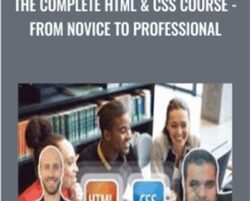 The Complete HTML & CSS Course – From Novice To Professional – Joe Parys
₹7,138.00
The Complete HTML & CSS Course – From Novice To Professional – Joe Parys
₹7,138.00
The Complete Android Developer Course: Beginner To Advanced! – Joe Parys
₹7,138.00