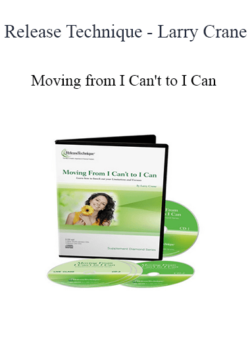Total Size:Digital products: Get the download link at Account or directly via email.Support: LifetimeDownload: Unlimited Of Course Tech to Learn – MattPurchase Tech to Learn – Matt courses at here with PRICE $59.29 $34When purchasing Tech to Learn – Matt course, You can get it with the LIFETIME SUPPORT and UNLIMITED DOWNLOAD.Tech to Learn – MattUsing technology in the classroom can be daunting. There are so many apps and websites and digital tools. It’s easy to get overwhelmed … and how do you find the time to learn it all?When you finally try something, how do you know it’s going to work? How do you know it will actually improve learning in the classroom?If you’ve wondered these things, you’re not alone!Tech to Learn is an online course dedicated to helping YOU identify ways to use technology to move the needle for learning … to amplify and boost what’s happening in your classroom.In this course, we will cover …SIX areas where technology can truly boost learning in the classroomHow technology can be paired with sound, solid teaching practicesPractical examples you can implement in your class immediatelyPlus, in this course, you’ll also get …Downloadable checklists and guides to help you succeedFour BONUS mini-modules on key topics like productivity and cheatingAre you ready to have the IMPACT in class you’ve always wanted? Ready to get some of that JOY back in the classroom? Want to create EXPERIENCES students will come back to talk to you about years later?Let’s get started!Course CurriculumINTRO: When Tech and Quality Teaching Combine …Getting Started with Tech to Learn (5:58)MODULE 1: Take Them ThereGrab the Module 1 workbookThe Power of Maps in the Classroom (4:12)Go There with Google Maps Street View (12:02)View Spectacular Places with Google Maps Treks (4:59)Create Custom Maps with Google MyMaps (5:12)Other Great Tools for Taking Students There (5:46)MODULE 2: Powerful Instruction and FeedbackGrab the Module 2 workbookChanging How We Teach and Give Feedback (3:42)Creating Student-Centered Activities (4:52)Providing On-Demand Learning Opportunities (8:17)Delivering Hands-On, Interactive Instruction (4:17)Providing Personal, Just-In-Time Feedback (3:52)Commenting on Student Work in Powerful Ways (8:02)MODULE 3: Create Instead of ConsumeGrab the Module 3 workbookThe Power of Creating (6:06)Creating Awesome, Highly-Visual Activities (9:27)Create Easy Stop-Motion Animation to Display Learning (5:00)Make Easy, Meaningful Video for Learning (8:21)Ditching Digital for the Real World (5:46)MODULE 4: Empowering Student VoiceGrab the Module 4 workbookThe Beauty of Empowering Student Voice (3:51)Finding Places for Student Voice (6:03)Fantastic Student Voice Activities (10:37)Helping Students Learn to Use Their Voices (7:47)Finding an Audience for Student Voice (10:53)MODULE 5: Make Face-to-Face ConnectionsGrab the Module 5 workbookThe Power of Video Calls in the Classroom (3:33)An Example: Matt’s Class and Valencia, Spain (8:40)Activities That Use Video Calls (10:48)Where to Find Virtual Guests for Class (8:15)How to Run a Live Video Call (9:38)Running a Mystery Location Call (9:39)MODULE 6: Harness the Power of Brain ScienceGrab the Module 6 workbookPracticing for Long-Term Learning (8:40)The Trick to Spacing and Pacing (10:26)How Timing Can Lead to Results (13:18)Other Brain Science-Based Strategies for the Classroom (7:53)More Activities Your Students’ Brains Will Love (9:26)BONUS 1: Free Up Precious TimeHacks to Save You Minutes and Hours (7:38)Prioritizing Time for What Matters Most (11:38)BONUS 2: Addressing Cheating in Today’s ClassroomSeeing Cheating in a Whole New Light (8:14)Thinking About the “Googleable Question” (5:53)BONUS 3: Tapping into Unlimited New IdeasBeing Connected Might Save Your Career (Like Mine) (9:19)Top 10 Tips to Live By on Twitter (11:15)BONUS 4: Making Your Tech Dollar StretchWhere (and How) to Find Funding (8:33)Why “Free” Isn’t Always the Best or Only Option (9:38)BONUS 5: Apps Crash Course (Slides/Drawings)BASICS 01: Slides vs. Drawings (5:15)BASICS 02: Setting Everything Up (9:07)BASICS 03: Adding Content (22:43)BASICS 04: Making It Look Right (13:47)BASICS 05: Importing PowerPoint Files (7:35)BASICS 06: Presenting Slides (9:29)BONUS 6: Boost Learning with Tech Video Series3 Key Tips for Classroom Tech Success5 Ways to Evaluate Tech to Improve LearningAnswering Big Education Questions Related to TechCONCLUSION: What Now?Slowly Reshaping the Face of Your Classroom (5:32)Generate Your PD CertificateAre you interested in? tech tool supply; tech town; tech tower; tech tools for teachers; tech todayPurchasing Tech to Learn – Matt course now, You can get it with the LIFETIME SUPPORT and UNLIMITED DOWNLOAD.Purchase Tech to Learn – Matt courses at here with PRICE $59.29 $34