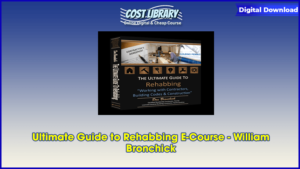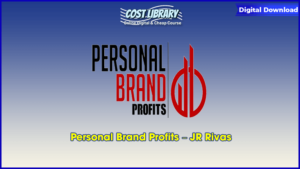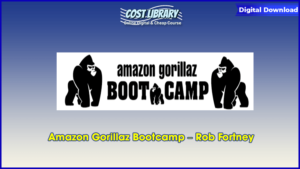Stone River Elearning – Primavera P6 for BeginnersThis course covers the fundamentals for creating a project in Primavera P6. The course objectives cover all of the basic scheduling concepts to successfully develop a project schedule, ranging from small to mega projects.The course content applies all of the P6 releases from Version 8.3 onwards.If you are a Project Manager, Project Scheduler, Project Controller, Engineer, Cost Controller, or anyone else who wishes to learn the fundamentals of P6, then this course is for you. All relevant reference material will be available for download.You could also be migrating your skills from one of the other Planning Software Packages and want to get up and running quickly in Primavera P6.You will find that the principles of scheduling you will learn in this course follow the guidelines for the DCMA 14-point Schedule Assessment Checking. This is often a pre-requisite of many companies today.As with all of my courses, I provide a comprehensive real-world exercise (that I have personally worked on) for students to complete in their own time. Answers to exercise questions will be provided in the final session. I encourage all students to complete the exercise.What you’ll learnNavigate and understand the P6 Workspace and MenusUnderstand the Enterprise Project Structure and Create a New Project Node in the P6 hierarchyCreate a New ProjectSet up your Project CalendarsBuild the Work Breakdown StructureAdd Activities to your ProjectAdd Schedule Logic to your ProjectComplete the steps to create your Baseline ScheduleUnderstand the Fundamentals for Layouts in P6 and learn how to customise your LayoutsComplete a real-world Scheduling ExerciseCourse requirements or prerequisitesBasic understanding of project schedulingPrimavera P6 Software 8.3 and above (Trial version can be obtained from the Oracle E-delivery website)Who this course is for?Project controls, Engineers or technical personnel who want to learn or upgrade their project scheduling skillsCourse CurriculumPrimaveraIntroduction (3:57)Navigating the Workspace (3:12)The Enterprise Project Structure (EPS) (4:31)Creating a New Project in P6 (3:11)Setting Up Calendars in P6 (7:32)Creating a Work Breakdown Structure in P6 (7:43)Adding Activities in P6 (5:08)Adding Schedule Logic in P6 (6:20)Completing the Schedule in P6 (5:42)Layouts in P6 (4:39)Scheduling Exercise (6:01)Scheduling Exercise Answers (1:21)Proof ContentSale Page: https://stoneriverelearning.com/p/primavera-p6-for-beginners-primavera-p6-for-beginners1Archive: https://archive.ph/wip/F77v0Delivery Method– After your purchase, you’ll see a View your orders link which goes to the Downloads page. Here, you can download all the files associated with your order.– Downloads are available once your payment is confirmed, we’ll also send you a download notification email separate from any transaction notification emails you receive from esygb.com.– Since it is a digital copy, our suggestion is to download and save it to your hard drive. In case the link is broken for any reason, please contact us and we will resend the new download link.– If you cannot find the download link, please don’t worry about that. We will update and notify you as soon as possible from 8:00 AM – 8:00 PM (UTC+8).Thank You For Shopping With Us! Reviews There are no reviews yet.Be the first to review “Stone River Elearning – Primavera P6 for Beginners” Cancel replyYour rating *Rate…PerfectGoodAverageNot that badVery poorYour review *Name *Email *Δ
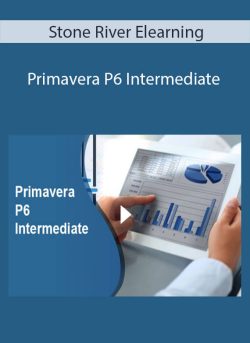 Stone River Elearning – Primavera P6 Intermediate
₹3,486.00
Stone River Elearning – Primavera P6 Intermediate
₹3,486.00
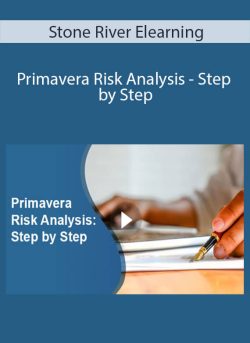 Stone River Elearning – Primavera Risk Analysis – Step by Step
₹4,980.00
Stone River Elearning – Primavera Risk Analysis – Step by Step
₹4,980.00
Stone River Elearning – Primavera P6 for Beginners
₹1,992.00