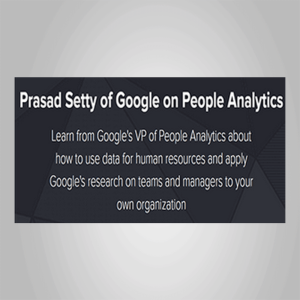Stone River Elearning – Docker Compose in DepthBuild multi-container environments with ComposeDocker has taken the development world by storm in recent years, being the first effective tool that wraps up a piece of software in a complete file system package, installs it on a server, and runs it repeatedly. However, until recently it was difficult to do this with micro-architectures composed of numerous containers that all need to work in conjunction with one another. Enter Docker Compose, the handiest tool to hit the tech world since Docker. Here’s everything you need to know…Learn Docker Compose Inside OutDefine multi-container application environmentsCreate flexible, customisable environments and networksTransform an existing application into a fully Docker-ised environmentEnhance your Docker experienceMake Your Docker Experience Even More Stress-FreeThis Docker Compose online course will make you a DC expert, learning the tool from top to bottom. It has been specifically designed for those that already know Docker, so you’ll skip the baby steps and dive straight in. First you’ll cover the basic features using a sample environment, gaining an understanding of res, dependencies, and persisting the database with a volume.After that you’ll progress to networks. You’ll take an in-depth look at isolating containers, aliases and container names, links, using external networks, and how updates affect networking. Then it’s on to the really good stuff; a section each is dedicated to volumes, logging, the Compose CLI, and ‘Composing Compose’ (don’t worry, it won’t be as complicated as it sounds by the time you get there). Finally you’ll learn about Compose in Production.The course is organised into logical sections so you can progress at your pace and in your own time. By the end, you’ll apply what you’ve learned to create a large environment for a sample legacy system, using all of the features covered in previous sections. You’ll then have the skills and confidence needed to go forth and create your own flexible application environments with Docker Compose.About Docker ComposeDocker Compose is a useful tool from the people at Docker. It makes defining and running application environments made up of multiple Docker containers even easier and more efficient. Up until now, ing any more than one or two Docker containers was extremely complicated. With Docker Compose, the entire process just got infinitely better.Course CurriculumIntroductionCourse Introduction (2:06)Compose At A Highlevel (3:12)Installing Compose (1:14)Compose at the terminal (1:50)Section Conclusion (0:26)Compose BasicsSection Introduction (0:16)Introducing the sample WordPress environment (1:01)A Sample Version 1 Environment For WordPress (4:42)From Version 1 To Version 2 (4:41)Persisting the database with a volume (2:27)How Res Work (2:36)Adding A Dependency (2:51)Section Conclusion (0:26)NetworksSection Introduction (0:17)Networking Overview (1:37)The Default Network (2:52)Isolating Containers (2:26)Aliases & Container Names (3:11)Links (1:32)How Updates Affect Networking (0:31)Using External Networks (3:10)Section Conclusion (0:55)VolumesSection Introduction (0:17)Volumes Overview (0:48)Simple Volumes (3:26)Named Volumes (3:32)Fine-grained Volume Configuration (2:37)Section Conclusion (0:21)LoggingSection Introduction (0:10)Configuring Logging (2:57)Forwarding Logs (1:46)Section Conclusion (0:21)The Compose CLISection Introduction (0:27)Configuring Compose (2:32)Bringing an Environment Up (2:00)Changing a Running Environment (2:04)Introspecting On An Environment (3:41)Taking an Environment Down (1:02)Environment Files (2:55)Section Conclusion (0:37)Composing ComposeSection Introduction (0:47)The File Argument (3:36)The Default Override File (2:53)The ‘extends’ configuration (1:14)Running Additional Services (1:51)Section Conclusion (0:29)Compose in ProductionSection Introduction (0:53)Introducing The Sample Environment (4:36)Building A Swarm Cluster (7:13)Deploying To A Swarm Cluster (3:38)Next Steps (3:14)Section Conclusion (0:29)
 Stone River Elearning – Digital Forensics for Cyber Professionals
₹1,494.00
Stone River Elearning – Digital Forensics for Cyber Professionals
₹1,494.00
 Stone River Elearning – DevOps with AWS CodePipeline, Jenkins and AWS CodeDeploy
₹3,320.00
Stone River Elearning – DevOps with AWS CodePipeline, Jenkins and AWS CodeDeploy
₹3,320.00
Stone River Elearning – Docker Compose in Depth
₹2,656.00