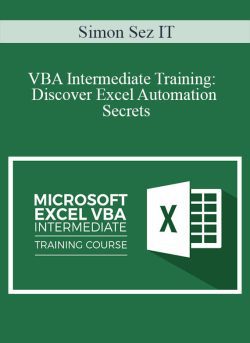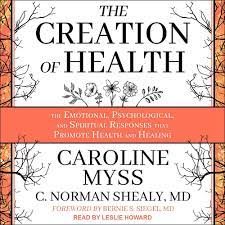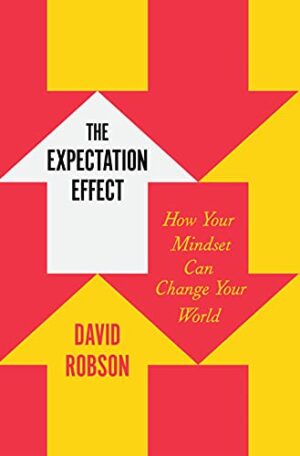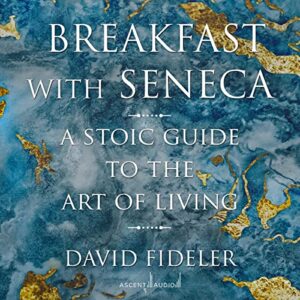Simon Sez IT – VBA Intermediate Training: Discover Excel Automation SecretsVBA for Excel Intermediate Instruction – Become the Office VBA for Excel Expert & a Master of ProductivityVBA Intermediate Instruction – Become the Office VBA/Excel ExpertLearn advanced methods for automating tedious Excel jobsThe next step for anyone who has completed basic VBAExercise files to practice what you learnOptional quiz to test what you’ve learnedAdvanced VBA Language Details in easy-to-learn formLearn vital Event PatternsExtensive discussion of Custom Object possibilitiesSuccessfully interfacing with ExcelWorking with References and LibrariesMore Advanced Intermediate Discussion of VBAYou’ve completed the beginner course in VBA – or you’ve used VBA in your personal life or at work. You know your way around this incredibly helpful Visual Basics for Applications that is always associated with power driving MS Excel. You understand how VBA can automate BIG Excel tasks so they can be done quickly, making you look like the office genius. Hey, nothing wrong with that!Now challenge yourself with the next logical step. Intermediate VBA is the learner friendly course that steps you through powerful, more advanced features and possibilities of making VBA do what you need it to.Contents and OverviewThis professionally produced video course shows anyone with some VBA experience how to super charge Excel. You will learn more advanced procedures for automating tough and time consuming Excel jobs with advanced micros. This course gives you a lot more power to fully customize VBA to do some pretty miraculous things.The course s with a very helpful and detailed discussion of more advanced VBA language. Don’t let “more advanced” scare you away. The course always assumes you’ve got a life and need these things explained in ways that are quick and easy to fully grasp.Next is a solid discussion of Event Patterns. This gives you advanced tools for doing just about anything you need with VBA. That is followed by a major section on Custom Objects.Of course, there is plenty of information on making VBA work smoothly with Excel. Then the course wraps up with a great tutorial on how to use References and Libraries. Just what you need to continue in your study of VBA for as long as you like.To help you retain the information the instructor has included exercise files to practice what you learned. Then there is an optional quiz to test your knowledge.This is the Intermediate training you need for advanced abilities with VBA. Make yourself more valuable at work. Or use these concepts for your own business or personal needs.Course CurriculumIntroductionIntroduction (2:16)Course Exercise and Solution filesCourse Support FilesVBA Language DetailsChapter 2 Preview (1:51)Excel File Types (7:01)Code Modules (6:53)Detailed Memory Management (8:17)Code Module Interactions (7:45)The VBA Project Model (12:03)Advanced Parameter Definitions (11:04)Excel EventsWhat Are Events? (1:38)Pre-Defined Events (6:53)Event Parameters (6:45)A Series Of Example Events (9:10)Application Events (6:43)Custom ObjectsChapter Overview + New Keyword (6:53)Creating A Custom Type (5:43)Create a New Class (8:58)Defining a Class (8:57)Practical Example of a Class (9:53)Practice Test of a Class (7:49)Special Class Variables and Components (9:08)Initialization and Termination (9:03)VBA Attributes and Usage (8:29)Inheritance – Defining the Bookmarks Support Class (8:08)Creating a Userform (10:26)Designing a Userform (11:15)Coding a Userform (9:52)The Excel InterfaceModding the Excel Interface (11:39)UI Interface Scope and Range (4:14)UI Interface Control Options and Access (9:32)External References and Office InteropWhat are References? How do they work? (5:45)Reference Object (6:26)Office Libraries (3:46)ADODB Library (6:33)The Scripting Library (5:55)ConclusionCourse Conclusion (1:45)Course Quiz and Certificate of CompletionProof ContentSale Page: https://streamskill.com/p/vba-for-excel-intermediate-trainingArchive: https://archive.ph/wip/BYbXLDelivery Method– After your purchase, you’ll see a View your orders link which goes to the Downloads page. Here, you can download all the files associated with your order.– Downloads are available once your payment is confirmed, we’ll also send you a download notification email separate from any transaction notification emails you receive from esy[GB].– Since it is a digital copy, our suggestion is to download and save it to your hard drive. In case the link is broken for any reason, please contact us and we will resend the new download link.– If you cannot find the download link, please don’t worry about that. We will update and notify you as soon as possible from 8:00 AM – 8:00 PM (UTC+8).Thank You For Shopping With Us!
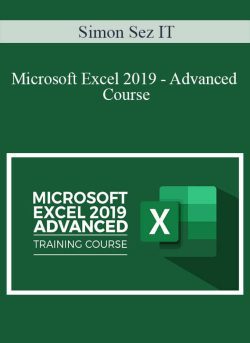 Simon Sez IT – Microsoft Excel 2019 – Advanced Course
₹4,980.00
Simon Sez IT – Microsoft Excel 2019 – Advanced Course
₹4,980.00
 Casey Zander – YouTube Fame Game Blueprint
₹23,572.00
Casey Zander – YouTube Fame Game Blueprint
₹23,572.00
Simon Sez IT – VBA Intermediate Training: Discover Excel Automation Secrets
₹3,320.00