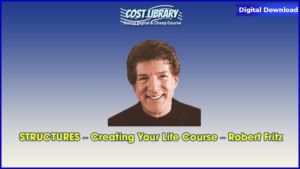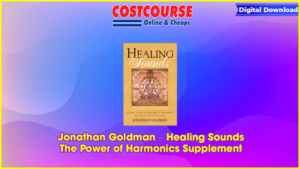In no time at all, you’ll be enhancing your images into stunning works of art that will impress your family, friends, clients or boss.Purchase Simon Sez IT – Adobe Photoshop Elements 2019 – Introduction courses at here with PRICE $70 $13Simon Sez IT – Adobe Photoshop Elements 2019 – IntroductionWhether you are new to Photoshop Elements or upgrading from a previous version, this comprehensive course will help you understand the full power of Photoshop Elements 2019. In no time at all, you’ll be enhancing your images into stunning works of art that will impress your family, friends, clients or boss.If you meant to learn Photoshop but weren’t quite sure where to start, then this is the perfect introductory course for you. Your professional instructor will guide you through setting up and getting to know Photoshop Elements 2019.Get Simon Sez IT – Adobe Photoshop Elements 2019 – Introduction downloadIn this comprehensive course you will learn to:Create spectacular images – even from imperfect shots!Navigate the Photoshop Elements interfaceRemove red-eye, change a background, retouch and enhance imagesResize images and about image resolutions and qualityImport, store and organize your images for easy accessApply a range of basic and advanced photo-enhancing techniquesThis course includes 40 videos and over 5 hours of detailed tutorials. It will give you an excellent grounding in Photoshop Elements 2019 edition.Are you looking for more advanced Photoshop Elements? For the full Photoshop Elements 2019 course, take a look here.What Our Students are Saying** “I can tell already from just a few videos that this course will be extremely beneficial for me! I have a feeling that once I complete the entire course I will be very confident at editing and organizing my images” – Derek Stoltzfus **** “So far the course is just what I needed. It is a truly beginner course.” – Carrie Kingsley **** “Easy to listen too. Diction is good so easily understood. Good pace. Information so far is clear and concise.” – Diane Kay **** “Just starting the course but so far it has been great. Clear and easy to understand. Looking forward to more.” – Jill Hawkins **Learn Adobe Photoshop Elements 2019 and create stunning digital photosYour InstructorSimon Sez ITThe “IT” in Simon Sez IT stands for “Information Technology.” We offer instruction to help learners win when it comes to computer and software technology. Learning software skills in an easy, self-paced way for an affordable price is what Simon Sez IT is all about.The company was founded in 2008 by Chris “Simon” Calder, Director of IT operations for one of Los Angeles’ most prestigious institutions. In this role, Simon saw the need for low-stress software training for hundreds of employees in his company who were facing technological upgrades at work. That’s how the idea of Simon Sez IT was born.Since then, Simon Sez IT has built a rapid and loyal following. At a time when many companies were struggling to survive, Simon Sez IT thrived—providing accessible, low-cost computer and software training to people of all ages, regardless of their computer experience. In our first four years alone, we serviced tens of thousands of satisfied customers in over 180 countries.Course CurriculumAdobe Photoshop Elements 2019 – IntroductionIntroductionIntroduction to Photoshop Elements 2019 Course (10:27)PSE 2019 Course Exercise FilesPSE 2019 Course FilesHome Screen (10:56)Help (15:41)Keyboard Shortcuts (5:00)Preferences (13:12)Using Touch (3:01)What’s New in PSE 2019 (3:40)Quick StartGetting Images, Media Broswer, Fixing in Organizer and Slideshow (17:02)Exercise 01 (2:23)The Organizer – Part 1The Organizer Workspace (14:04)Catalogs (14:31)The Timeline (5:32)Full Screen View – Part 1 (7:16)Instant Fix – Part 1 (9:41)Image Properties (9:44)Keywords and Tags (13:25)Albums (9:10)Auto Curate (3:58)Acquiring Content – Part 1Importing Images from Camera or Card Reader (15:17)Importing from Files and Folders (10:08)Exercise 02 (1:14)Importing from a Scanner (10:24)Bulk Import (4:58)Backup and RestoreFull and Incremental Backups (13:53)Restoring from a Backup (6:53)The EditorThe Editor Workspace (11:30)Editor Preferences (8:47)Opening, Saving and Closing Images (11:18)Image Size and Resolution (13:28)Zoom and Pan (9:39)Exercise 03 (0:56)Editing in Quick ModeEditing in Quick Mode (3:43)Making Adjustments in Quick Mode (13:55)Effects, Textures and Frames (4:25)Auto Smart Tone (5:13)Quick Selection Tool (6:45)Red Eye and Pet Eye (5:12)Exercise 04 (2:04)PrintingPrinting Images and Print Settings (10:51)Printing Contact Sheets (6:04)Next StepsGet the full course Readmore: http://archive.is/U75slPurchase Simon Sez IT – Adobe Photoshop Elements 2019 – Introduction courses at here with PRICE $70 $13
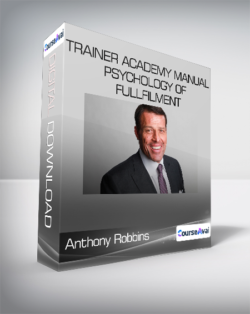 Anthony Robbins – Trainer Academy Manual – Psychology of Fullfilment
₹2,158.00
Anthony Robbins – Trainer Academy Manual – Psychology of Fullfilment
₹2,158.00
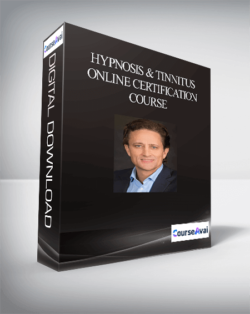 Hypnosis and Tinnitus – Online Certification Course
₹3,154.00
Hypnosis and Tinnitus – Online Certification Course
₹3,154.00
Simon Sez IT – Adobe Photoshop Elements 2019 – Introduction
₹2,158.00