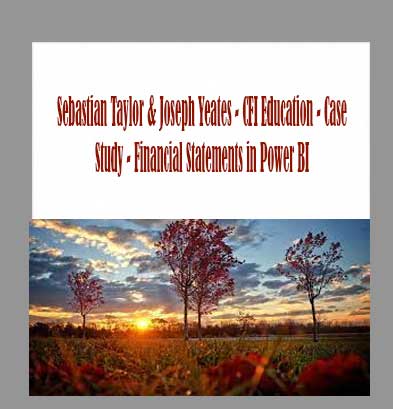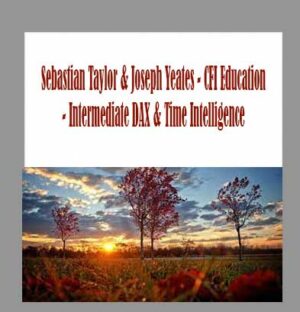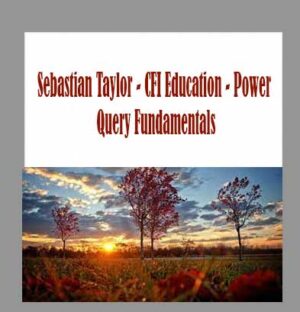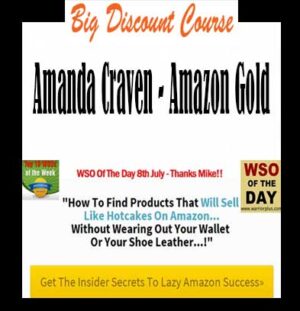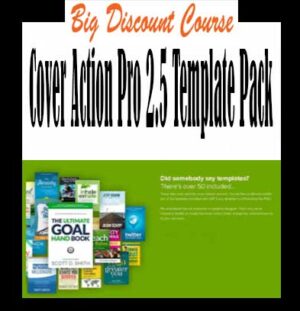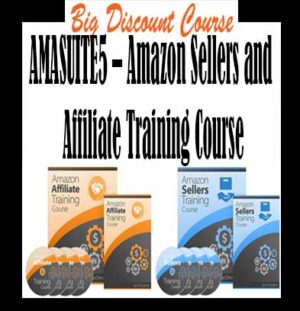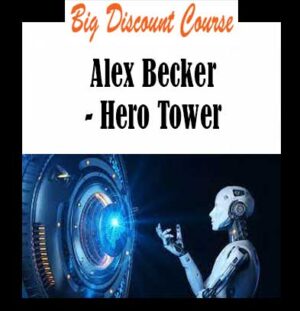Description
Sebastian Taylor & Joseph Yeates – CFI Education – Case Study – Financial Statements in Power BI download, Sebastian Taylor & Joseph Yeates – CFI Education – Case Study – Financial Statements in Power BI review, Sebastian Taylor & Joseph Yeates – CFI Education – Case Study – Financial Statements in Power BI free
Sebastian Taylor & Joseph Yeates – CFI Education – Case Study – Financial Statements in Power BI
Power BI Financial Statements
Build a set of robust, customizable, and refreshable Financial Statements in Power BI and Excel using DAX and CUBE formulas.
Connect to an enterprise database to ensure one version of the truth
Control the display of your financial statements by creating a custom mapping table
Gain a deeper understanding of your data by building powerful DAX measures
Overview
Power BI Financial Statements Overview
Welcome to the most comprehensive Financial Statements in Power BI walkthrough ever. In this case study, you’ll practice your BI skills by taking on the role of a Business Intelligence Developer. You will be helping a retail company automate and visualize its most important financial statements. Creating Financial Statements in Power BI poses three significant challenges, which we will help you solve using a combination of BI tools.
Challenge 1: How to replicate financial statement layouts and formatting
Challenge 2: How to create account subtotals and other DAX summaries
Challenge 3: How to create the more complex cash flow statement
With plenty of extended student challenges and interactive exercises, this course is the perfect scenario-based case study to reinforce your fundamental knowledge of Power BI.
Interactive Financial Statements in Power BI
Power BI offers a great way to visualize and interact with high-level financial data.
Power BI Financial Statements Learning Objectives
Upon completing this course, you will be able to:
Understand how to define and propose an achievable project scope.
Write an SQL query to source General Ledger Data from a database
Build a data model using a snowflake schema in Power BI
Build an Income Statement and Balance Sheet in Power BI
Create financial statements in Excel using Cube Formulas
Compare the benefits of Power BI vs. Excel for Financial Analysis
Who should take this course?
This course is perfect for anyone who wants to apply their Power BI and DAX skills in a real-world scenario. There is no better way to kick-start a career in data analysis, quantitative analysis, business intelligence, or other areas of finance with applied, practical knowledge of Power BI and related BI tools.
What you’ll learn
Case Study Introduction
Case Study Introduction
Your Role as a Business Intelligence Developer
Video Call with CFO
Challenges to Consider in the Project
Project Requirements Email
Exercise 1 | Email Response to Mia Simpson
Final Project Requirements and Approach
Financial Statements Review
Case Study Files Overview
Case Study Student Files Download
Extract Data from the Database
Chapter Introduction – Extract Data from the Database
Download Azure Data Studio
Student Task – Connect and Explore the Database
Student Task Review – Connect and Explore the Database
Entity Relationship Diagram
Exercise 2 | ERD
Plan the SQL Query
Student Task – Write the SQL Query
Student Task Review – SQL Query Part 1
Student Task Review – SQL Query Part 2
Create the SQL View
Chapter Review
Create the Data Model in Power Query
Chapter Introduction – Create the Data Model
Create the Staging Query
Create the Fact and Dimension Tables
Create the Remaining Dimension Tables
Student Task – Create the Data Model
Student Task Review – Create the Data Model
Create SumAmount Measure
Chapter Review and Summary of Challenges
Income Statement in Power BI
Chapter Introduction – Income Statement
Financial Statements with Existing Data Model
Create Headers Table in Excel
Import Headers Table into Power BI
Create I/S Amount Measure
Create I/S Subtotal Measure
DAX Functions
Exercise 3 | DAX Functions
Create Income Statement Measure with SWITCH()
Create % of Revenue Measure
Format % of Revenue Measure
Finalize the Income Statement Measure
Create Subcategory Display Filter
Finalize the Income Statement
Add Data Refresh Date
Format the Power BI Report
Create the Waterfall Chart Visual
Chapter Exercise – Income Statement
Chapter Exercise Hints – Income Statement
Chapter Exercise Review – Income Statement
Balance Sheet in Power BI
Chapter Introduction – Balance Sheet
Update the Headers Table
Create B/S Amount Measure
Create Cumulative Amount Measure
Create B/S Subtotal Measure
Create Balance Sheet Measure with SWITCH()
Create Opening Retained Earnings Measure
Create Retained Earnings Measure
Create Total Equity Measure
Create Total Liabilities & Equity Measure
Finalize the Balance Sheet
Chapter Exercise – Balance Sheet
Chapter Exercise Hints – Balance Sheet
Chapter Exercise Review – Balance Sheet
Add Detail and Create Additional Statements
Check-In and Review with CFO
Analyze in Excel with Cube Formulas
Chapter Introduction – Cube Formulas
What are Cube Formulas?
A Closer Look at Cube Formulas
Exercise 4 | CUBE Formulas
Use Slicers with Cube Formulas
Define Reporting Year Context for the Income Statement
Populate Basic Values of the Income Statement
Student Task – Complete the Income Statement
Student Task Review – Complete the Income Statement
Student Task – Build the Balance Sheet
Student Task Review – Build the Balance Sheet
Cash Flow Statement Introduction
Populate the Cash Flow Statement
Cash Flow Statement Review
Cube Formulas Review
Case Study Summary
Project Wrap-Up with CFO
Case Study Wrap-Up
Qualified Assessment
Case Study – Financial Statement in Power BI Qualified Assessment
This Course is Part of the Following Programs
Why stop here? Expand your skills and show your expertise with the professional specializations.
Financial Modeling & Valuation Analyst (FMVA)®Â
Power BI Financial Statements is part of the Financial Modeling & Valuation Analyst (FMVA)®, which includes 41 courses.
Skills Learned
Financial modeling and valuation, sensitivity analysis, strategy
Career Prep
Investment banking and equity research, FP&A, corporate development
Business Intelligence & Data Analyst (BIDA)®Â
Power BI Financial Statements is part of the Business Intelligence & Data Analyst (BIDA)®, which includes 33 courses.
Skills Learned
Data visualization, data warehousing and transformation, data modeling and analysis
Career Prep
Business intelligence analyst, data scientist, data visualization specialist