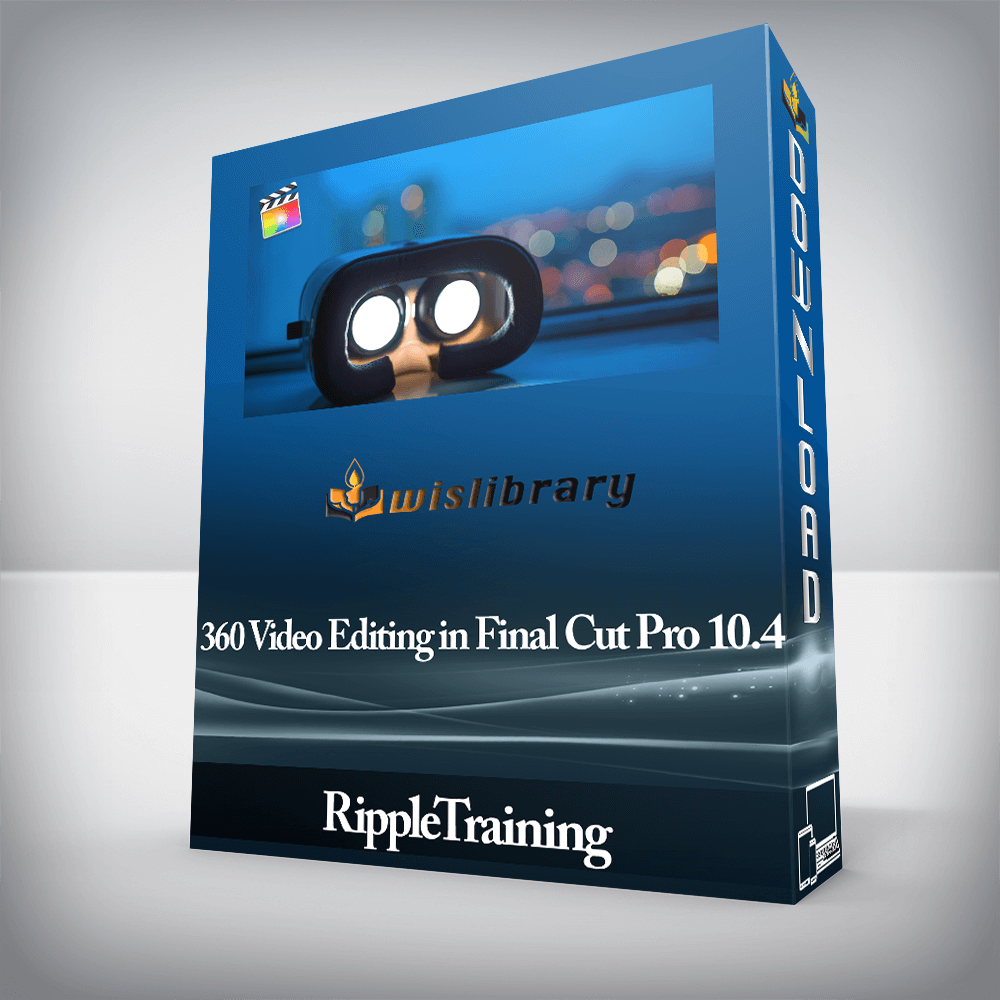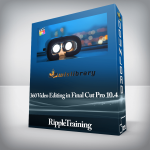RippleTraining – 360 Video Editing in Final Cut Pro 10.4Work with mono & stereo 360 mediaRemove unwanted objectsWork with 360 clips in standard projectsAdd 3D titles and graphics to 360 clipsApply effects to 360 clipsCovers Versions FCP 10.4 to 10.5.2Who this Tutorial is for:This tutorial is for editors, producers and content creators who want to learn how to use Final Cut Pro X’s 360/VR editing tools. This tutorial assumes basic familiarity with Final Cut Pro X’s user interface. Users who are new to Final Cut Pro X should purchase Final Cut Pro 10.4 Core Training before working through this tutorial.Software Version: Final Cut Pro 10.4 and later.Run Time: 1 hour 35 minutesType of Tutorial: Workflow SpecificProject Media: 360 Project Media is included with this tutorial. 360 Video Editing in Final Cut Pro 10.41. Getting Your Head Around 360 VideoVR Terminology360 vs. VRAugmented RealityHead Mounted Displays – HMDsSmartphone HMDsVR HMDsHeadset Refresh Rate360 Video TypesStitchingEquirectangular ProjectionEquirectangular FormatsAmbisonic Audio2. Preparing & Organizing 360 Media360 MetadataViewing Monoscopic 360 ContentViewing Stereoscopic 360 Content360 Search Tags3. Creating Projects for 360 EditingUsing Automatic SettingsCreating a 360 Project from a ClipManually Conforming ClipsResolution Considerations4. Editing 360 MoviesTrimming 360 ContentCorrecting 360 OrientationAdjusting the Field of ViewUsing the Reorient ControlsAdjusting TiltEnabling Horizon OverlaysAdjusting PanAdjusting RollResetting the Field of ViewUsing the Onscreen Reorient ControlsSaving & Applying Reorient PresetsAnimating the Reorient Effect5. Removing a Camera RigUsing the 360 Patch Effect6. Editing 360 movies in Standard ProjectsAnimating the OrientationAdding a 360 Sharpen EffectAdding a Patch PresetDeconstructing the Effect7. Enhancing 360 ProjectsIntegrating Flat Elements into a 360 ProjectWhite Balancing a 360 ClipPerforming a 3-Point Connect EditUsing 360 TransformsSpherical & Cartesian CoordinatesManipulating Latitude & LongitudeAnimating the RotationAdding Effects to a Projected ClipCopying & Pasting Effects8. Adding 2D Elements to 360 ProjectsAdding 360 Graphics, Text & EffectsWorking with 360Fly FootageFixing Orientation IssuesEditing & Transforming the Graphic9. Adding 2D & 3D Titles to 360 ProjectsEditing a Basic Lower ThirdWorking with 360 3D Text10. Working with 360 EffectsStandard Effects vs. 360 EffectsMasking a 360 Gaussian BlurKeyframing the MaskApplying a 360 Gloom Effect11. Viewing 360 Content with the HTC VIVEViewing VR on a MacBook ProSteam & SteamVRSetting up the HTC VIVE for FCPX12. Sharing 360 MoviesExporting Movies for Sharing ServicesExporting an HEVC FileSending 360 Projects to CompressorViewing Job MetadataCreating a Custom SettingCreating a Custom Setting & ExportingExporting HEVC from FCPXUploading & Storing the Master13. Creating 360 Motion GraphicsChoosing a Project TypeImporting a 360 Clip as a ProjectWorking with 360 ViewportsApplying the 360 Reorient FilterAdding a Particle EmitterMaking the Particles 3DChanging Position & Blend ModeSharing a Movie14. Publishing 360 Effects to FCP XAdding a Drop ZoneConverting a ProjectPublishing Parameters Reorient Your WorldBecause 360 videos are projected onto a sphere, you have complete control over where your viewer is looking. We’ll show you when and howto use Final Cut Pro X’s Reorient tool to shift perspective and address common alignment issues with the horizon.Enhance Your 360 EnvironmentsWhile looking around a 360 environment is engaging in and of itself, you can enhance your viewer’s experience by using the 360 Transform effect to place flat content such as logos, photos, or even b-roll footage shot with your iPhone or other camera into the sphere.Hide Unwanted ObjectsThe nature of 360 video cameras is that by definition, they record in every direction. You’ll learn how to use Final Cut Pro X’s Patch Effect to remove unwanted objects; particularly camera rigs that appear at the bottom of the sphere.Create 360 Effects with MotionApple’s Motion has a host of new 360 editing tools that work hand-in-hand with Final Cut Pro X. We’ll show you how to create a cool 3D 360 particle effect then publish it as a Final Cut Pro generator that can be applied to any 360 clip.Buy the Final Cut Pro 10.4 Update Bundle and save 30%!There’s a lot to unpack in Apple’s release of Final Cut Pro 10.4. With powerful 360/VR editing tools, and a new color correction UI, we packed a ton of content into these 2 world-class tutorials. Buy them together and save 30%.2 full tutorials covering the new features of FCP 10.4Edit, reorient and deliver 360/VR contentEnhance the VR experience with titles, graphics and effectsColor correct using color wheels and curvesColor grade with LUTs and deliver in HDROver 6 hours of highly focused training that can be streamed, searched and downloadedThere are no reviews yet.Add a Review Cancel replyYou must be logged in to post a review.
 RippleTraining – Final Cut Pro 10.7 Core Training
₹2,822.00
RippleTraining – Final Cut Pro 10.7 Core Training
₹2,822.00
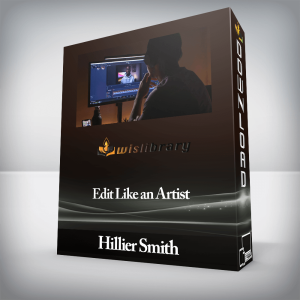 Hillier Smith – Edit Like an Artist
₹19,754.00
Hillier Smith – Edit Like an Artist
₹19,754.00
RippleTraining – 360 Video Editing in Final Cut Pro 10.4
₹2,822.00