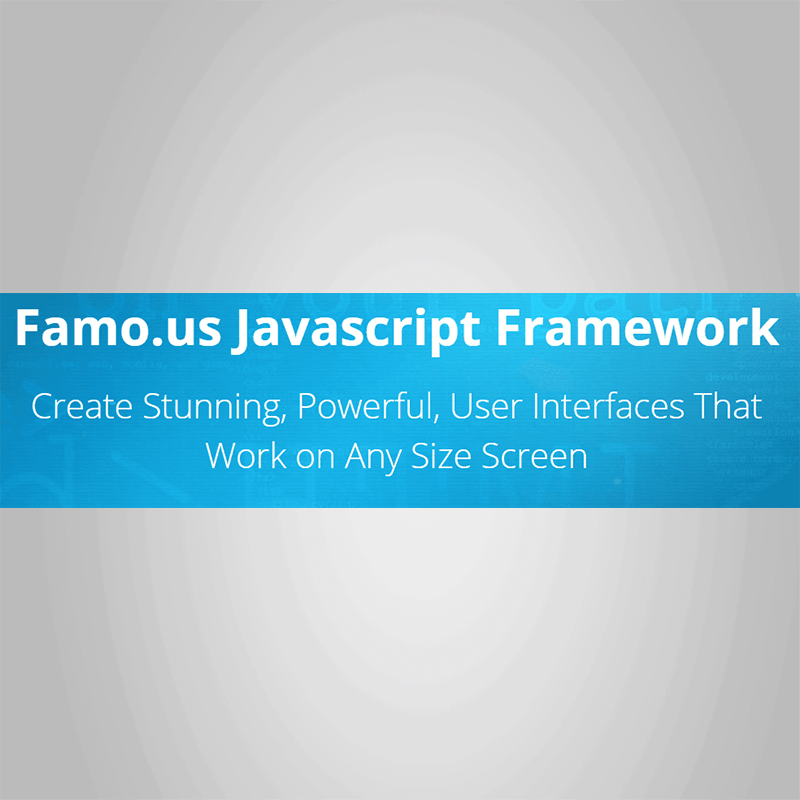Reece Siksay – Famo.us Javascript FrameworkCreate Stunning, Powerful, User Interfaces That Work on Any Size ScreenIn a world of multiple screen sizes and platforms, creating elegant, usable and noticeable user interfaces is becoming increasingly difficult. Developers have to support not just traditional web users but tablet, mobile and even television based users. Creating interfaces that support all types of users can be pleasurable and efficient— if you know the Famo.us Javascript Framework.In this fast-paced and fun course LearnToProgram’s Reece Siksay will take you through the features of the Famo.us Javascript framework and show you how to create elegant User Interfaces. Including over four and a half hours of demonstration, you’ll learn what Famo.us has to offer, and how you can take advantage of it. In this course you won’t sit idly by and watch Reece demo the framework’s features… Nine lab exercises included will have you reinforce your skills and challenge you as you master the Famo.us Framework.You’ll begin with the basics of the Famo.us Javascript framework, installing the necessary libraries. You’ll then progress through the fundamentals, including surfaces, animations and events. More advanced content on event handling is also included.If you’re a developer who wants an elegant and powerful solution for design across the device spectrum, Famo.us is what you’re looking for. You’ll become productive with the Famo.us Javascript framework very quickly, allowing you to create beautiful interfaces in just a few hours.Your HostReece SiksayReece Siksay joined the LearnToProgram in 2014 as a host of the web series QuickBytes. A graduate of UConn with a degree in economics, Reece enjoys mathematics and problem-solving. A largely self-taught programmer, Reece is proud to share his knowledge in order to help others learn new languages. In his spare time, Reece likes to go thrifting, all while drinking Arizona iced tea, eating a bagel, listening to Eminem, and wearing only the classiest of suspenders.EpisodesGetting edFamo.us Update (3:10)Famo.us (1:04)What is famo.us? (6:12)Getting and Installing Famo.us (6:42)Working on your computer and Hello World (6:08)LabSurfacingFamo.us Surfaces (0:58)Surface Properties (7:27)Align and Origin (7:48)Opacity and Background Imaging (9:12)LabState Modifiers and TransformationsState Modifiers (1:01)Translation (22:38)Scaling and Turning (12:06)In front and Behind (7:12)LabActive and Moving TransformationsTransforming in Style (1:00)Combined Transforms from a variable (8:47)setTransform Part 1 (4:07)setTransform Part 2 (7:05)Spring to life (9:53)LabEventsCreating interaction with events (0:59)Clicks and Hover (7:01)Layering of Events (8:25)Key-Press Events (8:33)Emit and Receive (8:01)LabCustom Transforms with ModifiersActive and Recursive Tran (0:33)Modifiers (8:16)Mapped States (10:51)____ from (8:41)LabFlowchart ProjectApplied Knowledge (0:39)Creating our Topic and Surfaces (12:00)Adding Motion to our chart (9:52)Creating Events (9:45)LabWeb StandardsAppearances (0:31)Header-Footer (8:09)Grid (7:12)Flexible Layout (7:54)Nesting (8:06)LabAdvanced Event HandlingAdvanced topics and farther (0:30)Compartmentalizing views (8:26)Dragging Surfaces (8:51)Other syncs (10:07)Creation of Slideshow! (8:07)Lab
 Sean Cannell – Youtube Hypergrowth Course
₹20,750.00
Sean Cannell – Youtube Hypergrowth Course
₹20,750.00
 Stone River eLearning – Python Libraries Bundle
Stone River eLearning – Python Libraries Bundle
Reece Siksay – Famo.us Javascript Framework
₹3,486.00