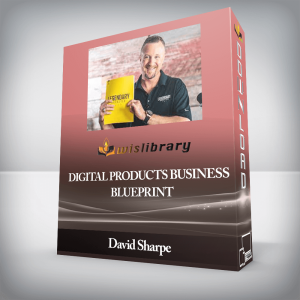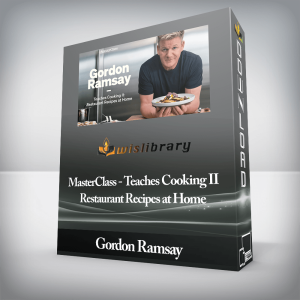Go on location with renowned real estate photographer, Barry Mackenzie as he crafts and prepares images of a home ready to be put on the market. Get insider tips from a working photography pro to capture beautifully composed images allowing potential buyers to visualize a home’s layout.Learn to composite multiple exposures, control light sources to avoid color contamination, and cleanly mask yourself and your gear out of final images.Purchase Real Estate Photography & Retouching – Barry MacKenzie courses at here with PRICE $99 $40GO ON LOCATION WITH WORKING PRO, BARRY MACKENZIE TO SHOOT AND RETOUCH A HOME INSIDE AND OUTGo on location with renowned real estate photographer, Barry Mackenzie as he crafts and prepares images of a home ready to be put on the market. Get insider tips from a working photography pro to capture beautifully composed images allowing potential buyers to visualize a home’s layout.Learn to composite multiple exposures, control light sources to avoid color contamination, and cleanly mask yourself and your gear out of final images.This tutorial gives you a solid set of real estate photography fundamentals, including lessons on the essentials such as:GearHow to Pose and Light Interior and Exterior PhotosPost Production WorkflowAlso learn to build an effective portfolio on any budget, and develop a strategy to optimize time on-location and make post-production simple.LESSON OVERVIEW01. GETTING STARTEDIntroduction (1:54)An introduction and overview of the series with photographer, Barry MacKenzie, outlining the goals for the series. Get a high level overview of Real Estate photography highlighting pre-production planning, photo shoots on location, and retouching compelling composites for beautiful, highly professional images.Finding Clients (5:50)Listen as photographer Barry MacKenzie describes his process of finding the right kind of clients to maximize your profit with real estate photography.Gear (13:21)Learn the best practices for using the right gear for an optimized workflow in Real Estate Photography. Utilize the following gear as a proven kit in a high speed workflow. Camera Body: Canon 5DMKIV Lenses: Canon EF 17-40 f/4L, Canon EF 24-105 f/4L Tripod: Induro AT413 Tripod Head: Manfrotto 410 Geared Head Lighting: Flashpoint Zoom LiON (speedlights) Lighting Accessories: , Yongnuo RF-602 Triggers + Shutter ReleaseRosco Strobist Gels, Westcott 43” Satin White Umbrella, Sunpack 5200 DLX, 72” Monopod (light on a stick)Walkthrough (5:57)Take a tour with photographer Barry MacKenzie as he scouts a home location, developing a shooting strategy and highlighting areas of focus before the day of the shoot.02. PHOTO SHOOTSMaster Bedroom Shoot I (15:55)Go on location with photographer, Barry MacKenzie, as he shoots a beautiful suburban home. Observe as he approaches the challenges of space constraints, mixed lighting scenarios, color contamination and a variety of reflective surfaces. Begin to develop an approach to gear setup, lighting, composition, and exposure bracketing.Master Bedroom Shoot II (13:31)Change camera position and construct a new composition to accentuate detail and spatial continuity. Shoot with retouching and and the potential homebuyer in mind.Master Bath Shoot (8:47)With an approach for lighting, composition, and exposure in mind, approach the challenges of the master bathroom. Learn to manage composition against unwanted environmental reflections, employing bracketing and strobe lighting to control exposure and color contamination from the natural environmentDining Room Shoot (9:47)Move downstairs into a wide open floor plan with modern yet eclectic stylings. Find the right perspective balancing composition with spatial continuity to provide the potential buyers with a sense of orientation in the home.Living Room Shoot (12:42)Learn to connect the living room space to the dining room by finding anchor points, to seamlessly connect your captures across an open floor plan. Overcome the challenges of highly reflective surfaces and multiple light sources. Continue to shoot with retouching in mind, capture the reality of the space, while aiming for high quality imagery.Kitchen Shoot I (10:14)Learn to find the right perspective and composition, in one of the most important selling points of the home – the kitchen. Find a central point for your narrative without sacrificing some of the ancillary details of the this key space in the home. Employ all of the skill sets and think about an approach for exposure bracketing to create options for compositing with retouchingKitchen Shoot II (9:33)With the first angle captured, reframe a new perspective, honing your composition for the kitchen. Continue to think about the elements of your composition that will tell the right story of the space while connecting it to the rest of the home. Balance the speed of your workflow with getting the right number of exposures for compositing in retouching.Parlor Room Shoot (11:57)Learn to isolate the furnishings of a home in an open concept to create functional visual interest that connects disparate spaces. Balance those same elements to create points of interest, embellishing the story of the home.Powder Room Shoot (6:29)Focus on one of the most spatially constrained rooms of the home, positioned just off the modern, expansive kitchen. Utilize multiple exposures to bracket light and provide the correct elements for compositing to create a clean, beautiful image. Navigate mixed lighting and gear/photographer reflections appearing in a modern vanity set and artwork.Exterior Shoot (2:58)With all of the primary rooms captured, move outside to take advantage of the proper lighting to capture the environmental beauty of the home. With constant lighting changes, look for the correct perspective, bracket multiple exposures and think about composition. Consider perspective lines and lens distortion and what kind of manipulation will need to occur in retouching to keep the lines of the home exterior clean and natural.03. RETOUCHINGMaster Bedroom Shoot I-Lightroom RAW Adjustments (9:48)Transition from the real estate shoot into retouching with photographer, Barry MacKenzie. Learn about his workflow of ingesting, culling, and preparing RAW images within Lightroom for retouching inside of Photoshop. Apply exposure, highlight, contrast adjustments and learn to assess which images work best for compositing the Master Bedroom image.Master Bedroom Shoot I-Photoshop Compositing (11:08)Begin the composite process for the Master Bedroom shoot. Learn the importance of layer stacks and masking to build a convincing composite image. Asses what makes a great base, reflection control, and top down lighting frames. Just like the production process, learn the value of repeatable workflow to expedite while maintaining the quality of your images. Focus on alignment, seeing sections of each image and how to composite and blend the strongest elements from multiple shots down into one.. Develop your skills with the brush to paint professional, clean masks. Utilize Layer Masks, Quick Selection, the Brush Tool, and a variety of other tools to quickly but effectively build high quality composites that eliminate unwanted gear, people, and reflections in the image. Take the image to completion with quality finishing techniques for stand out deliverables.Master Bedroom Shoot II-Lightroom RAW Adjustments (6:13)With the first Master Bedroom shot completed, return to Lightroom to cull through the Master Bedroom alternate angle exposures, focusing on finding the best base, reflection control, and top down lighting frames to be composited within Photoshop. Use color, saturation, highlight and gradient tools within Lightroom to create solid starting points for each frame for the composite.Master Bedroom Shoot II-Photoshop Compositing (11:14)Utilize the workflow from the first Master Bedroom angle. Align layers, organize them, utilize masking and the gradient tool to accentuate the best aspects of the base, reflection control, and top down lighting frames. Add the pen tool to your process to create clean masks for basic and more complex areas. Learn how to organize software panels to keep your workspace clean. Apply hue saturation to control color contamination in a mixed lighting scenario. Work quickly to create a clean composite and finish the image with cropping, lens correction, transform and some very helpful sharpening actions provided by photographer and retoucher, Barry MacKenzie.Master Bath-Lightroom RAW Adjustments (3:15)Move forward into the Master Bathroom, selecting the best base, reflection control, and top down lighting exposures to create a composite within Photoshop. Leverage some of Lightroom’s features to adjust exposure, contrast, highlights and apply a basic gradient. Observe how to control color contamination, copy and paste color settings within Lightroom and prepare the selected exposures as layers for compositing in Photoshop.Master Bath-Photoshop Compositing (6:24)Dining Room-Lightroom RAW Adjustments (3:34)Kitchens and bathrooms are what typically sell a home but this exquisitely detailed dining room has the right story points that tie together multiple spaces. Cull through the exposures to select the perfect base, reflection control, and top down lighting exposure to create the perfect composite. Follow photographer and retoucher, Barry MacKenzie as he highlight the details of what make a strong and compelling image for real estate. Evaluate color temperature, adjust white balance comparing preset again manual adjustments for preparing the best exposures for the composite process within Photoshop.Dining Room-Photoshop Compositing (4:45)With efficient production in the field, watch as photographer and retoucher, Barry MacKenzie uses 2 exposures to build a composite for his own portfolio. Quickly organize layers, mask, brush, blend, and utilize the workflow developed to create stand out imagery. Analyze how the lighting decisions in production manifest in post to create a dimensional and natural composition. Continue to identify anchor points that create floor plan orientation for the potential buyer. Manage color properties within Photoshop to quickly isolate and control color contamination from mixed lighting within the space.Living Room-Lightroom RAW Adjustments (3:46)Identify anchor points within the living room that will connect it to the adjoining dining room and kitchen. Cull through the exposure to isolate the best base, reflection control, and top down lighting exposure for the perfect living room composite. Use Lightroom’s auto white balance to create a starting point for manual adjustments. Utilize gradients to control hot spots within the exposures. Quickly iterate copying settings to each exposure and prepare the images for compositing with Photoshop.Living Room-Photoshop Compositing (7:37)Apply every technique presented thus far in the series, to create the Living Room composite. With a wide open floor plan, organize layers in Photoshop, identify anchor points for the audience to orient themselves to the home layout, manage color contamination, control unwanted reflections, utilize masking and blend modes to create the ideal composite. Manipulate the image verticals to eliminate lens distortion. Apply transform to hone the composition and perspective. Mask in a targeted vignette to focus the eye away from hot spots, back down towards the center of the frame.Kitchen Shoot I-Lightroom RAW Adjustments (4:25)Cull through Kitchen Angle 1 to select the best exposures for compositing in Photoshop. Identify some of the problem areas as well as the intentions of the shoot before bringing the layers from Lightroom into Photoshop. Look for the exposures that eliminated unwanted shadows, mimicked natural lighting, and formed dimension across furnishings and appliances.Kitchen Shoot I-Photoshop Compositing (11:09)Use 2 top down lighting exposures blended with a base exposure to create a clean composite of the Kitchen in angle 1. Add a gradient and remove Barry from the scene with masking. Manage ghosting, control color contamination in a mixed lighting scenario. Since the kitchen is another hero room of a home, spend more time in retouching this space to create a clean, vibrant, dimensional image. Control unwanted shadows, and hone your look with curves layers.Build up gradients to focus the viewer to specific areas of the image. Leverage the power of luminosity blending to control contrast without affecting your color. Contrast and apply the usage of linear and radial gradients.Kitchen Shoot II-Lightroom RAW Adjustments (4:15)Begin working on an alternate angle of the Kitchen. Identify what elements of the frame orient the potential buyer to the layout of the home. Cull through the exposure for this second angle, to select the ideal elements for compositing in Photoshop. Implement your gained experience across previous image examples to identify the best base, reflection control, and top down lighting exposures. Apply basic RAW color tone and gradient adjustments to each exposure. Consider problem areas when using the eyedropper tool for white balance. Begin to make notes on areas to mask, color tone, and balance.Kitchen Shoot II-Photoshop Compositing (9:58)Repeat the workflow for compositing, established across this series. Utilize masking, color control, blending, and gradients to control the lighting balance and dimension of the composition. Learn to dynamically problem solve unwanted distractions within an image. Repair a missing cabinet handle using selection, duplication, transform and difference blending to mask in the missing piece of kitchen hardware.Parlor Room-Lightroom RAW Adjustments (6:10)Listen as photographer and retoucher, Barry MacKenzie identifies the challenges of the Parlor room on production day. Cull through the exposures examining the anchor points that tie this space to the rest of the home layout. Here more of Barry’s reasoning behind choosing the composition and perspective that he did for the composite image. Apply the workflow for RAW adjustments in Lightroom, experiment with the linear and radial gradient tools in Lightroom, and continue to work on creating balanced RAW images in Lightroom. Prepare the exposures as layers for compositing in Photoshop.Parlor Room-Photoshop Compositing (10:01)Apply the retouching workflow for the Parlor. Leverage the strength of each exposure captured in the field. Use gradients, masking, control color, and build dimension into the image. Listen to Barry’s philosophy behind shooting multiple top down exposures, what options those bring, and how do decide which exposures to use. Contrast what makes a dimensional image versus a flat one. Build up gradients over a foreground element that doubles as an anchor point to orient the potential home buyers to the layout of the home. Manage the color of a distracting specular highlight to blend it naturally into the image. Utilize the lens correction tool to maintain proper verticals in the image.Powder Room-Lightroom RAW Adjustments (3:48)Listen as photographer and retoucher, Barry MacKenzie identifies the problem areas of the Powder Room and what steps will need to be taken in Photoshop for the composite. Cull through the exposure to select the best options for layer compositing. Manage color in Lightroom to create solid starting points for each exposure. This room is almost entirely reflections and requires a methodical approach from shoot day to post, to create a clean composite without distractions.Powder Room-Photoshop Compositing (9:31)For compositing layers in the Powder Room, leverage the power of Photoshop’s Pen Tool to create sharp and detailed vector paths for precision masking. Remove distracting production gear from reflections with a combination of the masks and the Clone Stamp tool. Hone the images with controlling color contamination from mixed lighting, protect the vertical elements with lens correction, and sharpen the image for delivery.Exterior-Lightroom RAW Adjustments (5:04)The exterior is also one of the hero shots of a real estate production. Listen as photographer and retoucher, Barry MacKenzie walks through the exposures in Lightroom, reflecting on his approach to capturing the image. Cull the exposures and select the best, singular option for retouching in Photoshop. Learn to anticipate and choose the exposure based upon the moves that will ultimately be made, particularly with cropping and lens correction in mind. Utilize gradients, exposure, contrast, saturation and highlight adjustments, manipulating the power of RAW within Lightroom.Exterior-Photoshop Retouching (5:50)With a single exposure selected from Lightroom, move into retouching the main hero image of this series, the Exterior of the home. Focus on correcting the vertical lines of the image with lens correction, paying attention to perspective and the perimeter of the frame to leave room for cropping. Utilize the Photoshop ruler tool as reference. Use the Healing Brush to clean up distractions around the exterior of the home.Closing Thoughts (1:10)Congratulations on completing this course on Real Estate Photography! Join photographer and retoucher, Barry MacKenzie in reviewing the lessons learned throughout this series. And make sure to join our Facebook Community to share your work, ask questions, and collaborate with other photographers to expand your knowledge and develop your craft.Get Real Estate Photography & Retouching – Barry MacKenzie , Only Price $40Tag: Real Estate Photography & Retouching – Barry MacKenzie Review. Real Estate Photography & Retouching – Barry MacKenzie download. Real Estate Photography & Retouching – Barry MacKenzie discount.Purchase Real Estate Photography & Retouching – Barry MacKenzie courses at here with PRICE $99 $40

 Beverage Photography & Retouching – Rob Grimm
₹6,640.00
Beverage Photography & Retouching – Rob Grimm
₹6,640.00
 Productivity Masterclass- Create a Custom System that Works – Thomas Frank
₹6,640.00
Productivity Masterclass- Create a Custom System that Works – Thomas Frank
₹6,640.00
Real Estate Photography & Retouching – Barry MacKenzie
₹6,640.00