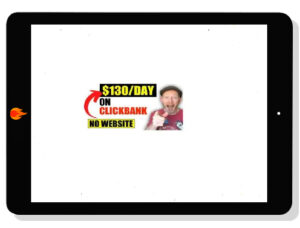Here’s what you’re going to learn…
Introduction
Course Overview & How to Make the Best of It
Course Topics Index
Start Here
10 Principles You MUST Understand to Succeed with Webflow
Level 1: Beginner
What We’re Building & Learning in This Leve
Analyzing the Template Structure
Customizing Look & Feel
Adding Projects to the CMS
Add a New Custom Page
Fixing Responsiveness & Issues
Connecting the Form
Final Setup, Publishing & Connecting to a Domain
Level 2: Intermediate
What We’re Building & Learning in This Level 2
Working with Libraries & Relume
Setting up the Website Project & CMS
Defining the Style Guide
Importing the Content Components
Customizing Home Page
CMS: Classes Page
CMS: Class Details & Dynamic Booking Popup
CMS: Instructors
E-commerce: Yoga Handbook
Adding Interactions & Animations
Adding 3D Spline Object & Interaction
Reviewing Responsiveness
Accessibility & Privacy
Level 3: Advanced
What We’re Building & Learning in This Level
CMS Setup & Content Import
Setting Up a Custom Style Guide
Building the Hero Section
Hero Animation & Preloader
Building the Mega Menu
Marquee Scroll Section
Building a CMS Slider
Members Only Section
Building Calendar Grid
Using Finsweet CMS Filtering
Building Footer
Building Video Library
Building Membership Site (using Memberstack)
Responsiveness & Final Touches
Adding Multiple Languages with Localization
Building Your Webflow Career
Introduction & Process Overview
Effective Project Management: Notion Template, Starter Project, Communication & Feedback
Ultimate Webflow Build Checklist
Pricing, Proposals & Closing Deals
Onboarding & Managing Client Expectations
Transferring Project & Smooth Launches
Client Training & Handover
Finding & Retaining New Clients
Becoming a Webflow Expert
Scaling Into a Webflow Agency
Working In a Team
Creating & Managing Team Accounts
Establishing a Collaborative Workflow for Designers and Developers
Styling & Structuring Considerations for Teams
Team Project Management & Organization