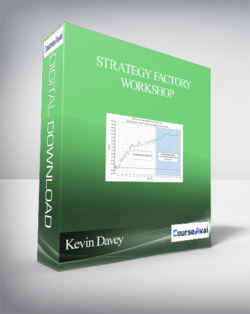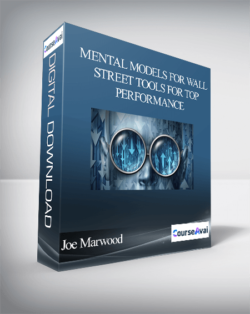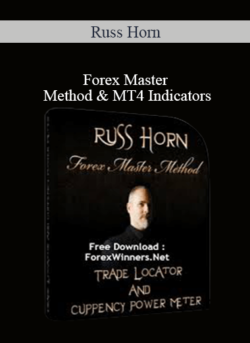QuantZilla is a immersive mentor-ship program on designing trading systems, converting trading ideas into indicators and trading strategies, automating the trading systems.Purchase Rajandran R – QuantZilla courses at here with PRICE $335 $111 Rajandran R – QuantZillaWhat is QuantZilla?QuantZilla is a immersive mentor-ship program on designing trading systems, converting trading ideas into indicators and trading strategies, automating the trading systems.PrerequisitesThere are no prerequisites to this course. You can do this course if you have never coded or haven’t seen a console window. The learning curve is steep since you are learning a programming language and its usage in financial markets. It is recommended that you show commitment towards learning to gain most out of the course.Quantzilla – Module 1 – Introduction to Quantitative Trading Development Platforms1)Introduction to Quantitative Analysis2)Investing Vs Trading3)Quantitative Trading Systems4)Trading System Development5)Introduction to Amibroker6)Features of Amibroker & Datafeed7)How to Scan in Amibroker8)How to Explore in Amibroker9)How to Backtest in AmibrokerQuantzilla – Module 2 – Introduction to Amibroker AFL Coding Development and Basic Amibroker Functions1)Basics of Amibroker AFL Programming.2)Understanding AFL Editor & Code Snippets3)Amibroker identifiers, constants, operators4)Amibroker Built-in Functions (Plot, PlotShape, LastValue, Cross, EMA)5)How to Plot Trading SignalsQuantzilla – Module 3 – Building Scanners and Exploration for Trading & Investing OpportunitiesBuilding Simple Scanners (Exploration)Understanding Filter Variable, Addcolumn function, Addtextcolumn functionCustomizing Scanners & Formatting Scanner outputReal-time ScannersDifference between IIF, WriteIF, IF functionsHow to Write Nested IIF FunctionsLive Examples on Exploration (Live Coding)How to compare Current data with past datasetsQuantzilla – Module 4 – Understanding Trading System Development FunctionsWhere to Get the Complete list of Amibroker Built-in Functions Understanding Valuewhen FunctionUnderstanding Barssince FunctionUnderstanding HHV, LLV, Highest, Lowest, Highestsince, LowestSince Understanding Param Functions & ControlsUnderstanding Classical Indicators Built-in Functions (MACD, Bollinger, ATR, CCI..etc)Understanding Exrem FunctionBuilding Simple Donchian Channel Breakout StrategyQuantzilla – Module 5 – Strategy Creation and Portfolio BacktestingBuilding Your First Trading StrategyUnderstanding Basic Building blocks in a trading strategyBacktesting your trading strategyPortfolio level backtestingBacktesting Ema Crossover, Supertrend Trading SystemBacktesting Vlintra V5 – Nifty & Bank Nifty 5min trend following systemQuantzilla – Module 6 – Measuring Key Performance Indicators (KPI) MetricsCAGR OverviewEquity Curve and DrawdownMaximum Drawdown and CAR/MDDRisk-Adjusted ReturnSharp Ratio and Sortino RatioPayoff and Profit FactorRecovery FactorK-RatioQuantzilla – Module 7 – Creating Intraday Trading Strategies and End of Candle Execution Trading StrategiesDifferent Backtesting modes available in AmibrokerCreating your Backtesting TemplateApplying Stops and Targets to your Trading StrategyBuilding First Intraday Trading StrategyBuilding End of the Candle Execution StrategiesBasic optimization techniquesQuantzilla – Module 8 – Creating Intra-Bar Execution Strategies and Multi Timeframe FunctionsBuilding Non-Repainting StrategiesBuilding Intra-Bar Execution Strategies (Limit Order)Understanding Multi timeframe FunctionsQuantzilla – Module 9 – How to Send Trade Alerts in AmibrokerHow to Send Alerts to Output WindowHow to Send Voice AlertHow to Send Sound AlertHow to Send Popup AlertHow to Send Alerts to Smartphones using Push BulletHow to use AlertIF, Say, PopupWindow, SendEmail, Play sound functionHow to Configure Gmail SMTP and How to Install SSL Addon tool for sending Email Alerts using AmibrokerHow to use ParamTrigger & Param Toggle Function and what are the core differences between the two.How to use Javascript, VB Script inside Amibroker AFLQuantzilla – Module 9 – Introduction to Optimization, Smart Optimization, Walk Forward Testing & Monte CarloWhat is Optimization? and How to Perform Optimization?Exhaustive Optimization Vs Smart OptimizationSmart Optimizers SPSO, TRIBES, CMA-ESWhat is Curve Fitting and How to Avoid Curve FittingWhat is Walk Forward Testing? and the Importance of Walk Forward TestingMonte-Carlo simulation for Strategy ValidationImportance of Slippage Handling and other Transaction Cost AnalysisQuantzilla – Module 10 – Introduction to API, Automated Trading & How to Send Automated OrdersWhat is API?How to Create API from AlgomojoWhat is Algomojo (Web Based Algo Trading Platform)How to send Automated Orders using Broker APIHow the Orders form Amibroker is sent via Broker API to ExchangeAmibroker Configuration Settings for Automated TradingVideo Links to Learn more about Algomojo Free APIQuantzilla – Module 11 – Introduction to GFX Functions and Designing Trading DashboardsAmibroker Low-Level GFX FunctionsHow to use the Set the font, Set the GFX background modeHow to use GFX Pen, BrushHow to understand co-ordinatesHow to draw a Dashboard with Profit and LossDifference between Last value and Selected Value FunctionUsing the Status function to retrieve the pixel width and heightDifference between Barcount and BarindexWhat is Quick AFL? How to turn off Quick AFLHow to use advance loopingHow to plot trailing stop using the Advance loop methodQuantzilla – Module 11 – Introduction to AdvanceloopingIntroduction to Advanced LoopingHow to use Advance looping to plot SupertrendDifferent Phases & Flags used in Advance looping to plot the Supertrend trailing stoplossQuantzilla – Module 12 – Stoploss and Target HandlingHow to apply stop loss, profit target, N-Bar stop, Trailing Stop in Amibroker using Backtester SettingsHow to use Applystop Function in Amibroker (Types, Modes of Stoploss)How to plot initial stoplossQuantzilla – Module 13 – How to Debug in Amibroker and File Operations?How to apply trace & tracef functionsHow to use Amibroker AFL DebuggerDebugging Settings, Settings Breakpoints & Watching VariablesFile Operations in AmibrokerReading CSV,TXT files data using AmibrokerExporting CSV,TXT files data from Amibroker DatabaseQuantzilla – Module 14 – File Operations and How to Backtest Pair Trading StrategiesHow to Backtest Pair Trading Strategies in AmibrokerIntroduction to Correlation & Co-Integration FunctionsUnit Root TestingAugmented Dickey-Fuller (ADF) TestQuantzilla – Module 15 – How to backtest multi legged option strategiesWhat are the challenged faced while coding multi-strike options backtestingWhat are the solutions to fix multi-strike options backtestingSample code walkthrough and how to create a template for Multi-Strike Options BacktestingHow to Create a Portfolio of Symbols for Options BacktestingIdeas to implement the backtesting for multiple years of Options dataQuantzilla Execution Strategies – Module 1What is Quant Trading?How Amibroker can be used for Automated TradingBasics of Amibroker FeaturesUnderstanding Tick Charts Vs Minute Charts and Range Bar ChartsDifferent Types of Automated TradingQuantzilla Execution Strategies – Module 2Learn to Code Trading Strategies using AmibrokerHow to Design a Trading SystemCreating an Intraday Breakout Trading System using AmibrokerCreating a Position Breakout Trading System using AmibrokerHow to Send automated Orders using AmibrokerQuantzilla Execution Strategies – Module 3How to Create Bracket Order & Cover Order Trading Strategies.How to trail the stoploss using Order Modification Trading Strategies.How to Create Pair Trading Strategies using AmibrokerQuantzilla Execution Strategies – Module 4Implementing Slicing of Orders in Amibroker for Large OrdersIntroduction to Slippages and Slippage Handling with AlgosStrategy Optimization, Walk forward and Monte CarloQuantzilla Execution Strategies – Module 5Option Basic TerminologiesOption Payoff GraphOptions PricingHow to Send Option Orders using Futures/Spot ChartsQuantzilla Execution Strategies – Module 6Understanding Options GreeksUnderstanding Vertical Spreads, Calendar & Diagonal SpreadsAutomatic Scalping the Spreads.Quantzilla Execution Strategies – Module 7Scalping the Spreads using AmibrokerHow to Create an Expiry Day Automated Scalping System using Amibroker.How to Create Multi Legged Option Trading StrategiesQuantzilla Execution Strategies – Module 8Portfolio Trading StrategiesHow to select Portfolio of stocksEvaluating portfolio & strategy performanceRisk Management: Risk evaluation & mitigation, risk control systemsPosition Sizing & Kelly CriterionQuantzilla Execution Strategies – Module 9How to Implement Straddle & Strangle using AmibrokerHow to Implement Gamma Scalping using AmibrokerQuantzilla Execution Strategies – Module 10How to Implement Automated Butterfly & Iron Condors using AmibrokerHow to Implement Hedged Futures Trading StrategyWhat is an Options Trading AdjustmentHow to Implement Option Trading AdjustmentsBest Trading & Coding PracticesCourse CurriculumIntroduction to QuantZillaPreviewQuantZilla 75+ hours of Code Mentoring ProgramPreviewRSI Momentum Trading Strategy – Amibroker AFL CodePreviewResourcesQuantZilla Basics – Day 1StartIntroduction to Quant Trading and Detailed Introduction to Amibroker (195:17)StartSimple Trading System – Amibroker AFL CodeStartVolatility Exploration – Amibroker AFL CodeStartResourcesQuantZilla Basics – Day 2StartIntroduction to Amibroker AFL Programming and Importing CSV Data (202:51)StartAFL Code BlocksStartArrays and Reserved VariablesStartColor Changing Candlesticks based on MACDStartHeikin-Ashi CandlesStartMy First IndicatorStartRSI with Overbought and Oversold Levels PlotStartResourcesQuantZilla Basics – Day 3StartInroduction to Amibroker Exploration and Scanners (187:25)StartTwo Day Price Consolidation Exploration CodeStartADX Exploration CodeStartBollinger Band and Stoch Exploration CodeStartEMA ExplorationStartHigh Turnover ExplorationStartPDH and PDL PlotStartRSI Text InterpretationStartSimple ExplorationStartVolume Breakout ExplorationStartResourcesQuantZilla Basics – Day 4StartIntroduction to Backtesting – Part 1 (81:52)StartIntroduction to Backtesting – Part 2 (69:03)StartDifferent Scaling for RSIStartEMA Crossover Trading SystemStartEMA Crossover Trading System – Non Repainting CodeStartEMA Crossover Trading System with Trading ModuleStartMomentum Trading SystemStartMomentum Trading System with Investing ModuleStartInvesting Module – Backtesting TemplateStartTrading Module – – Backtesting TemplateStartUnequal Allocation – – Backtesting TemplateStartResourcesQuantZilla Basics – Day 5StartIntroduction to Trading System Development (169:12)StartDonchian Channel Trading System – EOD SystemStartDonchian Channel Trading System – First Bar High-Low BreakoutStartDonchian Channel Trading System – High Low BreakoutStartDoncian Channel Trading System – Touch BasedStartDoncian Channel Trading System – Touch Based with Gap CriteriaQuantZilla Basics – Day 6StartIntroduction to Trading System Optimization and Backtesting Metrics (175:20)StartChandelier ExitStartNifty and Bank Nifty Chandlier Exit StrategyStartResourcesSupplementary (Addon Learnings)StartAmibroker AFL Programming Part 1 (109:45)StartAmibroker AFL Programming Part 2 (94:03)StartAmibroker AFL Programming Part 3 (105:41)StartAmibroker AFL Programming Part 4 (103:08)StartAmibroker AFL Programming Part 5 (99:48)StartAmibroker AFL Programming Part 6 (100:03)StartAmibroker AFL Programming Part 7 (108:40)StartAmibroker AFL Programming Part 8 (92:53)StartAmibroker AFL Programming Part 9 (97:13)StartAmibroker AFL Programming Part 10 (134:28)StartAmibroker AFL Programming Part 11 (69:48)StartAmibroker AFL Programming Part 12 (60:34)StartAmibroker AFL Programming Part 13 (23:12)StartAmibroker AFL Programming Part 14 (84:38)StartResources and Amibroker AFL CodesSalepage: Rajandran R – QuantZillaPurchase Rajandran R – QuantZilla courses at here with PRICE $335 $111
Rajandran R – QuantZilla
₹18,426.00