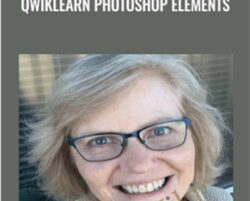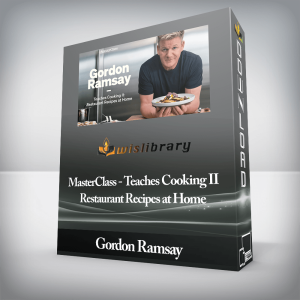QwikLearn Photoshop ElementsThe fastest way to learn Photoshop ElementsLEARN FAST … CREATE COOL PROJECTS … HAVE FUN!QwikLearn Photoshop ElementsDon’t waste another minute. Skip the frustration And feel like a pro in just a few hours!“I have taken a lot of online courses and in-class workshops and I find yours are the best I’ve had the pleasure to learn from.”Victoria JohnstonCaliforniaGet going fast creating artistic projects and enhancing your photos. Learn how to:Customize your desktop and set your preferences for a better workspaceMaster a few simple tricks that will save you tons of timeBanish the “layers” phobia for good (You won’t believe how easy it is!)Design delightful photo collages you can email to friends and familyAdd an artistic flair to your projects using the magic of clipping masksFix common photo problems so your photos look their best!Create fun effects with type Create Artistic Projects Like These:“Being totally new I’ve been having ‘Aha!’ moments every few minutes! My family has now given up worrying that something is wrong when they hear me squealing ‘Woohoo!’”Helen AshEngland, UKGet QwikLearn Photoshop Elements – Linda Sattgast, Only Price $27Course CurriculumFirst SectionWelcome to Qwiklearn Photoshop Elements!How To Contact Your Instructor To Get HelpAbout Linda SattgastPhotoshop Elements 2019 New FeaturesPart 1: Hello Photoshop ElementsHello Photoshop Elements Intro and DownloadsGet Rid Of The Welcome Screen (PSE 2018 and earlier) (2:17)Get Rid Of The Welcome Screen in Photoshop Elements 2019To Share Or Not To Share (1:12)Set Your Preferences (3:13)Choose A Desktop Mode (2:30)Get Acquainted With Tools (5:20)Customize Your Panels (5:20)3 Common File Formats (4:31)6 Ways To Open Photos (6:21)4 Ways To Close Photos (3:33)Select Multiple Photos (3:16)Viewing Options (4:42)Must Know Viewing Shortcuts (7:29)Part 1 Project: Checklist (1:43)Part 2: Layers Made EasyLayers Made EasyWhat Is A Layer? (6:18)Let’s Get Moving Part 1 (5:47)Save A Layered File (3:47)Auto Select Layer: Check Or Uncheck? (6:41)Let’s Get Moving Part 2 (7:14)Resize A Layer, Part 1 (6:19)Resize A Layer, Part 2 (4:48)What Are Smart Objects? (4:02)Part 2 Project: Postcard (8:43)Print Your Project—Windows (8:43)Print With Picture Package (5:30)Part 3: Photo CollageCreate Projects From ScratchHow To Crop A Photo (4:02)Straighten A Crooked Photo (2:51)Crop Photos To Match (4:07)Create A New Document (4:47)Introducing Layer Styles (9:34)Type Tool Titles (11:30)Missing Font Warning (2:54)Resize An Image (2:35)Resize For Web or Email (6:54)Project: Photo Collage (1:36)Photo Collage: Watch Me Create (15:30)Part 4: Clipping Mask MagicThe Perfect Design IngredientWhat Is A Clipping Mask? (4:38)Create and Resize Clipping Masks (5:24)Clipping Mask Layer Styles (6:31)Artistic Clipping Masks (6:55)Stacking Clipping Mask Layers (4:57)Saving Clipping Mask Designs (3:13)Making Design Decisions (5:42)Project: Clipping Mask Magic (2:13)Clipping Masks: Watch Me Create (10:23)Part 5: Using Grayscale TemplatesCreate Like A DesignerWhat Is A Grayscale Template? (3:13)hy Duplicate A Template? (2:14)Where Do I Start? (3:46)tReplace Template Layers (9:46)Add A Clipping Mask (5:15)Rotate Clipping Masks (4:28)Flip A Template (4:39)Avoid These No-No’s (6:43)Modify The Template Size (7:05)Project: Personalize A Template (1:15)Using Layered Templates: Watch Me Create (11:01)Part 6: Photo Fixes & EffectsPhoto Fixes & EffectsEnhance Facial Features (3:26)Light and Contrast (2:41)Advanced Lighting: Levels (3:21)Powerful Adjustment Layers (8:44)Shadows/Highlights Fix-It Tool (3:44)Remove Haze (1:31)Sharpen A Blurry Photo (8:39)Black & White And Sepia (4:59)Part 6 Project: Photo Fixes & Effects (0:52)Part 6: Watch Me Edit (6:06)Part 7: Terrific Type TechniquesTerrific Type TechniquesTwo Common Type Traps (4:15)Using Text Boxes For Type (3:55)Type Resizing Shortcuts (3:55)Tips For Easy Font Change (3:25)Adjust The Leading (3:40)Adjust The TrackingJustified Type (2:24)Bold Justified Title (5:23)Inspiring Word Art (6:24)7 Deadly Type Sins (4:25)Part 7 Project: Terrific Type (1:08)Part 7: Watch Me Create (12:32)Get QwikLearn Photoshop Elements – Linda Sattgast, Only Price $27Tag: QwikLearn Photoshop Elements – Linda Sattgast Review. QwikLearn Photoshop Elements – Linda Sattgast download. QwikLearn Photoshop Elements – Linda Sattgast discount.
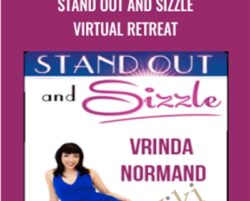 Stand Out and Sizzle Virtual Retreat – Vrinda Normand
₹14,110.00
Stand Out and Sizzle Virtual Retreat – Vrinda Normand
₹14,110.00
 Art of Blending – Linda Sattgast
₹3,818.00
Art of Blending – Linda Sattgast
₹3,818.00
QwikLearn Photoshop Elements – Linda Sattgast
₹3,818.00