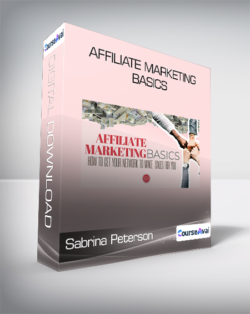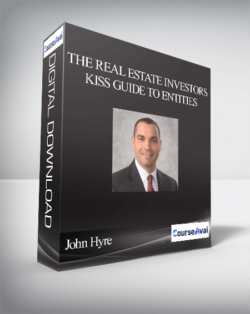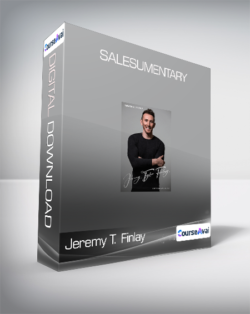[Pre-Order] – Deliver digital download link within 4-8 business days after successful payment. Please contact us to get more details. Purchase Patrick Curtis – Excel Modeling Course courses at here with PRICE $97 $28 HERE’S JUST SOME OF WHAT YOU’LL GET IN THIS COURSE Efficiency Foundation (14 video lessons, 1 exercise)In this module, we use 14 video lessons to explain best practices on how to gain maximum efficiency when navigating Excel (and Windows) for finance careers. This includes an exercise with aggressive benchmarking and a video solution to make sure you are building good habits for financial modeling Formatting (8 video lessons, 1 exercise)In this module, we use 8 video lessons to expand upon the best practices in previous modules to learn conditional formatting and custom number formatting (among other topics). This module also includes an exercise with aggressive benchmarking and a video solution to make sure you keep practicing until you are very productive… Math Functions (9 video lessons, 1 exercise)In this module, we use 9 video lessons to help explain anchoring as well as basic and advanced math functions that will come up frequently on the job. This module also includes an exercise at the end with a video solution so you can see how an actual investment banker uses these in the real world… Logic & Data Functions (13 video lessons, 1 exercise)In this module, we use 13 video lessons to dive into some of the more complex and foundational functions used throughout financial modeling. This includes IF and Nested IF statements, ISERROR, Information Functions and more. We wrap up this module with another challenging exercise… Lookup and Financial Functions (8 video lessons, 1 exercise)In this module, we use 8 video lessons to explore vlookup, hlookup, data validation as well as index and match and when it is best to use each in the context of financial modeling. We wrap up this module with another challenging exercise that tests your retention and speed… Scenarios, Data Tables and Auditing (7 video lessons, 1 exercise)In this module, we use 7 video lessons to explore data tables, naming cells, formula auditing and Scenarios so that you can take your Excel modeling to another level. This module also includes another timed benchmarking exercise… Sorting, Filtering and Pivot Tables (7 video lessons, 1 exercise)In this module, we use 7 video lessons to explore sorting, filtering and pivot tables which are used extensively when trying to analyze the various outcomes and input sensitivities in financial models. Learn through doing with another timed benchmarking exercise… Navigation (7 video lessons, 1 exercise)In this module, we use 7 video lessons to explain best practices when navigating Excel. This includes an exercise with aggressive benchmarking and a video solution to make sure you don’t move on until you have true mastery.Course Summary – Table Of ContentsBelow you will find a list of the modules and lessons included in this course. Module 1: Introduction Module 2: Navigation Module 3: Efficiency Foundation Module 4: Formatting Module 5: View & Print Module 6: Math Functions Module 7: Date & Text Functions Module 8: Logic & Data Functions Module 9: Lookup & Financial Functions Module 10: Scenarios, Data Tables, & Auditing Module 11: Sorting, Filtering, & Pivot Tables Module 12: Excel Charts Module 13: Capstone AssignmentSalepage: https://www.wallstreetoasis.com/excel-modeling-course-overviewArchive: https://archive.ph/wip/acWdfPurchase Patrick Curtis – Excel Modeling Course courses at here with PRICE $97 $28
Patrick Curtis – Excel Modeling Course
₹4,648.00