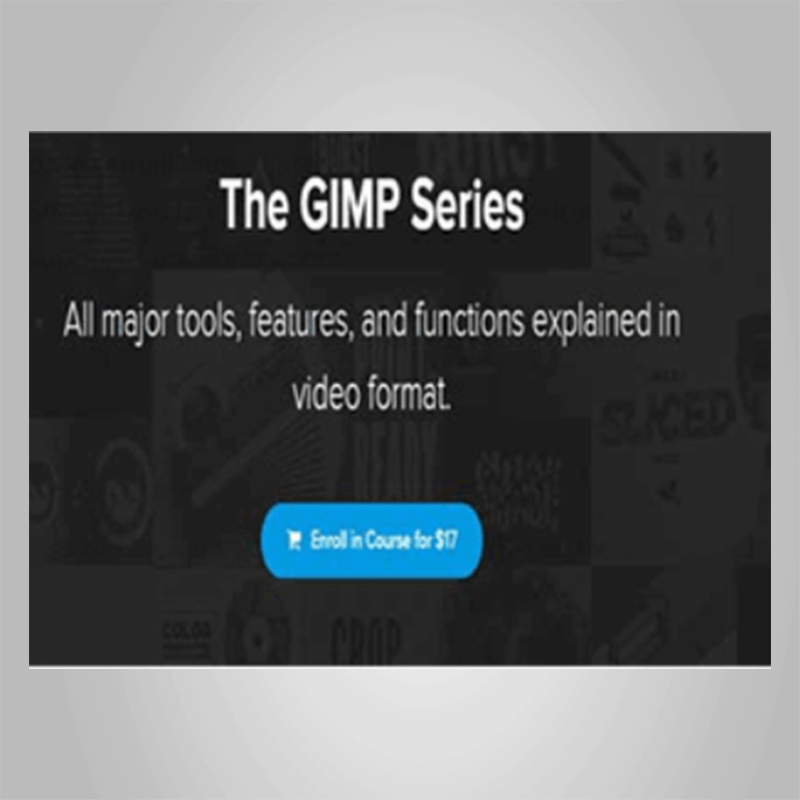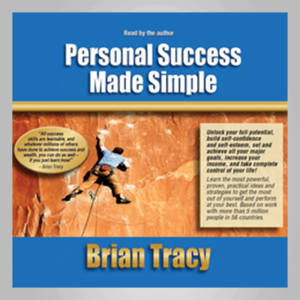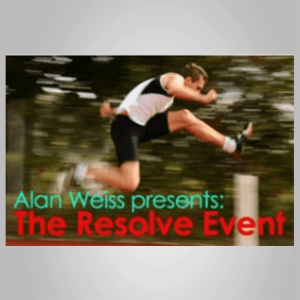Nick Saporito – The GIMP SeriesAll major tools, features, and functions explained in video format.Getting Started with GIMPThe GIMP Series is a comprehensive collection of 60+ videos where I go over all of the major tools, features and functions in GIMP and explain what they are and demonstrate how they work. Think of it as an interactive user manual, in video format, that you can refer to any time you want.If you’ve ever followed one of my YouTube tutorials and wondered why rather than how, this course is the answer to that question. After completing the course you should have a solid understanding of all of the major GIMP functions and how you can use them yourself.Video LessonsEach lesson is in video format where I share my screen with you, explain each feature, and demonstrate how it works. Here’s a sample lesson on using color channels…Ad-Free ExperienceI’m able to subsidize free tutorials on YouTube by running third party ads and promoting my own products and services. That is not the case here though. Since this is a premium video series, there are no ads and no self-promotion.This allows me to focus on providing the most useful information possible without having to worry about appeasing the YouTube algorithm or basing my lessons on what gets the most clicks.Personalized SupportWhen you enroll in The GIMP Series, you will be granted access to our private community and I can personally answer any questions you may have about GIMP or clarify the contents of any lesson if you’re having trouble understanding it.Course CurriculumBasicsStartLayout Overview (6:42)StartBasic Navigation (3:01)FileStartFile Menu Functions (16:21)EditStartEdit Menu Functions (14:28)SelectStartWorking with Selections (14:33)ViewStartView Menu Functions (12:59)StartDisplay Filters (3:56)ImageStartImage Menu Functions (7:48)StartAligning Layers (2:53)StartWorking with Guides (3:55)StartWorking with Grids (4:20)LayersStartWorking with Layers (20:25)StartLayer Masking (7:26)StartBlend Modes (1:56)StartBlend Mode GalleryColorsStartIntroduction to Color Channels and RGB (5:55)StartWorking with Colors (3:28)StartColor Balancing (3:49)StartColor Temperature (1:27)StartHue-Chroma (2:25)StartSaturation (0:46)StartHue-Saturation (2:10)StartExposure (2:00)StartShadows-Highlights (3:33)StartBrightness-Contrast (1:18)StartLevels (7:19)StartCurves (5:32)StartThreshold (2:45)StartColorize (2:04)StartPosterize (1:01)StartColor to Alpha (2:01)ToolsStartRectangle Select (7:18)StartEllipse Select (5:24)StartFree Select (2:48)StartFuzzy Select (8:35)StartSelect By Colors (2:27)StartScissors Select (3:08)StartForeground Select (4:12)StartPaths (10:30)StartColor Picker (3:50)StartZoom (1:16)StartMeasure (4:04)StartMove (2:17)StartAlignment (6:03)StartCropping (6:19)StartUnified Transform (6:27)StartRotate (3:14)StartScale (2:01)StartShear (1:27)StartHandle Transform (3:20)StartPerspective (2:00)StartFlip (1:13)StartCage Transform (1:48)StartWarp Transform (3:34)StartText (5:51)StartBucket Fill (4:39)StartGradients (6:07)StartPaintbrush and Pencil (10:01)StartEraser (3:37)StartAirbrush (2:27)StartInk Pen (3:33)StartMyPaint Brushes (3:16)StartClone Stamping (3:55)StartHeal (1:47)StartPerspective Clone (2:32)StartBlur and Sharpen (2:59)StartSmudge (2:40)StartDodge and Burn (3:38)Course CompleteStartCourse Completion Badge
 MLD Jon – Body Language Mastery 2.0
₹3,320.00
MLD Jon – Body Language Mastery 2.0
₹3,320.00
 Morty Lefkoe – ReCreate Your Life – Natural Confidence Course + Money Course Bonus
₹5,146.00
Morty Lefkoe – ReCreate Your Life – Natural Confidence Course + Money Course Bonus
₹5,146.00
Nick Saporito – The GIMP Series
₹1,328.00