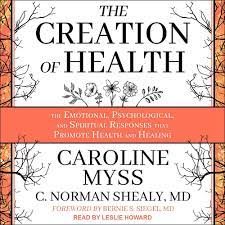Have an idea for an app but but been fearful of learning native mobile development?I hear you! Native development can be difficult. To build an app for different platforms, you have to learn different languages and tools. Swift/Objective-C for iOS and Java/Kotlin for Android.Purchase Mosh Hamedani – The Ultimate React Native Series Fundamentals courses at here with PRICE $19 $9 Mosh Hamedani – The Ultimate React Native Series FundamentalsTurn Your Ideas Into Mobile AppsHave an idea for an app but but been fearful of learning native mobile development?I hear you! Native development can be difficult. To build an app for different platforms, you have to learn different languages and tools. Swift/Objective-C for iOS and Java/Kotlin for Android.But if you know JavaScript and React, you can build cross-platform mobile apps with React Native today! You don’t need any knowledge of iOS or Android development.React Native is the most popular framework for building truly native mobile apps with JavaScript. Use a single code to build apps for iOS and Android.A lot of companies use React Native to build their mobile apps. Facebook, Instagram, Uber, Pinterest to name a few. That’s why many employers are looking for React Native developers these days.This course teaches you everything you need to build real apps with React Native from scratch. No BS, no fluff, no lengthy, repetitive explanations to waste your time.I’ve perfectly structured this course to take you on a step-by-step journey from zero to hero.Clear, concise lessons with a real-world app, plenty of exercises and step-by-solutions.By the end of this course, you’ll be able to…Build mobile apps with React Native with confidenceBuild beautiful user interfacesBuild reusable componentsWrite clean code like a proWhat You’ll LearnThis course is divided into two parts: basics and advanced topics. Each part is about 5 hours long so you can easily complete it.In the first part, you’ll learn how to:Use the essential tools for React Native developmentProperly structure your React Native projectsRun and debug your React Native appsUnderstand and troubleshoot common errorsWork with the core components and APIsBuild layouts with FlexboxBuild reusable componentsApply beautiful styles to your componentsGet input from the userBuild forms with FormikImplement data validation with YupPublish your apps to ExpoApply React Native best practicesWrite clean code like a proUse my favorite shortcuts to write code fastThe second part covers advanced topics. You’ll learn how to:Access native device featuresImplement navigation using React NavigationAdd beautiful tabsCommunicate with REST APIsUpload images and show progress barsBuild offline capable appsCache data and imagesImplement authentication and authorizationSend and receive push notificationsLog and monitor errorsManage configuration settings across different environmentsBuild and distribute your appsWho is this course for?Developers who want to use their JavaScript skills to build mobile appsDevelopers who want to add React Native to their resume to get a better jobWeb developers who want to get into the mobile development industryReact Native developers who want to brush up on their skills and fill the gapsDevelopers passionate about learning new technologiesCourse CurriculumGetting Started (45m)Preview1- Introduction (2:20)Preview2- Prerequisites (0:38)Preview3- How to Use This CoursePreview4- What is React Native (1:34)Preview5- Expo (1:46)Preview6- Setting Up the Development Environment (2:57)Preview7- Your First App (5:21)Start8- Running on an iOS Simulator (3:23)Start9- Running on an Android Emulator (8:45)Start10- Running on a Device (1:05)Start11- Logging (1:21)Start12- Debugging in Chrome (5:11)Start13- Debugging in VSCode (7:11)Start14- Publishing (4:07)Start15- Fixing the Auto Import Issue (1:42)Start16- Source CodeFundamental Concepts (30m)Start1- Core Components and APIs (1:51)Start2- View (2:47)Start3- Text (2:42)Start4- Image (5:34)Start5- Touchables (4:56)Start6- Button (1:39)Start7- Alert (3:53)Start8- StyleSheet (4:54)Start9- Platform-specific Code (2:33)Layout (47m)Start1- Introduction (0:37)Start2- Dimensions (3:38)Start3- Detecting Orientation Changes (5:17)Start4- Flexbox (3:17)Start5- Flexbox- Direction (1:51)Start6- Flexbox- justifyContent, alignItems and alignSelf (4:33)Start7- Flexbox- flexWrap and alignContent (2:59)Start8- Flexbox- flexBasis, flexGrow and flexShrink (2:45)Start9- Absolute and Relative Positioning (2:52)Start10- Exercises (0:59)Start11- Building the Welcome Screen (10:57)Start12- Building the View Image Screen (4:55)Start13- Refactoring (2:50)Start14- A Quick NoteStyling (63m)Start1- Introduction (0:36)Start2- Borders (2:21)Start3- Shadows (2:08)Start4- Paddings and Margins (2:31)Start5- Styling Text (4:24)Start6- Encapsulating Styles (4:39)Start7- Icons (2:36)Start8- Platform-specific Code (4:45)Start9- Organizing Styles (3:50)Start10- ExercisesStart11- Building the Button Component (5:48)Start12- Improving the Welcome Screen (5:53)Start13- Building the Card Component (9:48)Start14- Building the Listing Details Screen (4:51)Start15- Building the ListItem Component (7:22)Start16- Improving the View Image Screen (2:14)Start17- UI LibrariesLists (65m)Start1- Introduction (0:25)Start2- FlatList (4:24)Start3- Extracting the Screen Component (6:58)Start4- Separators (5:01)Start5- Handling Selections (3:24)Start6- Handling Swipes (6:52)Start7- Deleting an Item (6:31)Start8- Implementing Pull to Refresh (3:10)Start9- ExercisesStart10- Planning the Account Screen (1:53)Start11- Building the Icon Component (4:57)Start12- Extending the ListItem Component (4:43)Start13- Building the Account Screen (10:58)Start14- Building the Listings Screen (5:55)Input Components (34m)Start1- Introduction (0:32)Start2- TextInput (5:02)Start3- Building a Pretty TextInput (7:11)Start4- Extracting the Default Styles (3:39)Start5- Switch (1:42)Start6- Picker (2:12)Start7- Building a Custom Picker (3:54)Start8- Modal (4:32)Start9- Showing Picker Items (4:53)Start10- Handling Selections (2:48)Start11- A Quick NoteForms (52m)Start1- Introduction (0:37)Start2- Building the Login Form (7:58)Start3- Building Better Forms with Formik (5:49)Start4- Form Validation with Yup (4:58)Start5- Building the ErrorMessage Component (2:57)Start6- The Touched State (3:17)Start7- Building the Field Component (6:41)Start8- Building the SubmitButton Component (2:14)Start9- Building the Form Component (3:03)Start10- Organizing Components (6:11)Start11- ExercisesStart12- Building the Listing Edit Screen (5:22)Start13- Fixing the Placeholder Color (2:47)Additional Improvements (30m)Start1- Introduction (0:38)Start2- Adding Chevrons (2:27)Start3- Handling Long Text (1:57)Start4- Improving the Messages Screen (2:23)Start5- Fixing the Auto Import Issue (1:33)Start6- Input Components with Dynamic Width (3:00)Start7- Flexible Architecture (3:48)Start8- Building the CategoryPickerItem Component (8:14)Start9- Revisiting Components’ Names (2:29)Start10- Custom Snippets (4:25)Start11- Course Wrap Up (2:10)Start12- The Ultimate React Native: Part 2Sale page: Mosh Hamedani – The Ultimate React Native Series FundamentalsPurchase Mosh Hamedani – The Ultimate React Native Series Fundamentals courses at here with PRICE $19 $9
 Mosh Hamedani – The Ultimate C Series Part 1
₹1,494.00
Mosh Hamedani – The Ultimate C Series Part 1
₹1,494.00
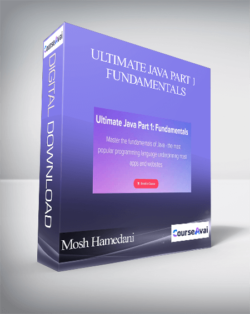 Mosh Hamedani – Ultimate Java Part 1: Fundamentals
₹1,494.00
Mosh Hamedani – Ultimate Java Part 1: Fundamentals
₹1,494.00
Mosh Hamedani – The Ultimate React Native Series Fundamentals
₹1,494.00