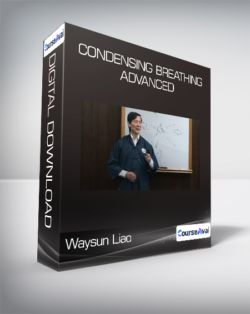Explainer Video Academy (After Effects)How to Create an Awesome Demo Video for Your BusinessVideos Rule. If your company’s website doesn’t have them, you are missing out on an awesome way of communicating with your customers. Videos are an easy and dynamic way of letting folks know about your products or services and they can mean the difference between a lookie-loo and actual sales.Unfortunately, many companies let the high costs of professional videos turn them off to the real power of this marketing medium. Some folks even create low quality videos in-house.As dynamic and powerful as videos can be, bad videos can be just as persuasive… in a totally negative way – giving potential customers a bad impressive of your company. Rather than adding poor quality videos to your site, you’re probably better off not adding videos at all.Now your company can stand out from the crowd and you don’t need to spend $10K in order to have a professional video produced for your site. Are you ready for this? You can start enjoying the benefits of learning how to make your own, professional quality videos now with the help of an awesome video series that teaches you everything you need to know.Senior InstructorMiguel Hernandez Miguel is a veteran top Udemy instructor with over 35,000 students and the founder of Grumo Media where he has produced marketing videos for some of the top Silicon Valley startups including clients like Microsoft, Walmart, Fidelity Investments, Reckitt Benckiser, Hipmunk and even Ashton Kutcher.Course curriculumModule 1 – script Writing01 – 5 Parts of a script.mp402 – 7 Rules to Make Your script Awesome.mp403 – The 5 Sales Impulse Factors.mp404 – The Ulterior Motive Behind an Effective script.mp405 – Watch The Hipmunk Demo Video.mp406 – Analyzing The Hipmunk Demo Video Part 1.mp407 – Analyzing The Hipmunk Demo Video Part 2.mp408 – Watch the Hilightcam Demo Video.mp409 – Analyze The HilightCam Demo Video script.mp410 – How to Apply The SUCCESS Rules To a Paragraph.mp411 – Using Excel To Apply The SUCCESS Rules.mp412 – Comparing Good Vs Bad Writing.mp413 – Boring Vs Cute.mp414 – Quickly Apply The SUCCESS Rules to an Entire script.mp415 – All You Need Is Love.mp416 – Review & Final Thoughts.mp4Module 2 – Storyboarding01 – Intro.mp402 – What do you need.mp403 – Creating a template.mp404 – Using Omnigraffle to create a Storyboard template.mp405 – Identifying the different sections of a storyboard.mp406 – Drawing the shots.mp407 – Scanning & Importing the Shots.mp408 – Analyzing Finished Samples of Grumo Storyboard.mp4Module 3 – Voiceover01 – Intro.mp402 – Using VoiceRecord – Live Demo.mp403 – Transfer Audio files via WiFi and converting them to mp3.mp404 – How to remove background noise using Audacity.mp405 – How to remove background noise using Soundtrack Pro.mp406 – How to hire a voiceover professional from voices.com.mp4Module 4 – Illustration Use your pdf viewer to read ai files01 – Intro.mp402 – Software Options.mp403 – Create an asset list from the storyboard.mp404 – Setting up Illustration Project.mp405 – Drawing a simple character.mp405_coloring.ai05_drawing.ai06 – Coloring your assets.mp406_prepingforAE.ai07 – Prepping for After Effects.mp4Module 5 – Animating01 – Hardware and Software required.mp402 – How to set up an After Effects project.mp403 – What are comps.mp404 – Importing the assets to your comp.mp405 – How to rig your character for animation.mp406 – How to animate a shot.mp407 – How to add effects in After Effects.mp408 – Creating low-res previews.mp409 – Final rendering and delivery.mp4Module 6 – Sound Design01 – What is a soundtrack.mp402 – What are the best online stock resources for stock music.mp403 – How to record your own sound effects the easy way.mp404 – How to easily modify your sounds to suit your needs.mp405 – The importance of building a solid sound effects library.mp406 – How to select the perfect music track for your demo video.mp407 – How to compose your own music using Garageband.mp4Module 7 – Editing01 – What are the main editing software solutions.mp402 – How to set up your Final Cut project and import your assets.mp403 – Final Cut basics and time saving shortcuts in action.mp404 – Putting it all together and exporting your project.mp4Module 8 – Delivering (2 & 3 Missing)01 – Intro to delivering video.mp402 – Encoding video using Quicktime [MISSING]03 – Encoding video using MPEG Streamclip [MISSING]04 – Trying to encode video using VLC.mp405 – Trying to encode video using Final Cut Pro.mp406 – Encoding video using Compressor.mp407 – File Transfer Alternatives.mp408 – Using Email to deliver large files.mp409 – Delivering video using YouSendIT and WeTransfer.mp410 – Delivering video using YouTube and Vimeo.mp411 – Delivering video using http://FTP.mp412 – Delivering video using Wistia.mp4Module 9 – Promoting01 – Intro to promoting your video online.mp402 – Promoting video with YouTube.mp403 – Promoting video with Vimeo.mp404 – Promoting video with Facebook.mp405 – Promoting video using Twitter.mp406 – Promoting video with Reddit, StubleUpon, and Digg.mp407 – Promoting video with TubeMogul.mp408 – Promoting video using WordPress and Tumblr.mp409 – Thank you! – End of Grumo Course.mp4Get download Miguel Hernandez – Explainer Video Academy (After Effects) at Forimc.com today! Salepage: https://courses.grumo.com/courses/explainers-after-effects/Archive: https://archive.ph/wip/rSWtfDelivery Method– After your purchase, you’ll see a View your orders link which goes to the Downloads page. Here, you can download all the files associated with your order. – Downloads are available once your payment is confirmed, we’ll also send you a download notification email separate from any transaction notification emails you receive from esy[GB]. – Since it is a digital copy, our suggestion is to download and save it to your hard drive. In case the link is broken for any reason, please contact us and we will resend the new download link. – If you cannot find the download link, please don’t worry about that. We will update and notify you as soon as possible at 8:00 AM – 8:00 PM (UTC+8).Thank You For Shopping With Us!
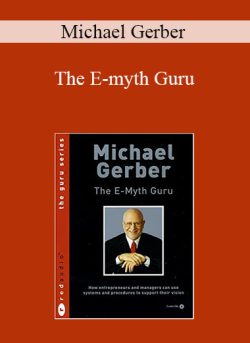 Michael Gerber – The E-myth Guru
₹7,470.00
Michael Gerber – The E-myth Guru
₹7,470.00
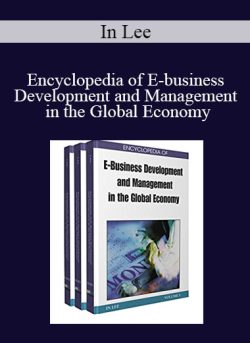 In Lee – Encyclopedia of E-business Development and Management in the Global Economy
₹27,390.00
In Lee – Encyclopedia of E-business Development and Management in the Global Economy
₹27,390.00
Miguel Hernandez – Explainer Video Academy (After Effects)
₹9,130.00