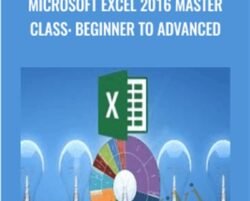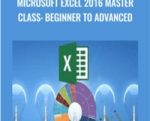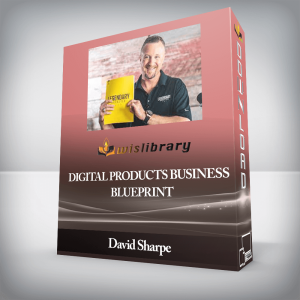Welcome To Microsoft Excel 2016 Master Class: Beginner To AdvancedWatch the promo video to see How You Can Begin Mastering Microsoft Excel 2016!This Course is MASSIVE! You receive over 7+ hours of video content & 80+ lectures!Join Over 300,000+ Students Who Have Enrolled In My Online Courses!7,500+ Five Star Reviews on our courses prove Students Who Enrolling Are Getting Real Results!Then this course is for you! Click “Take This Course Now” For Instant Life-Time Access!In today’s workplace, knowing how to use Excel has got to be the NUMBER ONE skill that everyone needs to have. Excel is easy to get started with and most people are just self taught, but do they really KNOW Excel? Are they using it the right way? Usually the answer is no and there is a lot of time being wasted.This course can change all of that.By learning Excel from the ground up, and learning the BEST, quickest way to do any given task, this is your opportunity to jump ahead of most people and become not just good with Excel, but AWESOME!If you are willing to take the time to go through this course and do the exercises, you could easily be more proficient than most in just a few days from now!This course is “hands on” and has exercise files for every lecture. This is not a course you just watch – you learn new techniques by doing them.There is a HUGE need in the marketplace for people who REALLY know how to use Excel. This is your opportunity to break away from the pack of people who struggle to get their work done using Excel. Stop being like everyone else and and learn how to use Excel MUCH more effectively than just about anyone else!This could be your shortest path to increasing your income!With the right mindset, understanding, and application of the teachings in this course, you will instantly begin to move towards mastering Microsoft Excel 2016When we learn something new, I add it to the course – at no additional cost to you! This is a course that will continue to add more and more to every aspect of your life.You have my personal guarantee that you will love what you learn in this course. If you ever have any questions please feel free to message us directly and we will do our best to get back to you as soon as possible!What I can’t do in this Course..I can’t guarantee your success – this course does take work on your part. But You Can Do It!I am also not responsible for your actions. You are responsible for 100% of the decisions and actions you make while using this course.This course will not remain this price forever! It’s time to take action!Click the “take this course” button at the top right now!…every hour you delay is costing you money…See you in the course!Sincerely,Bruce Myron & Joe Parys Course CurriculumSection 1: Welcome To Our Microsoft Excel 2016 Master Class Course: Beginner To AdvancedWelcome To Our Course! Learn All of The Benefits Using Microsoft Excel Today! (1:42)Getting Started: How To Use This Course To Gain The Maximum For Our Teachings! (3:32)Bruce’s Introduction (4:33)Section 2: Worksheet BasicsThe Parts of the Excel Screen (5:50)The Worksheet – What Is It? (6:55)Navigating Worksheets with Ctrl+Arrow Keys (4:42)Multiple Worksheets (6:46)The Ribbon – How Does It Work? (7:23)Saving and Opening Files (6:32)Quiz 1: Worksheet Basics QuizSection 3: Manipulating Columns and RowsResizing Columns and Rows (7:30)Inserting, Deleting, Hiding and Unhiding Columns and Rows (6:22)Quiz 2: Columns and Rows QuizSection 4: Entering DataEntering Text (6:35)Editing Data (5:27)Undoing Changes (2:37)Excel Data Entry Helps (4:03)Entering Numbers (5:17)Entering Dates (5:10)Entering Symbols (4:59)Quiz 3: Entering and Editing Data QuizSection 5: Selecting Cells and RangesBasic Selecting With The Mouse (2:49)Basic Selecting With The Keyboard (4:36)The Extend Key (3:02)Quiz 4: Selecting Cells and Ranges QuizSection 6: FormulasBasic Formulas (7:33)Rule of Order (2:43)Formulas on Dates (3:51)Formulas with Text (4:57)Multi-Sheet Formulas (3:32)Quiz 5: Formulas QuizSection 7: Copying and MovingCopy Cells or Ranges (5:47)Move Cells or Ranges (3:09)Copy or Move Columns and Rows (4:35)Copying Formulas and Absolute References (8:01)Using the Clipboard Task Panel (4:16)Move or Copy Sheets (4:32)Quiz 6: Copying and Moving QuizSection 8: The Fill HandleFill Handle Basics (4:48)How to Use Fill Series (5:05)Custom Fill Series (4:33)Quiz 7: The Fill Handle QuizSection 9: Naming RangesOverview of Naming Ranges (3:37)Multi Sheet Range Names (6:43)Using Range Names Like Bookmarks (2:44)Quiz 8: Naming Ranges QuizSection 10: FunctionsSUM – The Most Popular Function (7:22)Intro to the Quick Analysis Tool (5:09)The IF Function (10:27)Multiple Criteria in an If Statement (3:00)VLookup 1 – Simple Example (7:22)VLookup 2 – Match Within a Range (2:22)Vlookup 3 – Intro to Data Validation Lists (6:36)Vlookup 4 – Multiple VLookups Using the Validation List (4:56)More Functions (7:29)Proper, Round and Other Functions (5:38)Quiz 9: Functions QuizSection 11: Formatting Worksheet ContentsBasic Formatting (5:21)Background Fill, Patterns and Effects (4:30)Aligning of Cell Contents (5:41)Borders (2:40)Formatting Numbers (3:38)Custom Number Formats (5:00)Custom Number Format Exercise (6:18)Date Formats (4:30)Time Formats (4:15)Conditional Formatting 1 (4:48)Conditional Formatting 2 (6:22)Quiz 10: Formatting QuizSection 12: Table Filters and KEYBOARD SHORTCUTSFormat a Table and Use Filters (6:22)Using Data Slicers (4:11)Quiz 11: Table Filters QuizSection 13: Bringing It All Together PRINT ExerciseLooking at the Task and Getting Started (6:06)Use Quick Analysis and Angle Alignment on Titles (4:44)S13L3 – Excel 2016 Print Area and Titles (4:40)S13L3 – Excel 2016 Print Area and TitlesOLD (5:13)Create 6 Month Totals and Adjust Column Widths (3:46)Modify Print Titles and add Header and Footer (6:16)Final Adjustments and Print Preview (2:32)Quiz 12Section 14: Payment Function and What If AnalysisUsing the PMT Function (3:15)Using GOAL SEEK (3:33)Using SCENARIO MANAGER (5:37)Using 1 and 2 Variable Data Tables (5:03)Quiz 13Section 15: Finding and Fixing ErrorsUsing Error Checking (6:00)Fixing Circular References (2:03)Tracing Formula Precedents and Dependents (2:54)Evaluate Formulas (4:48)Quiz 14Section 16: More on Working With TablesSorting Tables (3:29)Creating Subtotals (6:01)Adding Records to a Table (4:54)Using a Form for Data Entry (5:16)Removing Duplicate Records from a Table (4:17)Quiz 15Section 17: Protecting Your WorkProtect the Worksheet (4:46)Highlight Unlocked Cells (2:46)Allowing Specific Commands on a Protected Sheet (3:43)Protect Workbook Structure (1:59)Protect Workbook – Mark as Final (3:57)Protect Workbook – Encrypt with Password (2:18)Quiz 16Section 18: Pivot TablesCreate a Pivot Table (4:47)Multiple Pivot Rows and Columns (3:46)Displaying and Printing Pivot Tables (3:34)Change Display of Totals (6:19)Pivot Table Filters (4:19)Filtering Pivot Tables with Timelines (3:53)Changing Pivot Table Appearance (5:42)Recommended Pivot Tables (4:24)Quiz 17Section 19: Viewing Large Worksheets and Multiple WorkbooksFreezing Panes and Split (4:07)Using the Watch Window (2:02)Viewing Multiple Workbooks (6:40)Quiz 18Section 20: Working With ChartsPrepping Data and Creating a Chart (5:57)Formatting and Modifying Charts 1 (5:54)Formatting and Modifying Charts 2 (8:03)Using Get & Transform to Create Sunburst and Treemap Charts (5:16)Quiz 19Get Microsoft Excel 2016 Master Class: Beginner to Advanced – Joe Parys, Only Price $47Tag: Microsoft Excel 2016 Master Class: Beginner to Advanced – Joe Parys Review. Microsoft Excel 2016 Master Class: Beginner to Advanced – Joe Parys download. Microsoft Excel 2016 Master Class: Beginner to Advanced – Joe Parys discount.
 The Complete Bootstrap Masterclass Course – Build 4 Projects – Joe Parys
₹7,138.00
The Complete Bootstrap Masterclass Course – Build 4 Projects – Joe Parys
₹7,138.00
 The Complete JavaScript Course For Web Development Beginners – Joe Parys
₹7,138.00
The Complete JavaScript Course For Web Development Beginners – Joe Parys
₹7,138.00
Microsoft Excel 2016 Master Class: Beginner to Advanced – Joe Parys
₹7,138.00