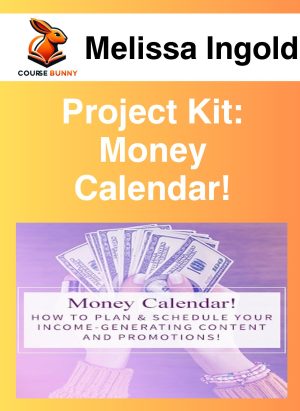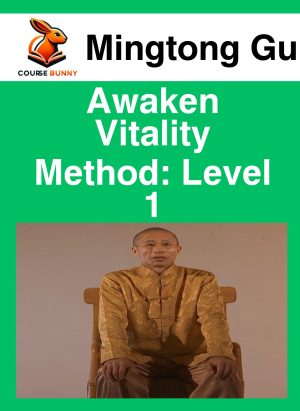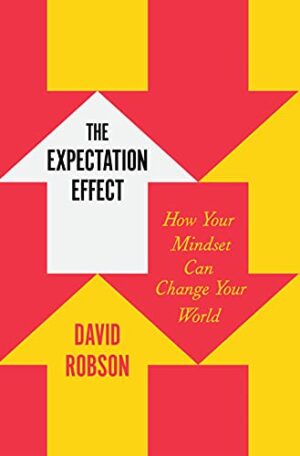Melissa Ingold – Social Media Guidelines Template (Rock Star)
Do You Ever Struggle with Exactly How to Write Your Facebook Page or Group Posts for the Specific Result You Want?
My Fill-in-the-Blank Social Media Guidelines Templates to the Rescue
(use them for Instagram and Pinterest descriptions too)
==========================================================================================================================================
Struggle no more!
Now you and your team can pull out these files, grab a template, tweak, and post to your Facebook page or Twitter account.
But not only that, I’m also giving you a social media marketing planner and a 50 call-to-action ideas swipe file to use too!
This Package Includes:
101 Fill-in-the-Blank Facebook Page & Group Post Templates (use these for Instagram and Pinterest descriptions too)
101 Fill-in-the-Blank Twitter Templates
Social Media Marketing Planner
50 Call To Action Ideas Swipe File
Want to Know What These Posts are Like?
Here’s an Example from Each Category in the Templates:
Content Post Example:
If you’ve ever tried to [get some result], then you know just how [frustrating, exhausting, etc. the process can be]. And that’s why the story of [describe who the story is about] is going to surprise and inspire you. Check it out [link or description].
Teaser Post Example:
We just [conducted some sort of test or poll] and you won’t believe what we discovered! Click here to see the results: [link]
Building Anticipation Post Example:
Starting [on some date], you’re going to discover the #1 best way to [get some good result]. Stay tuned right here for all the details – you’re gonna love this new way to [get a good result]!
Promotion Post Example:
If you’ve thought it was almost impossible to [get some good result], you’re not alone. That’s what [name of person who gave a testimonial] thought too. But just look at what [he/she] says now: [insert testimonial].
So how did [name] create this magic? Simple: [he/she] used this [type of product]: [link]…
Call to Action Post Example:
Do you know someone [who would enjoy or benefit from the content on your Facebook Page or even a specific post]? Use the “share” button to pass it on, because [give a reason].
Multimedia Post Example:
Are you at risk [for something bad]? Find out by taking a look at this flow chart, which [shows you whether you’re at risk]…
Question/Engagement Post Example:
C’mon, don’t be shy. If you’ve ever [done some specific thing – perhaps some embarrassing thing or made a mistake], click the “like” button. Then let me know the details in your comments below!
Fear-Logic-Gain Post Example:
Time is running out, but you can still grab yourself a great deal [on some product]. All you have to do is [click here, enter a coupon code, or perform some other action] and you’ll [get a very special deal]. So if you want to [get some great result], then [explain how and why to get the discount now, along with a link].
Sharing Information Post Example:
[Name of person who created the post you’re sharing] is spot on [with their opinion, tips, etc.]. Take a look…
Here’s a Peek at all the Fabulous Items You’ll Get:
The Social Media Marketing Planner
101 Fill-in-the-Blank Facebook Page & Group Post Templates
101 Fill-in-the-Blank Twitter Templates
Swipe File: 50 Social Media Call To Action Ideas
Give these templates to your virtual assistant and other team members to help you with social content creation.
Use these templates yourself to create an abundance of awesome posts for your audience.
Use these templates to help your own paying clients create amazing posts for their business.
Download ALL of the Templates Now for Only $97!
Click Here to Buy Now!
Frequently Asked Questions
Can I Give these Templates to My Assistant?
Yes. You have permission to give these templates to your assistant and other team members to work on your business projects for you.
I’m Not Ready to Hire an Assistant – Can I Still Use these Templates?
Absolutely! You can use this for your own personal use to help you fast-track a business project or task. You’ll save so much time + energy by using all the items in this package.
Are the Documents Editable or Are They Only in PDF?
All of the documents included in this particular package are in PDF format only.
I’m a Virtual Assistant – Can I Use these Templates to Help My Clients?
Yes. You have permission to use these templates to help your clients. Using these templates will make your job so much easier + a lot more fun when you don’t have to create things from scratch (like thinking up and writing all those social media posts for your clients).
Is this Private Label Rights Content (PLR)?
NO. You do NOT have permission to resell these templates in any way to your customers or clients.
You can NOT give these templates away for free.
These templates are intended for internal use within your own business.
What are the Terms of Use on These Templates?
These templates are intended for personal business use only:
YOU CAN:
Use the templates yourself in your business.
Give them to your virtual assistant and other team members to work on your business projects.
Use these templates to provide services to your own paid clients.
YOU CANNOT:
Resell these templates in any way to your customers, clients, or members as this is not PLR.
Give these templates away for free.
Salepage:
Delivery Method
Upon completing your purchase, we will send you
download link, through Mega.nz or Telegram.
Given that this is a digital copy, we recommend downloading and saving it to your hard drive. Should the link become broken for any reason, please reach out to us, and we will promptly resend a new download link.
If you are unable to locate the download link, there’s no need to worry. We will update and notify you as soon as possible, typically within 24-72 hours.
Thank You For Shopping With Us!