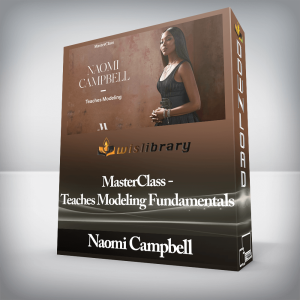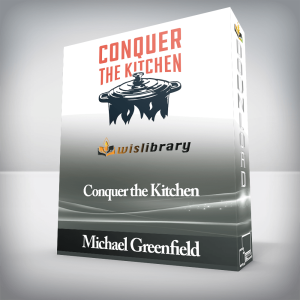Mastering PreziCreate stunning presentations that speak for you using PreziCreate stunning presentations that speak for you using PreziAbout This VideoCreate attractive presentations that work across multiple platformsManage a variety of community-made content to enhance your own presentationsPresent your content online, offline, or even through a smartphoneIn DetailPrezi is a free, online presentation program comparable to Microsoft’s PowerPoint. It uses the latest in cloud technology to allow you to save your presentation in one place and use it wherever you go. Prezi also integrates a variety of file types to let you present whatever you want, whenever you want.Mastering Prezi is an engaging and practical course that will teach you everything you need to know about Prezi. This course also discusses the advanced features of Prezi that will help you get an edge over the competition. It will help you learn in a quick, efficient way so you can begin creating presentations of your own!You will start off by getting introduced to Prezi so you know what it’s capable of. You will learn how to leverage Prezi’s simple, easy-to-use features to make presentations that will not only engage your audience but also impress them and inspire them. You will be able to help visualize a process or flowchart and share it with your viewers. It demonstrates how to show effects and produce professional-grade content templates. Prezi will also help you with other aspects of presenting such as embedding YouTube videos and making handouts of your presentation. By the end of the course, you will be able to create amazing presentations with ease.Get Mastering Prezi – Packt Publishing , Only Price $37Course CurriculumIntroduction to PreziWhat Is Prezi? (2:40)Prezi Versus Other Programs (3:36)Using the Prezi WorkspaceExploring the Prezi Workspace (2:48)Frames, Text, and Transformations (4:52)Path Point Basics (2:01)Application of the Prezi Workspace (2:06)Templates and ThemesSelecting Your Template (3:54)Advanced Theme Wizard Features (4:11)Reusable Prezis (1:49)Application of the Theme Wizard (3:18)Adding Text and Media to Your PreziAdding Images to Prezi (2:46)Inserting Graphic Icons (3:19)Adding External Media (3:52)Adding Audio to Prezi (3:14)Application of Media Insertion (5:13)Paths and AnimationsLayouts and Path Points (4:21)Animation (1:34)Paths and Zooming (3:22)Prezi OrganizationManaging Prezis (4:23)Adding Prezi Editors (3:33)Prezi Accessibility (2:47)Application of Prezi Management (1:59)PresentationPresenting Online (2:19)Presenting Offline (2:01)Presenting via Mobile (5:11)Application of Presentation (2:46)Get Mastering Prezi – Packt Publishing , Only Price $37Tag: Mastering Prezi – Packt Publishing Review. Mastering Prezi – Packt Publishing download. Mastering Prezi – Packt Publishing discount.
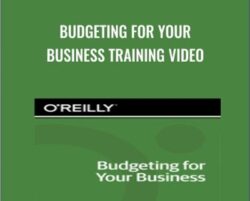 Budgeting For Your Business Training Video
₹3,818.00
Budgeting For Your Business Training Video
₹3,818.00
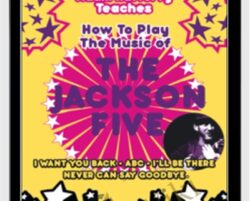 How To Play The Music Of The Jackson Five – Adam Rafferty Teaches
₹2,988.00
How To Play The Music Of The Jackson Five – Adam Rafferty Teaches
₹2,988.00
Mastering Prezi – Packt Publishing
₹5,478.00