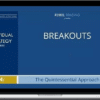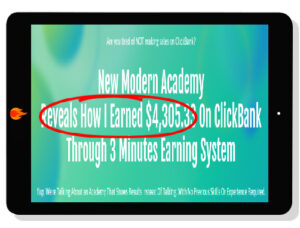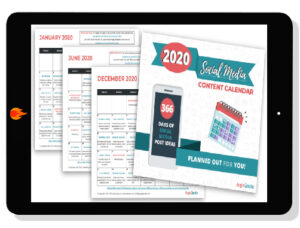Rajandran R – Practical Approach to Ninjatrader 8 Platform
About Rajandran R
Rajandran is a Full time trader and founder of Marketcalls & Co-Founder of Traderscafe, trades mostly using discretionary Trading Concepts like Market Profile, Orderflow, Trading sentimental analysis, building timing models, algorithmic trading models.
Now he instructs professional traders, full time traders & aspiring full time traders.
Rajandran attended college in the Chennai where he earned a BE in Electronics and Communications.
Rajandran has a broad understanding of trading softwares like Amibroker, Ninjatrader, Esignal, Metastock, Motivewave, Market Analyst(Optuma),Metatrader,Tradingivew,Python and understands individual needs of traders and investors utilizing a wide range of methodologies.
What You’ll Learn In Practical Approach to Ninjatrader 8 Platform?
Module 1
How to Download and Install Ninjatrader 8 Platform
Datafeed Vendors and Data Manager
Configuring Data Feed
Advanced Charting Features in Ninjatrader 8
Difference Between Ninjatrader 7 Vs Ninjatrader 8
Module 2
Custom Renko Charts, Equivolume Charts in Ninjatrader 8
Applying Different Timeframes & Timing Template usage
How to Import Custom Ninjatrader 8 Indicators
Indicators Vs Strategies in Ninjatrader
Understanding Workspace & Templates
Drawing Tools in Ninjatrader
Module 3
Ninjatrade Database
Importing Historical Data into Ninjatrader
Exporting Historical CSV data into Ninjatrader
Importing Metastock database into Ninjatrader
Module 4
What is Ninjascript?
How to use NinjaEditor?
Module 5
Ninjatrader Virtual Account Simulator
How to Create and Manage Virtual Accounts
Ninjatrader Playback simulations
Module 6
How to use Market Analyzer
How to Create your own Market Analyzer
How to configure Alerts in Market Analyzer
How to create templates for Market Analyzer
Module 7
How to use Time & Sales Data in Ninjatrader
How to use Strategy Builder and Strategy Analyzer in NT8
How to Backtesting Trading Strategies in Ninjatrader
Module 8
What is ATM Modules in Ninjatrader 8
How to use ATM Modules and How to work with Virtual Accounts