There was a time when only web designers needed to know HTML5 well. However, it’s now a universal skill that every developer needs.Purchase Mark Lassoff – HTML5 Specialist Designation courses at here with PRICE $199 $57 Mark Lassoff – HTML5 Specialist DesignationThis is Where You Start Your Development CareerHTML5 is the scaffolding that lies beneath almost every contemporary application.There was a time when only web designers needed to know HTML5 well. However, it’s now a universal skill that every developer needs. Strong HTML5 provides a strong foundation for apps. It also allows you to correctly develop content that appears on web sites, in mobile apps and even digital signage.How do you learn to create strong HTML5 code that can be easily maintained?That’s what we’re here to talk about…FACT: HTML5 is the First Language You Need to Know(…and an important part of web and mobile developers’ daily work)We get the question all the time: I want to become a developer, but I don’t know where to start.We don’t have to sell you on the idea of becoming a developer. If you’re you here, you already know it’s one of the most lucrative (and fastest growing) career tracks out there. It’s HTML5 that allows you to get your foot in the door. HTML5 developers:Create the scaffolding for content display for web sites, mobile sites and many mobile applications.Mark up web content so it can be distributed across multiple platformsWork in large scale digital publishing to create flexible contentCombine HTML5 skills with other digital skill sets to become web and mobile developersIn other other words, HTML5 development skills are critical to all developers. HTML5 is the foundation to almost any development process.That’s why business, design studios, development shops and other organizations need HTML5 developers.But there’s a problem. Most people who learned HTML, learned it in school 12 years ago and have no idea that they’re doing.That’s how you separate yourself from the pack.As a Certified HTML5 Specialist, you are qualified to build, maintain and edit HTML5 documents. You’ll be able to help development teams build strong foundations, manage digital content or use HTML5 as a foundation for a strong developer skill set.In this certification program you will learn:How to create a proper HTML5 scaffolding for the type of application that you’re creating. How should HTML5 differ for web and mobile applications?How to correctly markup text so that it is sized properly across the variety of screen sizes and densities used by consumersHow to properly integrate code written in CSS and PHP as external or internal code listings.How to select the most efficient tools and environments for HTML5 authoring and testing.Understand how to upload content to a web server for public consumption. You’ll also cover how to set up a test server environment locally.How to create internal and external links within HTML5 documents.Creating Meta Tags that are properly designed for optimal display on Google and other search engines.Strategically use HTML5 comments to document your code.A unique strategy to use HTML5 comments to debug code and quickly find errors.How to create list based content using ordered lists, unordered lists and custom list bullets for custom brandingHow to display images and how to properly optimize images for display on web and mobile devices.An infrequently used strategy to boost your Search Engine Optimization value using imagesHow to create beautiful information tables that are easy to both create and readHow to use the hexadecimal color system and apply hexadecimal colors to elements in your HTML5How to create usable, functional forms to gather data from your usersHow to secure your forms to avoid security issues with your formsHow to integrate multimedia elements such as audio, video and animations into your HTML5 content.A unique technique for laying out our page that will make complex designs easy to markup and manageHow to embed iFrame content from outside sources and make it fit seamlessly into your HTML5 pageA great strategy for correctly converting Photoshop documents to HTML5The best HTML5 frameworks to save you time and provide an entry point for new projectsIn summary, certified HTML5 specialists are experts who are able to correctly construct rich digital documents that can appear anywhere on the web, mobile or as part of a larger application. They are able to understand how HTML5 fits into the larger context of web and mobile development and work in serious development environments.So, if you’re interested in starting on the path to professional development:What’s Stopping You?(and.. Exactly Why You Might Want to Get Certified)Honestly, anyone can claim they know HTML5. So how do you separate the talkers from those who are true experts?Technical skill verification is a huge problem…We had the same issue here at LearnToProgram. Even though we primarily teach development, we also use development skills everyday on our own digital, online content and apps.We’re teachers first, but we’re also developers.We hire people with HTML5 and other web and mobile development skills to be part of our team… which is why we know it’s tough to find truly skilled people who know what they say they know.That’s why we created not just another HTML5 course, but the HTML5 Specialist Designation.We built this program so that you can provide verification of your expertise. Anyone can claim to know HTML5, but as a designated HTML5 expert, you can prove it.How Does the Program Work?First: Complete the CourseEach of the certification courses includes 5 to 10 hours of video training. Each course also includes lab exercises to help you retain the information in the video lectures. The courses also contain study guides, practice questions and activities– all with one goal: To help you learn new coding skills.Courses are designed to be completed in a few days, if significant time is invested. However, you may spread the work out for as long as you’d like. There are no calendars or limits on individual courses. Simply work with the course until you’re confident.Next: Pass the ExamWhen you complete the course, you’ll be eligible to sit for the exam. The exams include fifty multiple choice questions with a minimum passing score of 80%. The exams aren’t designed to be difficult, but, to verify that you retained the information in the course. You have up to an hour to complete the exam. However, most people complete the exams much more quickly. If you don’t pass the exam the first time you take it, you may sit for the exam again.When you pass the exam, and complete the class you have earned your certification or designation. Congratulations!Receive Your Certificate and BadgeNow that you’re certified, you’ll receive your printable, full color digital certificate. Your certificate will include a link to a digital transcript page which will serve as verification of your achievement. You can place the badge on your personal web site, portfolio or resume. You also can automatically place the badge on your Linked In page.Many individuals who receive these certifications place them in their email signature and other highly visible digital real estate to set them apart from other developers.Who should get certified?Graphic and Digital DesignersStartup EmployeesMarketing DesignersContent SpecialistsAgency PersonnelStudents who want to be more Employable…Anyone else who wants this critical skill set and proof of expertiseCourse AgendaModule 1: First Steps in HTML51.1 Welcome to the Course1.2 About the Specialist Designation1.3 About the Instructor1.4 Quick Start: Making Your First HTML5 Page1.5 Obtaining the Tools of the Trade1.6 Learning Basic Document Structure1.7 Anatomy of a Tag1.8 Wrap Up Chapter 1Module 2: Everything You Wanted to Know about Formatted Text2.1 Welcome to Chapter 22.2 Paragraph Tags2.3 Break Tags2.4 Preformatted Text2.5 HTML5 Heading Tags2.6 Lists2.7 Quotations & Citations2.8 Formatting: Bold, Italics and More2.9 Computer Code2.10 HTML5 ContainersModule 3: Hyperlinks3.1 Welcome to Chapter 33.2 Creating an Internal Link3.3 Linking to the Outside World3.4 The Target Attribute3.5 Anchors to Navigate Long PagesModule 4: Digital Media4.1 Welcome to Chapter 44.2 Inserting Images4.3 Inserting Image Links4.4 Understanding Image Formats and Size4.5 Sizing Images Responsively4.6 Playing and Controlling Audio4.7 Playing and Controlling VideoModule 5: Displaying Data in Tables and Frames5.1 Welcome to Chapter 55.2 Defining a Table5.3 Determining the Border of a Table5.4 Determining Table and Cell Width5.5 Defining Table Headers5.6 Spanning Multiple Rows and Columns5.7 Inserting iFrame Content5.8 Adding a Table CaptionModule 6: Interacting with the User via Forms6.1 Welcome to Chapter 66.2 Defining the Form6.3 Text Input6.4 Limiting Text Input6.5 Multiple Choice6.6 Form Submission6.7 Generic Buttons6.8 Date Inputs6.9 Numerical Input6.10 Organizing a Form with FieldsetsModule 7: Professional HTML5 Practice7.1 Welcome to Chapter 77.2 Commenting Your Code7.3 Inserting External Javascript Code7.4 Meta Tags7.5 Search Engine Readiness7.6 It’s a Colorful World7.7 Identifying HTML5 API’s7.8 Drawing on CanvasModule 8: Styling with CSS8.1 Welcome to Chapter 88.2 Where to Style8.3 CSS Selectors8.4 Fundamental Typography with CSS8.5 Understanding the CSS Box Model8.6 Floating Your LayoutModule 9: Responsive Design Fundamentals9.1 Welcome to Chapter 99.2 Demonstrating Responsive Design9.3 Using a Responsive Stylesheet9.4 Responsive Headers9.6 Creating Your Own Media QueriesChapter 1: First Steps in HTML5PreviewWelcome to the Course (2:09)PreviewAbout Specialist Designation/ Web Development Professional Certification (2:01)PreviewAbout the Instructor (1:33)PreviewQuick Start— Making Your First HTML5 Page (9:54)StartObtain the Tools of the Trade (8:54)StartLearning Basic Document Structure (6:20)StartAnatomy of a Tag- The Only Vocabulary You’ll Need (6:28)StartChapter Lab Video (0:57)PreviewLab Exercise PDFStartWrap Up Chapter 1 (1:02)StartExam Questions for ReviewStartChapter Lab SolutionChapter 2: Everything You Wanted To Know About Formatting TextStartWelcome to Chapter 2 (1:02)StartParagraph Tags (2:48)StartBreak Tags (3:24)StartPreformatted Text (4:11)StartHTML5 Heading Tags (3:28)PreviewLists (6:35)PreviewQuotations and Citations (3:48)PreviewFormatting: Bold, Italics and More (5:44)StartComputer Code (4:27)StartHTML5 Containers (2:14)StartChapter Lab Video (1:28)StartLab Exercise PDFStartChapter Lab SolutionStartWrap Up Chapter 2 (1:02)PreviewExam Questions for ReviewChapter 3: Hyperlinks— Connecting Pages and ContentStartWelcome to Chapter 3 (1:27)StartCreating an internal link (8:16)StartLinking to the outside world (4:42)StartThe Target Attribute (3:28)StartAnchors to Navigate Long Pages (6:51)StartChapter Lab Video (0:55)StartLab Exercise PDFStartChapter Lab SolutionStartWrap Up Chapter 3 (0:53)StartExam Questions for ReviewChapter 4: Digital MediaStartWelcome to Chapter 4 (1:11)StartInserting Images (8:54)StartCreating Image Links (5:23)PreviewUnderstanding Image and Image Size (1:50)StartSizing Images Responsively (9:48)StartPlaying and Controlling Audio (5:09)StartPlaying and Controlling Video (5:54)StartChapter Lab Video (1:17)StartLab PDFStartChapter Lab SolutionStartWrap Up Chapter 4 (0:56)StartExam Questions for ReviewChapter 5: Displaying Data in Tables and iFramesStartWelcome to Chapter 5 (0:57)StartDefining a Table (5:11)StartDefining Border of a Table (4:23)StartDetermining Table and Cell Width (5:52)StartDefining Table Headers (2:53)StartSpanning Multiple Rows and Columns (3:33)StartInserting iFrame Content (4:28)StartAdding a table caption (2:12)StartChapter Lab Video (1:29)StartLab PDFStartChapter Lab SolutionStartWrap Up Chapter 5 (0:59)StartExam Questions for ReviewChapter 6: Interacting with the User via FormsStartWelcome to Chapter 6 (1:08)StartDefining the Form (4:19)StartText Input (9:38)StartLimiting Text Input (8:05)StartMultiple Choice (10:46)StartForm Submission (3:18)StartGeneric Buttons (4:33)StartDate Inputs (4:41)StartNumerical Input (3:56)StartOrganizing a Form with Fieldsets (2:28)StartChapter Lab Video (1:21)StartLab PDFStartChapter Lab SolutionStartWrap Up Chapter 6 (0:52)StartExam Questions for ReviewChapter 7: Professional HTML5 PracticeStartWelcome to Chapter 7 (1:06)StartCommenting Your Code (3:33)StartMeta Tags (5:11)StartInserting External Javascript Code (5:57)StartSearch Engine Readiness (5:49)StartIt’s a Colorful World (8:20)StartIdentifying HTML5 API’s (2:03)StartDrawing on Canvas (6:25)StartWrap Up Chapter 7 (0:36)StartExam Questions for ReviewChapter 8: Styling with CSSStartWelcome to Chapter 8 (0:57)StartWhere to Style… (7:13)StartCSS Selectors (6:44)StartFundamental Typography with CSS (7:05)StartUnderstanding the CSS Box Model (8:56)StartFloating Your Layout (9:36)StartChapter Lab Video (0:53)StartLab PDFStartChapter Lab SolutionStartWrap Up Chapter 8 (1:00)StartExam Questions for ReviewChapter 9: Responsive Design FundamentalsStartWelcome to Chapter 9 (1:12)StartDemonstrating Responsive Design (3:36)StartUsing a responsive stylesheet (4:14)StartResponsive Headers (2:37)StartChapter Lab Video (1:16)StartLab PDFStartChapter Lab SolutionStartWrap Up Chapter 9/ Course Wrap-up (2:04)HTML5 Exam Study GuideStartPDF Study GuideSale page: Mark Lassoff – HTML5 Specialist DesignationPurchase Mark Lassoff – HTML5 Specialist Designation courses at here with PRICE $199 $57
 Dan Castillo – Node.js: Develop Web Applications
₹9,462.00
Dan Castillo – Node.js: Develop Web Applications
₹9,462.00
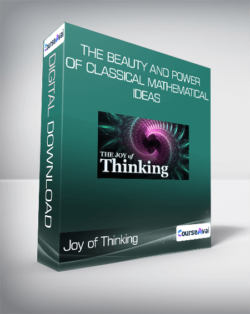 Joy of Thinking: The Beauty and Power of Classical Mathematical Ideas
₹7,968.00
Joy of Thinking: The Beauty and Power of Classical Mathematical Ideas
₹7,968.00
Mark Lassoff – HTML5 Specialist Designation
₹9,462.00






