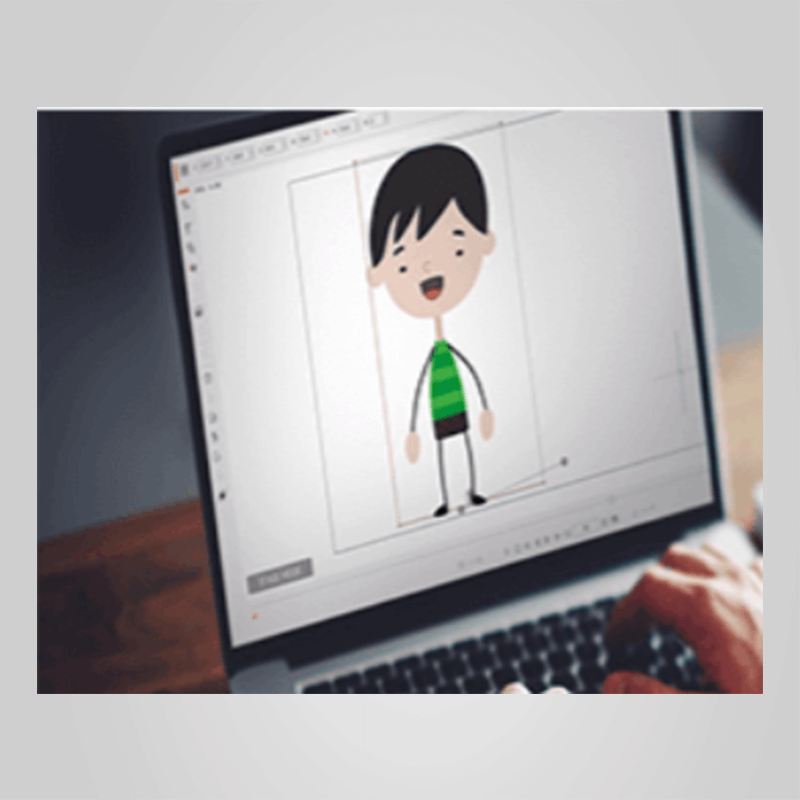Mark – Create Animated Series for YouTubers in CrazyTalk Animator 3.1Create Animated Series for YouTubers in CrazyTalk Animator 3.1Learn to use PSD Characters and Animate Each Episode 3X FasterIn this course you will learn how to use the best software for YouTubers who want to create an Animated Series.By the end of the course you will be able to do this animation:Inside you will learn:Why CrazyTalk Animator 3.1 is the best choice to create an Animated Series with simple charactersThe Requirements to Start Your Own Animated SeriesThe Workflow to Produce Each EpisodeAn Overview of The Interface of Crazytalk Animator 3.1How to Zoom in And Navigate Through the Workspace and TimelineHow to Compose a Scene Quickly Using Bonus Package ContentsHow Fast You Can Animate PSD Characters Using BonesHow to Lightspeed Your Animation Using Motion ClipsHow to Create and Save Reusable Content for Each Episode of Your YouTube Animated SeriesThe Importance of The VisualizationHow to Design A PSD Character in PhotoshopHow to Rig Your Characters QuicklyHow to Set Up the FaceHow to Animate Facial Emotions QuicklyHow to Use the Auto Lip Sync FeatureHow to Adjust the Lip Sync to Your NeedsAnd How to Put Together a Complete SceneGet Create Animated Series for YouTubers in CrazyTalk Animator 3.1 – Mark, Only Price $37Course CurriculumMODULE 1: Introduction1. What you will learn (8:03)2. Download the Project Files3. HARD EVIDENCE – Why Crazy Talk Animator is the best for YouTubers (15:05)4. Requirements for Animated Series (3:41)5. The Workflow for YouTube Animated Series (9:48)6. Overview of the Interface (10:26)7. Zooming and Navigation (10:47)MODULE 2: Advantages of Animating in Crazy Talk Animator 3.18. Compose a scene quickly with Bonus Package Content (9:15)9. How quickly you can animate PSD Characters using Bones (6:06)10. Lightspeed Animation using Motion Clips (7:57)11. Create and Save Reusable Custom Content for Animated Series (10:22)MODULE 3: Design and Prepare PSD Characters12. Importance of the visualization (2:54)13. Design a PSD character in Photoshop (4:58)14. Rig a character in Photoshop (Pipeline users) (12:15)MODULE 4: Animate the Body15. Advanced Character Animation Adjusting Motion Clips Pt 1 (9:57)16. Advanced Character Animation Adjusting Motion Clips Pt 2 (17:04)17. Custom Character Animation (15:47)18. Hand in front and hand behind (6:02)19. Changing angle for G3 Character in Crazy Talk Animator (6:52)20. Replacement Animation – Changing Sprites (5:50)21. Removing Animation from Motion Clips (6:06)MODULE 5: Facial Animation of Emotional Expressions22. Set up the Face Correctly for Head Rotation (4:46)23. Option 1 – Face Puppet – Animate Facial Emotions Quickly (7:16)24. Option 2 – Face Key Editor – Advanced Facial Animation (14:08)25. Auto Lip-Sync (3:53)26. Adjusting Lip Sync (4:41)MODULE 6: Extra Animation Tips27. Grabbing and Throwing Objects (7:22)28. Simple Motion Graphics using Elastic Motion (6:00)MODULE 7: Animate a Scene29. Steps to animate a scene (10:43)30. Putting Together All The Scenes (2:05)31. Conclusion (1:34)
Mark – Create Animated Series for YouTubers in CrazyTalk Animator 3.1
₹3,154.00