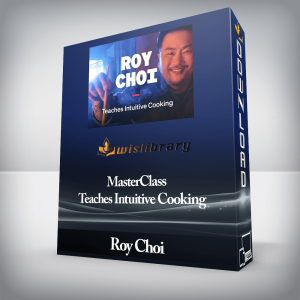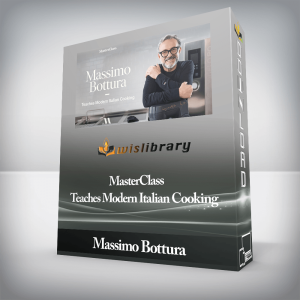Learning just got a whole lot more fun. Go through 17.5 hours of projects where making a game is just as fun as playing one.Purchase Make Games Without Coding in Construct 3 for Beginners – Mammoth Interactive courses at here with PRICE $500 $92Learning just got a whole lot more fun. Go through 17.5 hours of projects where making a game is just as fun as playing one.Coding is the hardest part of making a game. What if you could build a game without coding? We are here to show you how to do just that.*While supplies last* get a couponEnroll now to build your own huge portfolio of simple 2D games. You will learn game development, design and mechanics with no coding.What you’ll get at a glanceGet something no one can take away from you: an educationBecome a technical and creative thinkerMake games that work well and look goodLearn anywhere and build anytimeGet lifetime access to a courseAvoid common mistakes that cost beginners a fortuneSolve problems with a smart and fun mindsetAnd much more!What Is Construct 3?Construct 3 is software that lets you make your own computer games. This revolutionary platform makes game making easier, more convenient and fun.This MEGABUNDLE has 6 easy to follow levels:Introducing the Construct 3 EcosystemYou can choose how you learn to make the course the most intuitive and enjoyable for you.Make Your Game Work with Cool FeaturesYou don’t need to install or set up anything. All you need is a computer with an Internet connection. Once loaded Construct 3 will work even offline.Construct 3 will run on all iOS 11+ AND Android based mobile devices.Make Your Own Pixel Art in Construct 3 from ScratchWe’ll take you through each step on our screen over-the-shoulder style. You’ll get to see how the experts do their work.Add More Details to Games You MakeYou will learn to make a visually appealing product. Get a sense of aesthetic to make your game stand out from others on the App Store.Make More Challenging Game TypeWe’ve taken the time to curate a curriculum tailored for people of all levels.This course is beginner-friendly. If you have game development experience already, join to broaden your skills. You will get exposed through our courses to making many types of games.Pledge now to also get free reign to build on these games to make your own creations.Do you have an idea for a game you want to see that no one else is making?If you like playing games, make the jump from consumer to creator with this course. This is a one-stop shop.Continue Your Journey as an Experienced DeveloperWhy should you learn Construct 3?Make games without codingEasiest engine to use for 2D gamesCan make games up to 10 times faster than other enginesWhy should you make a game?Making a game allows you to learn a new skill. It’s important to keep learning.Making a game allows you to be technical and creative. Learning game development will teach you how to find connection between different ideas. Innovation sparks when two unrelated disciplines come together.You can make money. As a game developer, you’ll have control over your job and will get your name out there.Construct 3 will be your new favorite engineLike most game engine platforms, Construct 3 has free and paid versions. We use the free version for the 6 levels of this course. We will use the more advanced paid version of Construct 3 in bonus sections.Uses events and actions to create gamesHas robust featuresCan export to many platforms such as iOS, Android, PC, Mac and Consoles. *must have the paid version to do this.Paid version costs only 30 cents USD per day.What we don’t do: take you from just A to B. We go in depth. You will learn game building secrets only taught the most prestigious colleges.Build 10 games from scratchDesign AND DevelopNot only will you learn to make games that work well and have different features, you will learn to make all art yourself.You will learn to make all art for games from scratch. No more need to outsource artists or use basic stock footage!Our HistoryMake your next game, website, app or data science project with Mammoth Interactive! Over 400’000 students have enrolled in this online school since its founding in 2008.Targeting beginners, a Mammoth Interactive curriculum takes you step by step through a project from start to finish. Learn by doing in your next Mammoth Interactive course!You will get hours of content.Show people what you can do by learning in-demand skills in a hot field of technology.No more searching for tutorials online to try to put together what you need to know.Online learning simply is here to stay. It’s only growing.Join our Mammoth community of people who want to grow their skills in a fun environment.Who is the target audience?Suitable for all agesPerfect for people who want to be able to show off their own game and amaze everyoneAnyone who wants to leap into the game development and design fieldPeople who already have experience and want to learn the new Construct 3 softwareJoin the hype of online learningAnyone who wants to add more skills to their resumeStudents who to make a portfolio of projects ready for displaying by the end of the courseThis sale won’t last forever. Make a game now!Course CurriculumLevel 1 — Introducing the Construct 3 EcosystemWelcome to Construct 3 with John Bura (4:23)— What to Expect from the Course01. Installing Construct 3 (5:06)02. Expectations from the Course (11:07)— Learn the Basics of Construct 301. Introduction to Construct 3 (17:55)02. Sprites (16:06)03. Events (8:01)04. On Start of Layout Every Tick (7:17)05. Variables (6:12)Construct 3 Forum— Rapid Prototyping01. An Essential Skill to Have (6:07)Level 2 — Make a Game Work with Cool Features01. Introduction to Functions (11:44)— For Loops01. Introduction to For Loops (11:14)02. Adding For Loops (3:48)03. Using the Loop Index (4:18)— Gamepad Controls01. Introduction to Gamepad Controls (12:01)02. Adding Functions (6:59)03. Game Axis (7:19)— Touch Controls01. Learn about Touch Controls (14:15)02. Introduction to Touch Controls (6:38)03. Adding Specific Controls (9:16)— Geo Location01. Add Geo Location (5:22)Level 3 — Make Your Own Pixel Art in Construct 3 from Scratch01. Learn to Master Construct 3’s Pixel Art Engine (18:41)02. Learn to Make a TileSet (14:46)03. Create 8×8 Characters (15:47)04. Create 16×16 Characters (15:21)05. Create 32×32 Characters (18:07)06. Learn about Simple Pixel Art Animations (11:58)Level 4 — Archetypes in Games00. What are TileMaps? (4:15)01. Introduction to TileMaps (12:34)02. Shading (9:07)03. Adding Spikes (7:57)04. Adding Variety (8:14)— Particles01. Introduction to Particles (7:47)02. Making Different Kinds of Particles (6:27)— Fonts01. Introduction to Fonts (4:30)02. Implementing Fonts (3:28)— Shadows01. Add Shadows to a Game (8:35)Level 5 — Make More Challenging Game Types01. Introduction to Procedural Games (10:29)(PROJECT) Procedural Shooter Roguelike01. How to Build a Procedural Shooter Game (6:46)02. Starting the Roguelike Game (8:26)03. Continuing the Logic (5:26)04. Finalizing the Code (9:00)05. Code Cleanup (5:31)Share Your ProjectLevel 6 — Continue Your Journey as an Experienced Developer01. Build Simple Artificial Intelligence (AI) for Your Game (11:28)02. Adding the Boss (9:06)03. Adding the Fade-in Logic (8:07)04. Adding Projectiles (8:07)05. Adding Bounce Logic (6:37)06. Finalizing the AI (8:08)(PROJECT) Build a Couch Co-Op Game01. Couch Co-Op Introduction (9:34)02. Setting up the Gamepad (7:16)03. Finishing the Game (16:18)— How to Manage Projects as a Game Developer01. Essential Skills to Manage Projects (7:16)02. Working with Personnel (5:38)03. Get in the Habit of Releasing Games (5:03)04. Learn to Abandon a Project Quickly (5:44)— Learn to Polish Your Game01. Learn about Finesse (8:08)02. Polished Does not Mean Complex (7:59)03. Polish your Game by Reverse Engineering (6:23)04. Tips and Shortcuts (7:07)Games Made with FREE Construct 3 — Simple Space Shooter01. How to Build a Space Shooter (11:50)02. Polishing the Game (28:02)Source Files: Space Shooter(PROJECT) Crate Moving Game01. How to Build a Crate Moving Game (6:41)02. Adding Sprites to the Game (13:00)03. Adding the Beginning Game Logic (13:00)04. Making a Player (5:16)05. Adding a GUI (Graphical User Interface) (9:05)06. Setting up Random Events (9:14)07. Adding Collisions (9:02)08. Adding a Heads Up Display (6:22)09. Randomizing the Blocks (9:25)10. Optimizing the Game (4:36)11. Finishing Touches (9:44)Source Files: Crate Moving Game(PROJECT) Make a Survival Shooter Game01. How to Build a Survival Shooter (8:42)02. Creating the Projectile (4:02)03. Adding Functionality (12:28)04. Adding Pathfinding (11:36)05. Finishing Game and Adding Game Over (14:11)Source Files: Survival Shooter Game(PROJECT) Puzzle Platformer Game01. How to Build a Puzzle Platformer (0:15)02. Adding the Block Logic (9:10)03. Adding More Blocks (7:45)04. Adding Coins (6:57)05. Making Coins More Robust (4:53)06. Adding the Reveal (5:57)07. Adding Particle Effects (9:36)08. Making our Game More Playable (7:01)Source Files: Puzzle Platformer Game(PROJECT) Turret Game01. How to Build a Turret Game (8:50)02. Adding Sprites (15:59)03. Setting up The turret (5:21)04. Placing Turrets (8:03)05. Adding Particles (11:22)06. Optimizing The Game (7:19)07. Completing The Game (6:41)Source Files: Turret Game(PROJECT) Gravity Platformer Game01. How to Build a Gravity Platformer (5:46)02. Setting up the Platformer (4:59)03. Adding Gravity to Other Objects (5:14)04. Adding Spikes (7:10)05. Adding Coins (9:08)06. Testing the Game (9:40)07. Finalizing the Game (6:13)(PROJECT) Mobile Platformer Game01. How to Build a Mobile Platformer (3:52)02. Adding Touch Controls (3:13)03. Adding Collision Boxes (5:15)04. Testing The Game (3:21)05. Adding Jump Controls (4:49)06. Adding in Coins (13:57)07. Making More Levels (7:08)(PROJECT) Simple Mobile Game01. How to Build a Mobile Game (9:03)02. Adding Game Logic (9:06)03. Mobile Game Conclusion (11:18)(PROJECT) Make a Car Game01. How to Build a Car Game (9:54)02. Streets (9:21)03. Move To (9:15)04. Optimizing the Game (4:40)05. Adding More Cars (4:46)06. Spawning Different Colors (4:53)07. Finishing the Game (2:59)(PROJECT) Make a Platformer to Fit All Screens!01. How to Build a Platformer for Multiple Screens (10:41)02. Setting Up the Game (7:52)03. Adding Keys (8:46)04. Adding Enemies (13:27)05. Adding Parallax (10:26)Student ShowcaseIntergalactic ZooGet Make Games Without Coding in Construct 3 for Beginners – Mammoth Interactive, Only Price $92Tag: Make Games Without Coding in Construct 3 for Beginners – Mammoth Interactive Review. Make Games Without Coding in Construct 3 for Beginners – Mammoth Interactive download. Make Games Without Coding in Construct 3 for Beginners – Mammoth Interactive discount.Purchase Make Games Without Coding in Construct 3 for Beginners – Mammoth Interactive courses at here with PRICE $500 $92

 Get Laid More University 12 Months To Mastery – Jon Sinn
₹15,272.00
Get Laid More University 12 Months To Mastery – Jon Sinn
₹15,272.00
 Heart-Rate Variability Home Study Course – Behav Med Foundation
₹15,272.00
Heart-Rate Variability Home Study Course – Behav Med Foundation
₹15,272.00
Make Games Without Coding in Construct 3 for Beginners – Mammoth Interactive
₹15,272.00