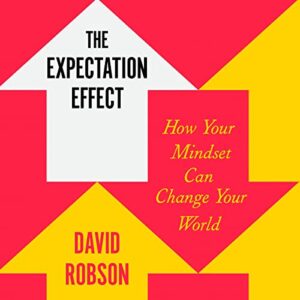Maarten Schrader – Instagram Pro EditorAvailable Right Now Save 50%Currently 45 Complete Lessons, Will be 100+ High-Value TutorialsWhether you’re a beginner or have a good handle on the basics, this course takes you through every step of the way on how to become a pro editor.PRIVATE COMMUNITY SUPPORTInstant access to the private Facebook group, filled with peer mentoring and content feed back from meDOWNLOADSDownload Raw Images & Presets to better learn the workflow. Raw Image for EVERY Guest EditorLIFETIME ACCESSInstant access to ALL the content FOR LIFE! And the content just keeps coming as I constantly keep shooting, learning, and sharing!Course Curriculum Introductiontext icon INTRO: Readvideo icon WELCOME – Facebook Group (1:32) text icon Downloads – Curve Presets, Raw Images, Tutorial Presets text icon Continually Updated YouTube Tutorial Professional Raw Images – Currently 23 RAW Images text icon Popular Preset Discount Codes Section 1 – In-depth Understanding of Each Tool (Beginner)video icon Importing & Organisation – My Personal Process (4:28)video icon Color Theory – What You MUST Know About Color (13:42) quiz icon Beginner Color Quiz video icon Understanding & Using Your Histogram (3:34) video icon Cropping & Improving Composition (17:51) text icon White Balance (Coming Soon) video icon Exposure (13:25) video icon RBG Curves Introduction Part One (8:25) video icon RGB Curves Introduction Part Two (7:53) video icon HSL Panel (16:18) video icon Sharpening, Clarity, Texture (7:47) text icon Vignetting (Coming soon) text icon Calibration Panel (Coming soon) video icon Best Export Settings (9:39) Section 2 – Dedicated to Understanding CURVES (Beginner – Advanced)video icon What You MUST Know About Creating Fades (14:33)video icon RGB Curves & Exposure Sliders (23:20) video icon Approach For Color – Identifying Different Lighting & Color Placement (12:40) video icon Approach For Color – HSL & Curves Interacting (17:55) video icon Approach For Color – Curves vs Splitting When to Use Which Tool (12:56) text icon Curves – Matte Contrast (Coming soon) text icon Curves – Cinematic Contrast (Coming Soon) text icon What Order of Tools Should You Edit (Coming soon) text icon Adding Contrast – RGB Curve vs Color Curves (Coming soon)Section 3 – Creating Style/Making Presets (Advanced)quiz icon Advanced Color Quizvideo icon Creating Perfect Skin Tones (14:30) video icon Creating Great Colors For Presets (13:41) video icon Sharpening Organic/Natural – How I Sharpen My Images (7:39) video icon Creating Very Sharp Images – Identifying Different Styles (10:25)Section 4: Guest Editors + RAW Download For Each Lessonvideo icon Guest Editor – @mattysnaps (28:10)video icon Guest Editor – @jacques_crafford (25:30) video icon Guest Editor – @theharveydean (20:59) video icon Guest Editor – @theharveydean II (19:02) video icon Guest Editor – @dwanderess (42:43) video icon Guest Editor – @christiantrustrup (7:44) video icon Guest Editor – @kylevollaers (70:51) video icon Guest Editor – @iwanderlista (27:08) video icon Guest Editor – @thefreedomcomplex (27:00) video icon Guest Editor – @camilaurreaa (29:46) video icon Guest Editor – @camilaurreaa II (8:05) video icon Guest Editor – @hollow.sun (6:20) video icon Guest Editor – @hollow.sun II (8:00) video icon Guest Editor – @hollow.sun III (6:54) video icon Guest Editor – @alysamaebeck (26:37) video icon Guest Editor – @danielsjensen (12:50) video icon Guest Editor – @lifeofjira (15:25) video icon Guest Editor – @lifeofjira ll (9:35) video icon Guest Editor – @finmatson (8:25) video icon Guest Editor – @jasminealley (8:27) video icon Guest Editor – @jasminealley II (9:46) text icon Guest Editor – @camillamilja (Coming soon) text icon Guest Editor – @celinmvy (Coming soon) text icon Guest Editor – @bennybystrom (Coming soon) text icon Guest Editor – @jedforster (Coming soon) text icon Guest Editor – @yann_b (Coming soon) text icon Guest Editor – @wanderitphoto (Coming soon) text icon Guest Editor – @krystinesc (Coming soon) text icon Guest Editor – @niceguytravels (Coming soon) text icon Guest Editor – @alexboisset (Coming soon) text icon Guest Editor – @john_hyppolite (Coming soon) text icon Guest Editor – @philh.lee (Coming soon) text icon Guest Editor – @linusmountainman(Coming soon) text icon Guest Editor – @jolandajolie (Coming soon) text icon Guest Editor – @victo_somewhere (Coming soon) +++ So Many More Section 5 – All My Secrets Revealed + RAW Download For Each Lesson (Advanced)video icon Editing My Photo Tutorial (18:51)video icon Editing My Photo Tutorial 2 (11:13) video icon Editing My Photo Tutorial 3 (13:48) video icon Editing My Photo Tutorial 4 (12:12) text icon Editing My Photo Tutorial 5 (Coming soon) Private Facebook Communityvideo icon RGB Curves Q&A (7:53)text icon Editing Your Photo (Coming Soon)Proof ContentDelivery Method– After your purchase, you’ll see a View your orders link which goes to the Downloads page. Here, you can download all the files associated with your order. – Downloads are available once your payment is confirmed, we’ll also send you a download notification email separate from any transaction notification emails you receive from esy[GB]. – Since it is a digital copy, our suggestion is to download and save it to your hard drive. In case the link is broken for any reason, please contact us and we will resend the new download link. – If you cannot find the download link, please don’t worry about that. We will update and notify you as soon as possible at 8:00 AM – 8:00 PM (UTC+8).Thank You For Shopping With Us!
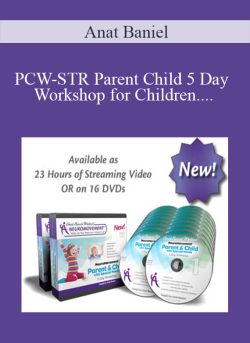 Anat Baniel – PCW-STR Parent Child 5 Day Workshop for Children with Special Needs Streaming Video
₹12,450.00
Anat Baniel – PCW-STR Parent Child 5 Day Workshop for Children with Special Needs Streaming Video
₹12,450.00
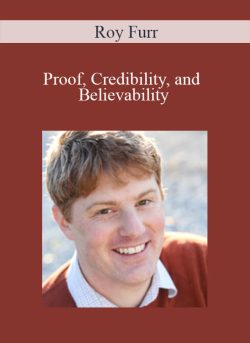 Roy Furr – Proof, Credibility, and Believability
₹6,640.00
Roy Furr – Proof, Credibility, and Believability
₹6,640.00
Maarten Schrader – Instagram Pro Editor
₹7,968.00