Leila Gharani – Master Excel Power Pivot & DAX (Beginner to Pro)10x YOUR PRODUCTIVITY IN EXCEL!Do you need to combine data from different sources and report on it? Perhaps visualize the results with interactive Excel dashboards?With Power Pivot and Excel’s Data Model, you can easily combine data from different sources. DAX enables you to write formulas that perform lightning-fast on large data.If reporting on scattered data is something you need to do, then you’ll need to use Excel’s Power Pivot and data modelling tools. You’ll get the right start with this Excel Power Pivot DAX training.Are You Able To Bridge The Gap Between A Spreadsheet Full Of Data And The Big Picture?Excel users who deal with large amounts of data should be given a constant supply of Gatorade and gym towels.Why?Because transforming that data into meaningful reports can feel like being in an Olympic event. It is hard.You sit there, Excel open on your computer, and groan at the sight of data everywhere.You’ve got data spread across multiple tabsYou’re got data in a CSV file, SAP, or OracleYou’ve got multiple tables that need to be combined into oneIt’s like walking back into your home after your child’s birthday party.“What a mess…†😨So you roll up your sleeves and get to work. You know it’s going to be a late night, but the job must be done, right?How to Bridge the Gap with EaseYour Excel life will only reach that peaceful, Zen-state when you can bridge the gap between looking at data and presenting it.And do it with ease.After all, shouldn’t presenting data be the goal? What good is having data if you’re not going to present it, analyze it, and make decisions?When you can bridge this gap, without pulling a hamstring, you finally achieve Excel nirvana.Excel’s Data Model to the RescueExcel’s Data Model can relieve your burden of transforming data. It’ll do the heavy lifting, so you can get back to those thousand other tasks on your to-do list.Specifically, a tool called Power Pivot.Power Pivot is the second “power tool†in Excel’s power toolbox. Power Pivot is the engine that turns your raw data into useful metrics, which can then be presented via beautiful reports.Introducing: The Excel Power Pivot & DAX Training CourseThis step-by-step online course helps you quickly create reports others might find impossible to do.No longer will you run out of steam after importing your data.No longer will you be asking, “What’s next?â€, once you have your dataset prepared.No longer will you struggle with VLOOKUPs, multiple pivot tables, merging datasets, and the many other problems faced by Excel users who haven’t learned PowerPivot.Here’s Your Learning PathYou can view the detailed curriculum below.See anything that jumps out? Which lesson do you think you’d begin with?Section 1: Welcome to Your Power Pivot, Data Modelling & DAX CourseSection 2: What You Can Do with Power Pivots That You CAN’T DO with Pivot TablesSection 3: Getting Started with Power Pivot & the Data ModelSection 4: DAX Measures & SyntaxSection 5: Calendar TablesSection 6: Calculated Columns Vs MeasuresSection 7: Common DAX Functions & Multiple Fact TablesSection 8: Dashboard Project #1 – You’re Responsible for OfficePlus California!Section 9: Introduction to Advanced DAX FunctionsSection 10: Data Compression & Smart TipsSection 11: Evaluation Context & RelationshipsSection 12: DAX Table Functions & Useful Accompanying FunctionsSection 13: CALCULATE FunctionSection 14: Context TransitionSection 15: Practical Advanced CalculationsSection 16:What You’ll Learn in this SectionUSERELATIONSHIP for Multiple Relationships (Active vs. Inactive)CHALLENGE: Calculate Total Sales Based on Delivery DateMultiple Lookup Tables for Multiple Relationships (Duplicating Calendar)Many to Many Relationships: Handling Budget Data with Different GranularityTRUE Many to Many RelationshipsKey Takeaways: Data Modeling ChallengesSection 17Dataset Used in this SectionOverview of Time Intelligence FunctionsYear-to-date (YTD), MTD & QTDYear-to-Date From Scratch (with Filter Function)Previous Period Comparison (Last Month, Last Year etc.)Running Total Calculations (Annual Total, 10 Day Total etc.)Average Moving Total Calculations (Visualize with a Line Chart)Custom Calendars (e.g. 4-4-5 Calendar) & YTD CalculationsCustom Calendar Previous Year Week ComparisonCHALLENGE: Previous Day Sales & Running TotalsKey Takeaways: Time IntelligenceBONUS: Dashboard Project #2 – You’re Responsible for OfficePlus Headquarter Reporting!What You Learn with this Dashboard ProjectProject OverviewImport Data & Create a Dynamic Calendar TableOnline Sales % Trend by Reporting RegionPY & YTD Comparison with Dynamic Filter for Latest PeriodHidden Excel Trick to add Symbols to Pivot Table without Conditional FormattingBar Chart for Instore vs Online Sales (showing current period)Finalize & Test whether Latest Period Updates on its OwnSection 19: Final WordsWrapping up & What You’ve AchievedLeave a ReviewShare Your Success with Me!Enroll Now in this Excel Power Pivot & DAX TrainingIt’s time to bridge the gap between fetching data and presenting it.It’s time to stop relying on VLOOKUP, copy/pasting, creating multiple PivotTables or just Power Query. It’s time to enter the Excel fast lane.It’s Like Three Courses in OneThis course is more like three courses in one. Why?Because PowerPivot, DAX, and Dashboards work together like a 3-person sports team.You might be wondering, “What the heck is DAX?â€DAX stands for Data Analysis Expressions. DAX formulas are like standard Excel formulas – but on steroids. You can do all sorts of powerful calculations you couldn’t do otherwise.(My favorites are the time intelligence functions. If you work with data that is spread out over days, months, or years – you’ll fall in love with these DAX formulas.)You also learn how to combine your data model with “standard†Excel features to create dynamic dashboards that solve real-life challenges.Finally, if you have aspirations of using Power BI, you must know DAX and the data model. It’s a pre-requisite for taking advantage of Power BI. â«Â Beam Me Up, Scotty!Jump into the Topic You Need – FastI told you I was a Star Trek fan…Watching the show, I was always in awe of the transporter technology. It blew my mind how they could spot a nearby planet, then instantly transport their team to that exact location.I want your experience inside our Excel Power Pivot DAX training to be just as instantaneous.Thanks to a new tool we created here in our XelPlus “laboratory.†Now, when you want to find a topic, you can do so instantly. We’ve gone through every second of every lesson and pulled out the key words & topics.Then, we created an interactive agenda which allows you to quickly locate exactly what you’re looking for. Once you find your topic, it’s simply a matter of saying “Beam me up!†(not actually required to say this).No more wasting hours searching. Find what you need, then get back to work.Warning: This Course Is Only For You If You Like Things To Be EasyIf you enjoy pain, do not take this course!Maybe you’re one of those sidewalk warriors who marches around wearing a weighted-vest.Maybe you’re of those people I see parking at the very back of the store parking lot.If that’s your cup of tea, this course isn’t for you!Okay, I get there are health benefits to making things more physically challenging.But is there a good reason to make your workday more challenging than it needs to be?Let me be clear: This course will make your Excel life easier.It will allow you to automate your Excel workday, so that your day glides by like a breezeYou Can Be Working On Your First Power Pivot Challenge In Just 15 MinutesHow much does doing things the current way costing you?How often have you been frustrated handling large data in Excel? Have you missed any opportunities because of your current skill level?A lack of skill might be costing you a great deal!As you read this page, Excel users across the world are logged into our course area, watching lessons, and completing challenges.Join them! The doors are open and you’re invited to come inside.It’s a warm, friendly environment. And even though our students come from all different backgrounds, they have one thing in common: They’re determined to get better at Excel.There are no reviews yet.Add a Review Cancel replyYou must be logged in to post a review.
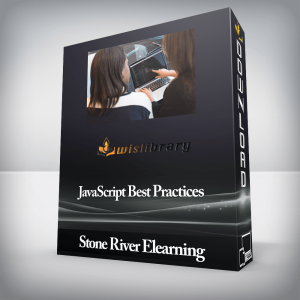 Stone River Elearning – JavaScript Best Practices
₹1,494.00
Stone River Elearning – JavaScript Best Practices
₹1,494.00
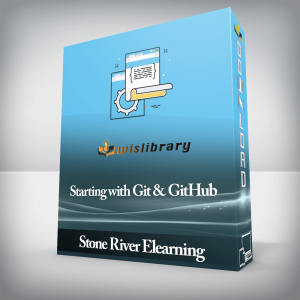 Stone River Elearning – Starting with Git & GitHub
₹2,822.00
Stone River Elearning – Starting with Git & GitHub
₹2,822.00
Leila Gharani – Master Excel Power Pivot & DAX (Beginner to Pro)
₹11,454.00





