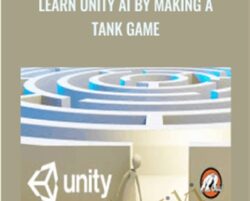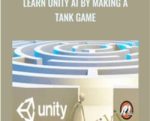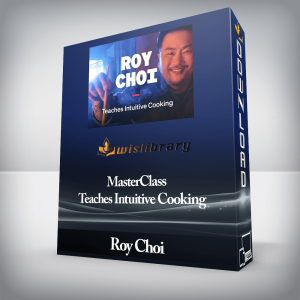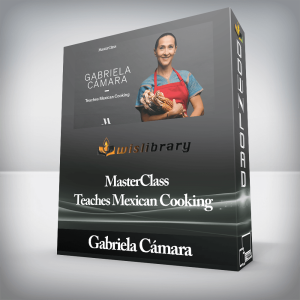Make a Pathfinding Game in Unity with A* AIWelcome to Mammoth Interactive’s A* course with Glauco Pires. You will learn how to make a game that uses artificial intelligence.Take your first steps in AI here.You will make a path-finding algorithm called ‘A star.’ You can use A* in many different platforms, programming languages and more.This course’s topic is bulletproof knowledge.You will learn how to use the A* algorithm to make a 2D game in Unity. A Super Tank on a maze will find the best way to go to a point you click. The tank will collect objects along its path.Meet your teacher Glauco PiresGlauco has a decade’s experience in game development. He makes games in Unity, Unreal, and HTML languages. He works with languages like C#, C++, and JavaScript.straightforward coding skillsclean development techniquesthoughtful developer adviceWith Glauco you will learn to make games in the most efficient and cleanest way possible.Why you need artificial intelligence in gamesWith artificial intelligence, you can make your games more…complexrandominterestingvaluable…without putting in more effort thanks to algorithms.Old games – the very first computer games – were simple and straightforward.These days, you must make more complex games. Players want to believe they are playing against something complex, something lifelike.The power of the A* algorithmThe A* is the base algorithm for path finding. A* is artificial intelligence that will find a path. This algorithm has existed for decades.A* gets one agent (intelligent being) and takes it from point A to Point B. A* finds an optimal way to move. In real life, this power is useful for airplanes and cars.A* is also important to avoid dangers like a cliff while getting to a destination. As well – suppose a game’s level has two paths. You can program your artificial intelligence player to think on its own. It can choose a better path to avoid monsters and other obstacles.You must learn to use the A* algorithm. You will become a better game developer. RequirementsUnity 2017.3.0f3The power of this algorithm will push your games to the next level.Learn to be a technical and creative thinker. Glauco is an innovative instructor who gets great reviews.This offer won’t last forever – sign up now to meet GlaucoCourse CurriculumGameplayGameplayUnity IntroductionHave Unity experience? Jump to Section 6!1.1 Introduction (3:13)1.2 Unity Editor (13:20)1.3 Moving a Cube (12:03)1.4 Materials (8:54)1.5 Lights (6:15)1.6 Particle System (6:20)1.7 Applying Physics (4:58)1.8 Asset Store (3:11)C# Coding – Unity Introduction2.1 Introduction (2:08)2.2 Variables (16:59)2.3 Methods (16:19)2.4 If Blocks (7:40)2.5 Loops (12:45)Inputs – Unity Introduction3.1 Introduction (1:58)3.2 Key Presses (13:35)3.3 Moving a Player (11:03)3.4 Jumping (10:58)3.5 Moving Forward (7:18)3.6 Cycling Cameras (14:07)Prefabs – Unity Introduction4.1 Introduction (1:49)4.2 Introduction to Prefabs (16:51)FAQ on Instantiating Objects4.3 Random Angles (9:15)FAQ on Destroying Objects4.4 Explosion Effects (13:12)4.5 Adding Explosion Effects (10:07)Pathfinding Unity Game with A* Algorithm(Files) Source Code and Art Assets01. Introduction (3:01)02. Motivation (8:12)03. Project Setup (6:58)04. Node (15:50)05. String Map (17:17)06. A* Setup (13:08)07. A* Loop (18:23)08. Auxiliary Methods (9:52)09. Finishing Algorithm (7:15)10. Importing 2D Assets (17:06)11. Building a Level (14:10)12. From Console to Visual (15:07)13. Adding Tanks (8:22)14. Identifying Nodes (14:17)15. Moving the Tank (9:45)16. Visually Moving Tank (11:57)17. Smooth Movement (12:53)18. Smooth Rotation (4:53)19. Ordering Tank to Move (19:28)20. Speeding up Player (4:24)21. Spawning Logic (16:14)22. Crate Visuals (13:17)23. Adding Crates to Valid Positions (10:45)24. Collecting Crates (13:02)25. Score Counting (9:23)26. User Interface (14:43)27. Starting Game (16:20)28. Game Over Screen (21:24)29. Highscore (12:57)30. Sounds (7:06)31. Conclusion and Challenge (2:59)BonusGet 155+ CoursesGet Learn Unity AI by Making a Tank Game – Mammoth Interactive, Only Price $87Tag: Learn Unity AI by Making a Tank Game – Mammoth Interactive Review. Learn Unity AI by Making a Tank Game – Mammoth Interactive download. Learn Unity AI by Making a Tank Game – Mammoth Interactive discount.
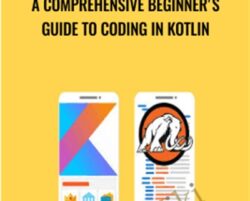 A Comprehensive Beginner’s Guide to Coding in Kotlin – Mammoth Interactive
₹13,778.00
A Comprehensive Beginner’s Guide to Coding in Kotlin – Mammoth Interactive
₹13,778.00
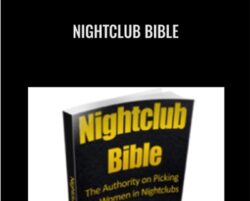 NightClub Bible – Christian McQueen
₹2,490.00
NightClub Bible – Christian McQueen
₹2,490.00
Learn Unity AI by Making a Tank Game – Mammoth Interactive
₹13,778.00