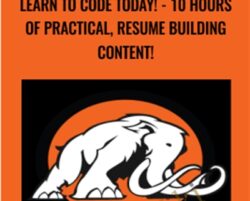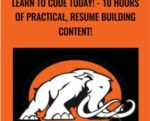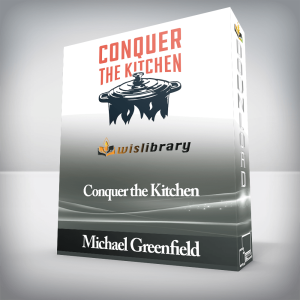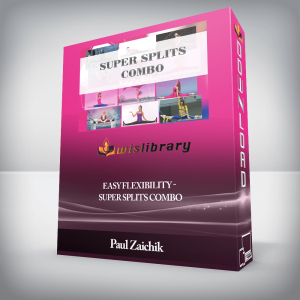This course was funded through a massively successful Kickstarter campaign.Coding is one of the most fundamental new skills needed to succeed in today’s workforce. This course has 10 hours of critically acclaimed content to get you started coding. In this course you will learn the foundation of programming through essential languages. The programming languages you will learn in this course are:HTMLCSSJavaScriptjQueryC++JavaScript for Unity3DHTMLYou will also get to learn how to build 3 websites from scratch. The more websites you build, the better you will get. It’s that simple. At the end of this course you will get to build practical projects that you can use on your resume. If you want to get ahead, learn to code or just become more technology savvy, this course is for you!One of the best features is that you can watch the courses at any speed you want. This means you can speed up the or slow down the video if you want to.This course is project based so you will not be learning a bunch of useless coding practices. At the end of this course you will have real world apps to use in your portfolio. We feel that project based training content is the best way to get from A to B. Taking this course means that you learn practical, employable skills immediately.You can use the projects you build in this course to add to your LinkedIn profile. Give your portfolio fuel to take your career to the next level.Learning how to code is a great way to jump in a new career or enhance your current career. Coding is the new math and learning how to code will propel you forward for any situation. Learn it today and get a head start for tomorrow. People who can master technology will rule the future.You will get full lifetime access to this course for a single one off fee. John Bura has created many games, apps and training courses so he is extremely qualified to teach you how to master technology. This is an instructor that does not only teach, he produces apps. This means you get the most relevant information on how to code. Most courses do not show you practical skills and real world examples.What makes you a good teacher?I have released over 40 games and apps that have done very well in the app store.I run a company called Mammoth Interactive so I am actively in the field building apps and making moneyI have been teaching since 2002I personally love learning online and my life is much better because I have learned online rather than a classroomI am one of the top 10 highest grossing Udemy teachersI have been a Udemy instructor since 2011.I make sure people learn how to make money from their creations.I have over 150k students worldwideWho is this class for?People who want to improve their technical skillsComplete beginnersPeople who want to make money. I show people the tools on how to make money through various methods of passive incomePeople who want to get ahead of the pack by learning online.How you will make money by learning new skillsLearn practical skillsLearn about how leverage your new skills to greater wealthLearn through practical examplesWhy should you learn online?There is an online education revolution taking place. You may have heard about it in the news or heard it from a friend. Either-way, education is going to be changed forever. In this short course I talk about how Online Education hasMotivated meHelped my careerHelped me as a teacherImpacted several lives around the planetI promise that this course will be better and more effective than reading books. I show how to master technology through the use of video. This course will give you everything you need to thrive in our technological society.Course Curriculum1 Hour HTML01. Introduction to the course (1:24)02. Course requirements and format (2:02)03. What is JSBin (2:11)04. Setting up the Document (3:52)05. Header paragraph tags (4:33)06. Style (3:38)07. Bold and Italic tags (3:33)08. More tags (1:16)09. Setting up a link (2:27)10. adding an image (3:31)11. Adding a link to the image (1:45)12. Lists (4:25)13. Tables (4:23)14. Playing around with style (5:34)15 Forms (4:26)16. Radio boxes and password (5:10)17. Submit buttons (2:47)18. Script tags and JavaScript (3:14)19. Course conclusion (1:45)1 Hour CSS01 Introduction (1:00)02 Introduction to JS Bin (3:11)03 HTML style (6:33)04. Adding in the CSS (7:09)05. Style Tags (1:14)06. IDs (4:32)07. Font Families (5:50)08. Font Properties (1:20)09 Adding in color (4:51)10 Formatting (4:35)11. Tables (5:18)12 Tables part 2 (3:24)13. Lists (4:43)14. Classes versus id (3:29)15. Other uses for CSS (2:06)16. Course conclusion (1:33)1 Hour JavaScript01. Introduction (0:48)02. Introduction to the course (2:01)03. HTML CSS JavaScript (6:46)04. Adding in a button and a function (3:39)05. Scaling functions (3:15)06. Changing the text in javascript (6:07)07. Variables (6:22)08. Adding variables (4:19)09. Adding user input (3:43)10. Variable Scope (3:00)11. Saving your project (0:37)12 Calling functions within functions (3:16)13. If statements (4:04)14 else statements (4:27)15. More on variable scope (1:22)16. Else if statement (3:29)17. Changing the style tags with javascript (3:42)18. Course conclusion (1:26)1 Hour HTML 501. Introduction (1:07)02. Course requirements (2:02)03. What is HTML 5 (2:33)04. HTML 5 tags (5:04)05. Browser support (1:04)06. Audio tags (3:38)07. Video Tags (3:27)08. Preloading data (2:28)09. Canvas tags (5:34)10. Canvas tags in JavaScript (4:12)11. JavaScript Functions (2:48)12. Circular Gradients (5:23)13. Linear Gradients (1:38)14. Adding a shadow (1:09)15. Drawing a circle on the canvas (3:03)16. Drawing an SVG circle (3:28)17. Creating an SVG rectangle (1:43)18. Adding an elipse (2:02)19. Adding polygons (3:44)20. Wrapping up (3:03)21. Conclusion (1:21)1 hour jQuery01. Introduction (1:03)02. Course requirements (3:45)03. jQuery library file (3:46)04. Setting up the code in JavaScript (3:00)05. jQuery environment (1:01)06. Adding the fadeout (4:17)07. Syntax (2:51)08. More events you can use (2:48)09. Adding a second button (5:08)10. ID and Class (2:02)12. Adding the class of an ID tag (2:07)13. Fading out (3:34)14. Toggle (2:25)15. Toggle Parameters (2:06)16. Selecting HTML elements (2:16)17. Hide and show (2:01)18. Script Tag (1:06)19. Animation (3:15)20. Sliding back (1:30)21. Sliding show (1:07)22. Growing a div (2:43)23. Shrinking a div (1:11)24. Incremental grow (1:38)25. More on Div tags (2:36)26. Conclusion (1:14)1 hour C++02. Course requirements (2:13)05. Error messages (3:02)09. Whitespaces (1:26)08. More on calling functions (2:21)11. Adding variables (2:01)12. Boolean Variables (3:08)15. Double variables (2:05)16. Passing variables to functions (3:19)17. If Statements (2:27)19. Logical operators (2:28)21. Else if statements (5:03)23. Course Conclusion (1:03)22. For statements (4:17)20. Else statements (1:18)18. Operators (2:02)13. Variable scope (5:02)14. Math (2:24)10. Variables (4:20)07. Calling methods and functions (2:44)01. Introduction (1:13)04. Cout statement (2:04)03. Document setup (3:31)06. Comments (2:02)Learn JavaScript for Unity3D01. Introduction (1:38)02. Course Requirements (2:33)03. Creating a JavaScript file (2:02)04. Monodevelopment and JavaScript (1:25)05. Functions (1:59)06. The Start Function (1:10)07. The update function (1:49)08. Adding comments (1:55)09. Scalling function (1:50)10. Variables (2:50)11. Initializing variables (4:03)12. Building your solution (1:53)13. Variable functions (1:43)14. Adding variables (2:46)15. Adding Game Objects (2:12)16. Adding functionality to the cube (2:37)17. Rotating object (4:45)18. Boolean Variables (3:16)19. If Statement (3:22)20. If Statements (2:52)21. Else Statements (1:37)22. Else if Statements (2:42)23. Passing variables (3:52)24. Course conclusion (1:17)Build a Basic One page website01. Introduction to the basic one page website (2:57)02. Setting up an image (1:25)03. Selecting a coffee bean image (1:56)04. Setting up a column (2:35)05. Adding in latin text and the other columns (1:17)06. Setting up the body CSS (2:29)07. Adding in the h1 and h2 css (1:50)08. Changing the header (1:09)09. Formating the header tag (1:50)10. Adding in the banner tag (1:25)11. Making the 3 columns work (3:40)12. Fixing the image (1:49)13. Changing the text and talking about the letters (2:40)14. Challenge – Add links to the website (2:16)Make a minimalist website01. Making a basic minimalist site (1:50)02. Adding in the columns (1:46)03. Adding in the body CSS code (1:25)04. Changing the header CSS (1:33)05. Adding in the header code and the logo code (1:29)06. Adding in the columns (2:19)07. Setting up font awesome (2:15)08. Setting up the logos in the page (2:23)09. Adding in a span tag (2:24)10. Adding in a stroke (2:32)11. Adding in a specific span tag (2:15)12. Playing around with color (4:20)13. Challenge – find a good colorscheme (0:21)Make an HTML 5 video website01. Introduction to the video background (2:36)02. Adding in the text (2:45)03. Formatting the body (2:13)04. Changing the h1 and h2 (1:31)05. Putting the text in the center (1:44)06. Formatting the text (2:53)07. Adding in the HTML 5 video code (1:46)08. Finding public domain HD videos (2:16)09. Adding in a div and a class container (1:53)10. Formatting the video (2:26)11. Formatting the text to fit the video (2:52)12. Adding in more text (2:07)13. Final touches on text (1:49)14. Adding in the CSS to the horizontal rule (1:49)15. Challenge – Add in the background to the text area (0:57)Bonus Lecture: How to get more content.Bonus Lecture: How to get more contentGet Learn to code today! – 10 hours of practical, resume building content! – Anonymous , Only Price $67Tag: Learn to code today! – 10 hours of practical, resume building content! Review. Learn to code today! – 10 hours of practical, resume building content! download. Learn to code today! – 10 hours of practical, resume building content! discount.
 Spy For Profit – John Reese
₹20,418.00
Spy For Profit – John Reese
₹20,418.00
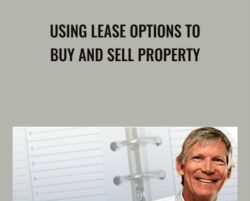 Using Lease Options to Buy and Sell Property – John Schaub
₹5,810.00
Using Lease Options to Buy and Sell Property – John Schaub
₹5,810.00
Learn to code today! – 10 hours of practical, resume building content!
₹10,458.00