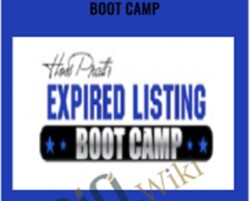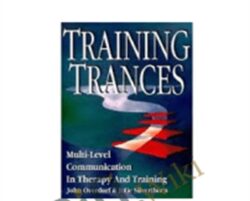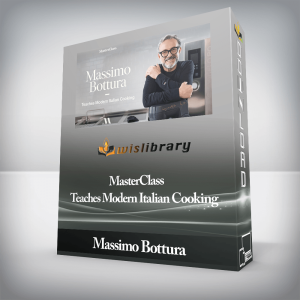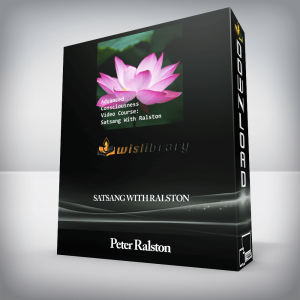This course will help you make an amazing front-end responsive webpage. Bootstrap is very easy to learn and use, its responsive features allows you to build with mobile-first approach and design which is compatible with all browsers, devices (mobile, tablets, etc). By the end of the course, you will build an entire front end of the website, which you can use. The html files are made downloadable for you to have a look. But first try it yourself.Why take this course?Bootstrap is an open source front-end framework for creating websites and web applications. Originally named Twitter Blueprint, was developed by Mark Otto and Jacob Thornton at Twitter and many developers at Twitter. It makes use of HTML, CSS as well as optional JavaScript extensions. Bootstrap consists other commonly used interface elements, like buttons, labels and more. It also contains several JavaScript components in the form of JQuery plugins. Compatible with all browsers and devices like mobile, desktop, tablets. Bootstrap can be used by graphic designers, Entrepreneurs, Employees, coders, web developers, students and anyone interested in making a website quick and easy.How much time does it take to complete the course?This course contains of 32 lectures. These are 3 hours of video tutorials.What am I going to get from this course?Lifetime access to the courseDownloadable project HTML filesCreate a fully functional and responsive front-end of a website.Course Outline:Introduction to BootstrapBasic concepts to get startedNavigation BarCarousel (commonly known as slider)Coding feature sectionsCreating About Us sectionCreating panels, list groups, alerts and wellCreating parallax scrolling effectCreating media and tab panelsCreating a sign up sectionCreating footerCreating blog for the websiteCreating tooltipCreating popoverWhat are the software and other requirements for the course?A computer, basic text editor (used Sublime in the course), and having very basic knowledge of HTML and CSS.Course CurriculumStart HereIntroduction to Bootstrap (2:56)Getting started with Bootstrap (3:39)Sublime Text and Emmet Plugin (5:26)Respond.min.js (2:32)Basic concepts to get startedContainer Row Columns (6:19)Different Breakpoints (6:07)Photoshop images (5:21)Well (2:58)Navigation BarNavbar 1 (5:35)Navbar 2 (6:45)Navbar 3 (5:13)Carousel (commonly known as slider)Carousel Part 1 (7:23)Carousel Part 2 (9:19)Coding Feature SectionsFeatures (5:30)Features (5:29)Creating about us sectionAbout US (4:35)Responsive Utility Class (6:22)Creating panels, list groups, alerts & wellPanels (5:52)Alert (10:16)List Group (3:10)Creating parallax scrolling effectTestimonial parallax effect (7:29)Creating Media and Tab PanelsMedia (6:00)TabPanel (9:04)Blockquote and Accordion PanelBlockquote (2:59)Accordion Part 1 (17:16)Accordion Part 2 (3:35)Creating a sign up sectionNewsletter (8:49)Modal 1 (5:48)Modal 2 (6:05)Creating FooterFooter (5:05)Creating blog for the websiteBlog Part 1 (1:55)Blog Part 2 (6:04)Blog Part 3 (1:13)Creating tooltipTooltip (4:04)Creating popoverPopover (2:56)Get Learn Mobile First Web Development using Bootstrap – Anonymous, Only Price $15Tag: Learn Mobile First Web Development using Bootstrap Review. Learn Mobile First Web Development using Bootstrap download. Learn Mobile First Web Development using Bootstrap discount.
Learn Mobile First Web Development using Bootstrap
₹1,826.00