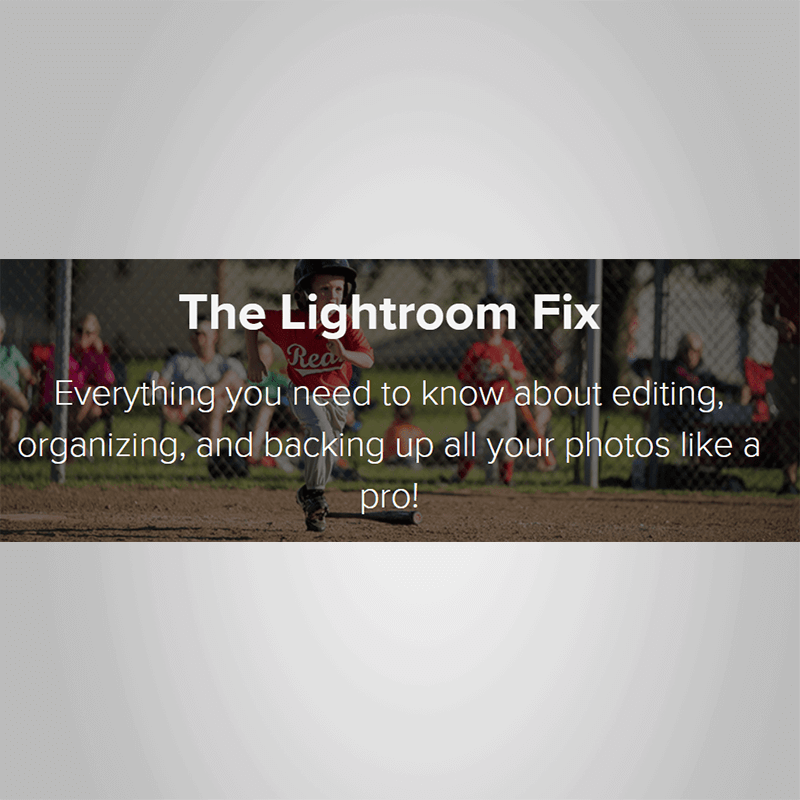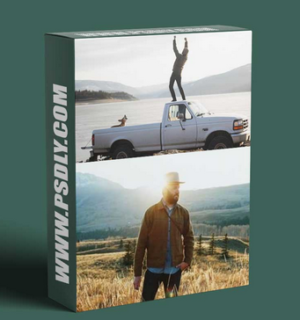Kyle Shultz – The Lightroom FixEverything you need to know about editing, organizing, and backing up all your photos like a pro!Course CurriculumStart HereThank You (really)Welcome TourMember’s Only Facebook GroupLightroom OverviewWhich version of Lightroom should I buy?How Lightroom works and why it mattersGetting Lightroom installed and set upFirst date with LightroomMigrating from iPhotoLibrary ModuleManaging your mountain of photosGetting your photos into LightroomImporting as DNG fileGetting the whole enchilada into LightroomSome previews are smarty pantsCulling your photosWhy words are key to finding your photosFinding your images via filtersFor the collector typesQuickly assign keywords (and other stuff) with the Painter ToolMy favorite workspace tweaks for max productionTHE DARK SIDE. Managing photos outside of LRExporting your photos (the basics)Build Your Own Pro Workflow3 workflow optimization tips before you even open LightroomOptimizing General Preferences for workflowOptimizing Catalogue Settings for workflowCreating a standard portrait presetCreating a standard vivid presetCreating a simple copyright presetSimplify importing with these 3 presetsStreamline editing with these 3 phasesPhase 1: CullPhase 2: Initial EditsPhase 3: Final EditsRenaming prior to exportDeveloping 3 common export presetsArchiving your photosDevelop Module2 editing tips to build onThe Develop Module: Interface overviewThe basic panelThe histogramThe tone curveThe HSL panelBlack & white tabSplit Toning panelDetail panelLens Correction panelEffects panelCalibration panelCrop ToolSpot Removal & Healing BrushRed Eye Correction toolGraduated Filter toolRadial Filter toolAdjustment BrushBehold the Power of PresetsLet’s get this party ed!Creating a soft portrait presetSilhouette SunsetSunset preset…but onto a portrait.Updating / editing a presetBeautiful black & whiteVintage black & whiteToned black & whiteBright, vibrant & snappyOver Exposed Fixer UpperRetouching in LightroomDownload all these presets!Maps, Books, & SlideshowsMapsSimple Automated Book CreationCustomizing Book LayoutsYour Next Wall DisplaySlideshowsQuick Wins and TipsMoving From iPhoto to LightroomHow to Edit Out DroolHow to Quickly Remove Green Color Casts From SkinLightroom Mobile AppsLightroom Mobile IntroGetting Lightroom Connected to the Adobe Creative CloudConnecting your mobile device to LightroomEditing in Lightroom Mobile: Part 1Editing in Lightroom Mobile: Part 2Sharing Images From Lightroom MobileHow To Automatically Add Your New Mobile Pics Into LightroomYour InstructorKyle ShultzFounder at ShultzPhotoSchool.com. All 3 of my kids look like my beautiful wife. Amazed by Grace. #GoCubs
 Fellow Filmmake Heather – Product Video PRO
₹4,648.00
Fellow Filmmake Heather – Product Video PRO
₹4,648.00
 Kevin Shen – Dream Studio Course
₹4,980.00
Kevin Shen – Dream Studio Course
₹4,980.00
Kyle Shultz – The Lightroom Fix
₹5,312.00