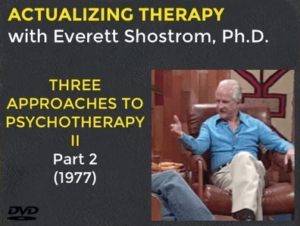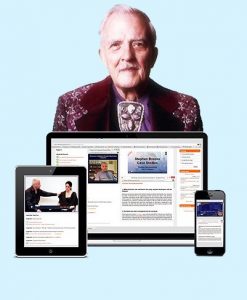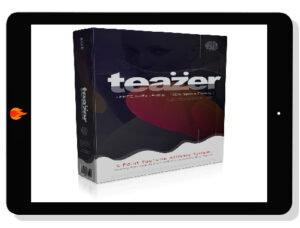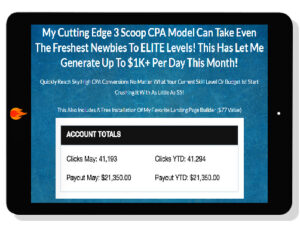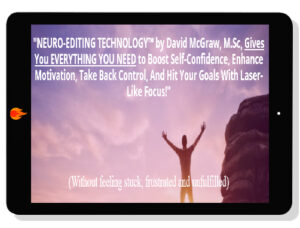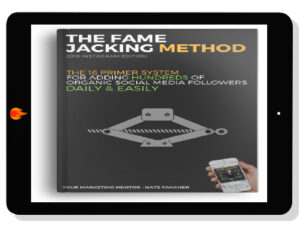Mql4 Basics, Start By Writing Scripts, Custom Indicator Writing , Writing Expert Advisors.
This is a pre-order product. Delivery in a few days.
Jim Hodges – Mql4 Bundle: Basics, Scripts, Indicators, Experts
COURSE INCLUDES:
Module 1: Mql4 Basics
Laying the Foundation to Program in Mql4
The Basics
A Look Around the MetaEditor (14:18)
Precompiler Lines and the FrameWork of Your Code (21:45)
Functions and the Debugger
How a Function is Written (24:00)
Calling a Function (18:01)
Debugger (21:53)
Variables and Data Types
Variables and Data Types (5:25)
Integers, Bytes, Bits? How a Computer Stores Numbers (12:57)
Keeping Time with ‘Datetime’ and OnTimer() (19:08)
Working with the ‘Color’ Integer Data Type (12:47)
Creating Our Own Integer Data Type Using ‘Enumerations’ (18:50)
‘Boolean’ Type Integers (10:05)
‘Floats’, ‘Doubles’ and ‘Strings’ (15:09)
‘Global’ Scope, ‘Local’ Scope and ‘Static’ Variables (16:27)
‘Extern’ or ‘Input’? (9:48)
Operations
‘Arithmetic’ Operations (13:39)
‘Assignment’ Operations (6:05)
‘Relation’ Operations (10:01)
‘Boolean’ Operations (21:09)
‘Ternary’ Operator (7:28)
‘Switch’ Operator (9:27)
‘While’ and ‘Do..While’ Loop Operators (7:28)
‘For’ Loop Operator (14:26)
Object Oriented Programming Basics: Structures and Classes.
Structures (25:49)
Structures… Classes…. Necessary? (10:05)
Constructors (9:48)
Destructors (13:27)
Classes, Setters and Getters (15:00)
Encapuslation, Extensibility, Overloading, PolyMorphism? (10:43)
Using the Mql4 Wizard to Create a Class (10:20)
Inheritance (17:03)
OOP Conclusion and Commentary (10:27)
Continuing Your Education
Add Scripts, Indicators and Experts to Your Plan
Add Scripts and Indicators to Your Plan
Add Scripts to Your Plan
Module 2. Start By Writing Scripts
Learning to Code Quickly Through the Use of Scripts
So What’s a Script and How do We Make One?
What is a Script? (14:38)
Daily Range Script (22:32)
MessageBox A Useful Tool
Introduction to MessageBox (11:12)
Message Box Flags (15:08)
#Defines and the Hexadecimal System (10:17)
Using MessageBox to Choose Our Path (8:12)
Getting Our Attention with Email and Push Notifications
Sounding an Alert (11:31)
Email and Push Notifications (7:11)
Knowledge is Power (Gathering Information)
Gathering Information Using Pre Defined Variables. (9:23)
MarketInfo() Function Part1 (15:09)
MarketInfoFunction() Part2 (14:47)
AccountInfo (29:53)
Order Management Using Scripts
Sending Orders With Scripts (16:24)
Selecting an Order For Modification (18:45)
Error Checking in Our Code (23:42)
Placing Pending Orders (12:17)
Buying/Selling Scripts and Point/Pip Explained. (19:08)
Drag And Drop Scripts (12:15)
Deleting Pending Orders (7:46)
Using a For Loop to Delete Orders (20:28)
Closing Market Orders (Trades) (9:01)
Upgrade Options
Add Indicators and Experts
Add Indicators Only
Module 3 Custom Indicator Writing
Learning Code Logic By Writing Custom Indicators
Indicators And The Arrays That Make Them Possible
Custom Indicator Introduction (10:55)
The Simplest Indicator and Where It Comes From (8:05)
Series Arrays (4:55)
Array Functions Explained (29:57)
How to Write Code For An Indicator
How Indicators Become Part of the Chart. (25:07)
Making the Indicator Display at a Specific Place On the Chart. (23:17)
The New OnCalculate Function (17:28)
Drawing With Loops and Array Out of Range (13:24)
New Lecture (24:27)
Moving Our Indicator to a Separate Window
Putting An Indicator in a Separate Window (20:43)
Setting Properties During OnInit Instead of Using Pre-Compiler Lines. (17:36)
Working With Technical Indicators
Technical Indicators Save A Lot of Coding (10:25)
Let’s Make an MA (25:03)
Setting up MaCross Graphics (10:17)
Setting Up MaCross Logic (12:24)
Putting Controls In Our Indicators
Putting Settings In Our MA Cross Signal (15:28)
Bollinger Band Signals (34:49)
Fixing Array Out of Range Part 1 (12:16)
Fixing Array Out of Range Part 2 (12:16)
Putting in the Notifications (15:33)
Combining Indicators Into One Signal
Bollinger Stochastic Combo Part 1 (14:33)
Bollinger Stochastic Combo Part 2 (19:06)
How to Call a Custom Indicator
Calling Custom Indicators Part 1 (21:25)
Calling Custom Indicators Part 2 (16:45)
Calling Custom Indicators Part 3 (22:22)
Special Multi-Colored Full Adjustable Macd Indicator
Our Oscillator Part 1 (17:23)
Our Oscillator Part 2 (24:16)
Our Oscillator Part 3 (18:44)
Our Oscillator Part 4 (11:30)
Add Experts Course Access
Add Experts Course
Module 4: Writing Expert Advisors
Putting Our Logic and ideas Together In a Trading Robot
You can watch the first video of the course and I recommend that you also drop down and watch the LAST video of the course where I go over what you have learned!.. There is NOTHING else like this on the world wide web! If you want to learn mql4 expert writing this is the place!
Making it Idiot Proof and Controlling Access
Starting From The Beginning (9:01)
Checking Our Settings (17:19)
Password Protection (7:37)
Your Expert Can Close Itself! (7:42)
Code that will expire. (14:23)
The Basic Foundation
The Mandatory Components of a Basic EA (48:22)
Reviewing The Basic Components (11:22)
Using iCustom to Call Your Indicator
How to Call a Custom Indicator With iCustom() (14:12)
Calling With Custom Parameters (12:58)
Multiple TimeFrame Problems (13:09)
Custom Indicator Calling Tool and DEMA EA (21:16)
Practice Your Trigger Coding (10:06)
Adding More Functionality to Our Basic EA
Auto-Generating Our MagicNumbers (15:55)
Adding Move to BreakEven (26:37)
Adding a Trailing Stop (15:06)
Adding a Candle (Swing High/Low) Stop (24:51)
Solving Stoploss Coding Problems (7:23)
Moving Indicator Code Into Our Expert Advisor (17:31)
Controlling the Opening and Closing of Trades
Limiting Number of Orders and Checking if Hedging is Allowed (13:16)
Closing On Opposite Signal (30:45)
Closing Trades On a FIFO Compliant Platform (24:27)
Martingaling, The Two Edged Sword
Martingaling (26:47)
Market Trapper Part 1 (22:57)
Market Trapper Part2 (26:11)
Controlling a Sequence of Trades
Using Trade Comments to Identify Trades (16:17)
Knowing When to Quit Trading (13:41)
An OnScreen Display to Monitor Our Situation (9:35)
Setting Lotsize For Each Trade in The Sequence. (26:14)
Basket Trading
Introducing Basket Trading (11:25)
Coding a MACD Trigger (19:22)
Controlling our Trade Spacing (27:23)
The Math of “Cost Averaging” (25:18)
Closing All Trades Together (18:28)
Using a Auto-Mild Martingale (8:13)
Manual Martingale (11:55)
BasketTrader Smartingale (20:47)
Displaying the Basket Breakeven (20:38)
Basket Trader Finished. (12:37)
Concluding Remarks (5:44)
Get Jim Hodges – Mql4 Bundle: Basics, Scripts, Indicators, Experts download right now!