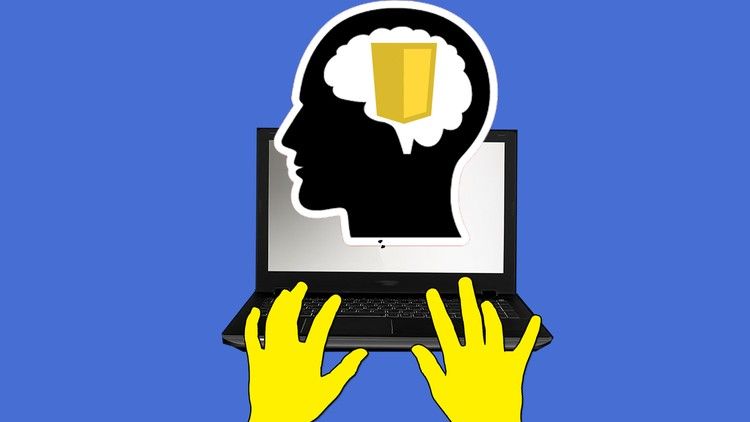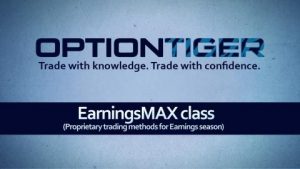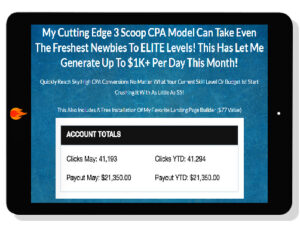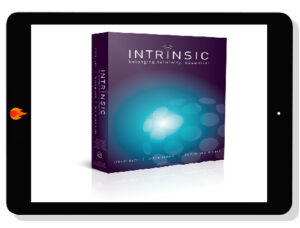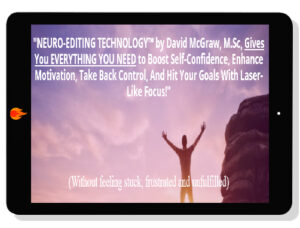(This course is available for immediate delivery) Learn how to apply JavaScript to build your own version of this Memory game from scratch. One of the best ways to learn JavaScript is to practice File size: 273.38 MB
JavaScript Memory Game coding project
What you’ll learn
How to use JavaScript
How to build web applications
How to apply JavaScript
Create web applications
Course content
Expand all 22 lectures01:59:45
–Introduction to JavaScript Memory game creation
02:03:37
Introduction to building JavaScript Memory Game
Preview
04:11
Resource Setup
Preview
03:09
Setup HTML Template
Preview
04:23
Source Code HTML
00:05
Loop declare image array
06:25
Add Click Event to start Game
05:37
Source Code
00:17
Array Randomizer explained
14:33
Source Code
01:01
Build Game Board Dynamically
11:02
Make Game interactive flip tiles
10:38
Source Code
01:56
Check if item is in array
10:30
Setup Intervals flip cards back
08:47
Gameplay setup match detection
08:48
Source Code
02:40
Game Tweaks and updates
10:19
Course Conclusion
13:41
Source Code
02:56
Create css and js files
02:37
+Resources and Source Code
2 lectures01:26
Requirements
Basic HTML and CSS
Understanding of JavaScript code principles
computer access
editor and browser access
Description
Learn how to apply JavaScript to build your own version of this Memory game from scratch. One of the best ways to learn JavaScript is to practice and try the code yourself. This course has the perfect beginners project to see how to apply JavaScript to make a dynamic and interactive game from scratch.
Source Code is included with step by step guide on how to create your own game using JavaScript. See how JavaScript works create an application from scratch.
Basic understanding of JavaScript is a prerequisite for this course, the focus of the course is learning how to use JavaScript in a real world project. See how it all fits together…
Get immediately download JavaScript Memory Game coding project
Learn about how to use variables, functions, loops, intervals, objects and more. See how to make your HTML elements interactive set up event listeners and update elements using JavaScript. By the end of the course you will have the skills to build you own mini projects using JavaScript from scratch.
See how JavaScript works …
Top resources and how to setup your work environment
create an html template to start any project
Learn why loops can save time in development
Explore how click events can be setup and make your content interactive
Learn how to build a randomizer in JavaScript
Output dynamically generated HTML content
Update DOM elements
Use arrays to store data
Learn how to shuffle arrays
Apply logic to test if players selections are a win
Debug and tweak applications
all this an more
Source Code is included
Learn to Create your own JavaScript GAME!!!
We show you how to use JavaScript to create an interactive game, everything from creating the game board to messaging, text, timers, and game setup.
Within this course we show you how to add JavaScript functionality when building out projects and use JavaScript to achieve your goals.
We have designed this course to optimize practicing JavaScript coding.
Everything you need to learn about JavaScript is provided within this course.
quick lessons get right to the point
source files downloadable to work along
challenges and lessons
30 day money back guarantee
new course material added regularly
trusted name in education since 2002
full HD easy to read source coding
Taught by an instructor with over 18 years of web development experience ready to answer any questions you may have. Daily Q&A responses to help you learn. What are you waiting for join now and learn JavaScript project development today
Who this course is for:
Anyone learning JavaScript
Web developers
JavaScript beginners
Here’s What You’ll Get in JavaScript Memory Game coding project