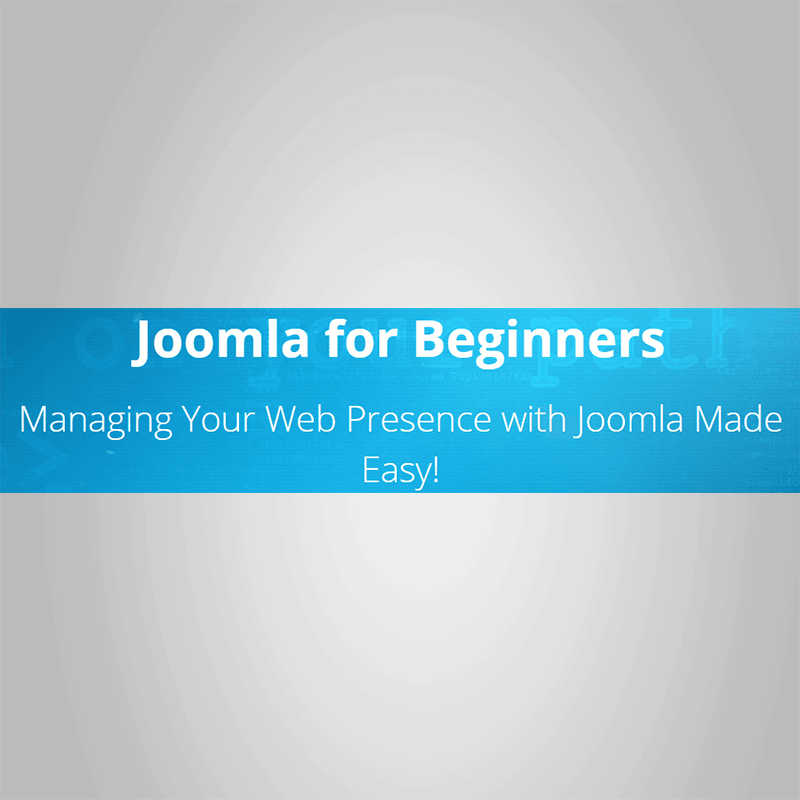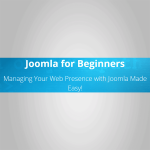Janice Gentles-Jones – Joomla for BeginnersManaging Your Web Presence with Joomla Made Easy!Do you need a convenient yet powerful content management system? Are you looking for the best way to build your dynamic website? Are you going to be managing a content-heavy site? Do you need a convenient way for multiple users to own, control, and update content? If you answered “Yes,†then you need Joomla, and if you need Joomla, you need Janice Gentles-Jones.Janice’s Joomla for Beginners course will teach you everything you need to know about creating, operating and maintaining a Joomla website. With clear examples and engaging lab exercises, you’ll go through the Joomla framework step-by-step. From setting up the Joomla environment to creating your own modules, this course has you covered!Whether you have no experience at all, or you’re an experienced IT person, this course has everything you need to get ed using the dynamic Joomla Content Management System.Your HostJanice Gentles-JonesJanice Gentles-Jones is a Joomla website designer, consultant, trainer and speaker. Through consulting and training, she has over 13 years’ experience helping organizations and professionals leverage technology for online success.Janice has a Master’s degree in Instructional Technology from New York Institute of Technology and a Bachelor’s degree in Political Science from Queens College. She led the IT Training and Helpdesk department for a large New York pharmaceutical firm for seven years and have conducted computer training for more than 6,500 people over the span of her corporate career.For the past six years Janice has specialized in Joomla website design, consulting and training for small businesses and non-profit organizations. In addition to developing Joomla websites, she also provides Joomla training, video tutorials and quick reference guide for her clients.Janice is a blessed mom to two children and a wife to a wonderful, supportive husband. She currently resides with her family in New York.EpisodesInstalling JoomlaInstalling Joomla Manually via FTP (17:00)Installing Joomla using Softaculous Script (8:46)Chapter 1 LabGetting ed with JoomlaPublic vs Administrator view (1:31)Using the Control Panel (3:16)Setting Global Configurations (6:37)Using Media Manager (8:07)Installing ExtensionsUnderstanding Joomla Extensions (5:10)Installing “Add to Menu†Plugin (6:06)Installing JCE Editor Extension (5:14)Installing Akeeba Backup (8:20)Uninstalling an Extension (4:10)Update an Extension (5:42)Chapter 3 LabCreating and Managing Website Articles Part ICreating Categories (3:20)Creating and Saving Articles (8:50)Adding Images to an Article (8:21)Chapter 4 LabCreating and Managing Website Articles Part IILinking to Internal and External Pages (9:19)Adding Meta Description to an Article (2:04)Deleting an Article (2:33)Restoring an Article (1:18)Adding Code to an Article (8:41)Chapter 5 LabManaging MenusAdding an Article to a Menu Within an Article (4:10)Adding Articles to a Menu Within the Menu Manager (2:20)Changing the Order of Menu Items (2:54)Setting Title Meta Tag for Articles (2:54)Chapter 6 LabArticle LayoutsCreate a List of Articles Layout (6:27)Creat a Blog Layout (4:55)Setting Article Options (2:50)Setting Featured Articles (3:11)Chapter 7 LabUsing TemplatesInstalling a Template (8:45)Configuring Template Options (6:35)Chapter 8 LabAdding Modules To Your WebsiteUnderstanding Modules (5:08)Creating a Custom Module (6:51)Assigning a Module Position (4:59)Changing the Position of a Module (3:06)Changing the Order of a Module (3:07)Deleting a Module (4:57)Using Built-In Joomla Modules (4:59)Chapter 9 LabUsing ComponentsUsing the Contact Component (6:32)Adding Recaptcha to a Form (5:36)Chapter 10 LabSetting Contact Options (7:28)
 Jerry West – 2017 Ungagged SEO Presentation
₹8,466.00
Jerry West – 2017 Ungagged SEO Presentation
₹8,466.00
 Daryl Rosser – Immersion by Lion Zeal
₹8,300.00
Daryl Rosser – Immersion by Lion Zeal
₹8,300.00
Janice Gentles-Jones – Joomla for Beginners
₹2,988.00