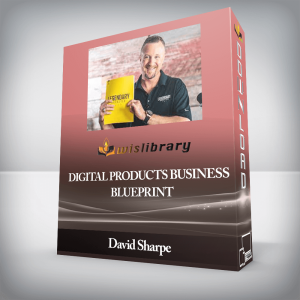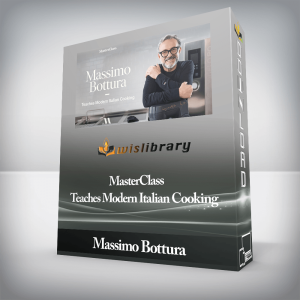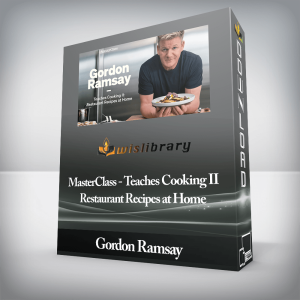Anyone can use SpriteKit.In this course, you learn how to make simple 2D games using Apple’s SpriteKit. You build the following games: Breakout Clone, Pong Clone, and Space Invaders. This course is unique because we make both the code and the design for the games from scratch.Other tutorials only show you how to make the functionality or design of a game. We at Mammoth Interactive show you how to do both.Don’t worry if you’ve never coded before. We start simple and add more to the game as the course goes on. This course begins with an introduction to SpriteKit for those who have never used it before. You will learn how to navigate SpriteKit’s interface.Why SpriteKit?SpriteKit is the framework for making 2D games for Apple products. It’s free! You can make cool games, from super simple to more complex, in SpriteKit. SpriteKit provides support for cool special effects and physics. It’s a fun interface to express your creativity. Before you know it, you could see a game you built in SpriteKit in the App Store!To give a game functionality, you add code to your game’s objects in Xcode. Xcode is a user-friendly programming language that is easy to understand.Is this course for me?Even if you’re not an artist, you can design basic games. You may have heard of Axiom Verge and Stardew Valley. These games are million-dollar successes. But did you know that only one person made each?Usually it takes a whole team of people to build a game. But creators Thomas Happ and Eric Barone developed and designed their games by themselves. Now they’re millionaires. You can do it, too.By taking this course, you will gain the tools you need continue improving yourself in the field of game development. You will be able to apply what you learned to further experiment in SpriteKit or any other game development framework.What programs do I need?To follow along with these tutorials, you will need SpriteKit, Apple’s free framework for making 2D games. This course was recorded on a Mac computer. SpriteKit is only available for Apple-owned products.Get started today!Course CurriculumIntroduction to the CourseHow to Get SpriteKitDon’t Have a Mac Computer?SpriteKit Engine InspirationGot questions?1. Introduction to SpriteKit1.0 Intro and Demo (4:15)1.0 Learning Goals (4:40)1.1. Intro to SpriteKit Interface (15:47)1.2. Intro to SKView (8:30)1.3. Intro to SKScene (16:58)1.4. Intro to SKNode (14:40)1.5. Accessing Nodes via Swift File (23:43)1.6. Node Section Wrap-up (13:59)1.7. Intro to SKActions (18:24)1.8. Attaching Actions to Nodes Through Code (24:01)1.9 Intro to Physics Bodies (22:15)1.10. Modifying Physics Body Attributes Through Code (22:43)1.11. Fixing Contact (Collision) Problem with Physics Bodies (28:07)1.12. Intro to Field Nodes (21:39)2. Breakout Game Tutorial2.0 Learning Goals (1:58)2.0 Intro and Demo (3:27)2.1. Setting up the Main Game Scene (13:15)2.2. Initializing Scene Variables and Creating a Boundary (18:34)2.3 Implementing Player Movement and Brick Removal (15:31)2.4 Implementing Game Over Logic (21:20)2.5 Fixing Collision Issues (27:29)2.6 Summary (11:21)3. Pong Clone Tutorial3.0 Intro and Demo (4:03)3.0 Learning Goals (2:27)3.1. Building Scene in SKS File (9:59)3.2. Finishing Set-up in GameScene.swift (15:34)3.3. Implementing Player and Opponent Movement (13:05)3.4. Adding a Scoring System (31:34)3.5. Fixing Slow Moving Collision Issues (11:03)3.6 Summary (8:12)3.7 Bonus – Modded Paddle Collision (19:38)4. Space Invaders4.0 Intro and Demo (3:37)4.0 Learning Goals (2:52)4.1 Setting up the Scene (12:56)4.2. Finishing Set up in Swift File (11:28)4.3. Implementing Player and Alien Movement (13:26)4.4. Spawning and Firing Bullets (17:59)4.5. Implementing Bullet Contact (8:59)4.6. Implementing End Game Logic (20:40)4.7. Pixelart Scene Setup (3:18)4.8 Pixelart UFO (7:45)4.9 Pixelart Spacecraft (9:36)4.10. Pixelart Resize and Exporting (6:01)4.11 Space Background (13:08)4.12. Adding Textures and Summary (15:24)4.13 Bonus Features (25:15)Source CodeIntro to SpriteKit – Source CodeBreakout Clone – Source CodePong Clone – Source CodeSpace Invaders – Source CodeGet Introduction to SpriteKit – Build practical games – Mammoth Interactive, Only Price $87Tag: Introduction to SpriteKit – Build practical games – Mammoth Interactive Review. Introduction to SpriteKit – Build practical games – Mammoth Interactive download. Introduction to SpriteKit – Build practical games – Mammoth Interactive discount.
 Proactive Prospecting Strategies – Tibor Shanto
₹7,138.00
Proactive Prospecting Strategies – Tibor Shanto
₹7,138.00
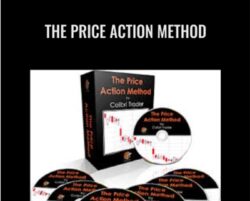 The Price Action Method – Colibri Trader
₹8,798.00
The Price Action Method – Colibri Trader
₹8,798.00
Introduction to SpriteKit – Build practical games – Mammoth Interactive
₹13,778.00