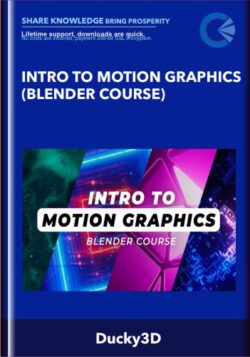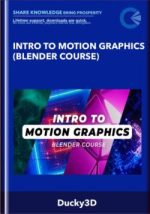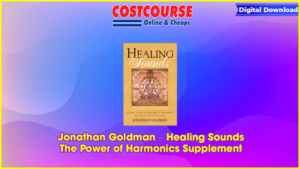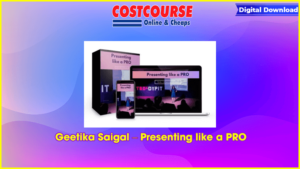Intro To Motion Graphics (Blender Course) – Ducky3DLesson 1In lesson 1 I walk through my default startup settings as well as my technique and theory on how to make seamless loopsLesson 2In lesson 2 we will be learning how to tackle procedural modeling, a simple camera rig, and some fun node tricks to animate emissionsLesson 3In lesson 3 we will be learning a versatile way to make stunning loops and diving right into my favorite way to create procedural looping patternsLesson 4In lesson 4 We will be learning how to shape volume to crate smoke and nebulas along with learning how to loop particle systemsLesson 5Lesson 5 is packed with info. We will be learning many different ways to approach looping things and how to problem solve in those situations. Taking some rings we will be learning how to add variation to simple looping movements. At the end will be hoping in the compositor to add some extra effects.Lesson 6In lesson 6 we will be taking many of the techniques we have learned in past lessons to create an eye catching and versatile loop design, along with a few new node tricksLesson 7In this last lesson we tackle how to use the text tool and a few ways to take 3D text and make cool graphics with it.Buy Now!Shopping Information– We provide digital products. Most of products will come to you immediately. But for Pre-Order product, we need 3-7 days to order it for you. – After you order, the system will create your account and send it to your email. And after your payment, you will receive the download link at the account or directly via your email. If you have any problems with your order, you can contact: . – If you cannot find the download link, please don’t worry about that. We will update and notify you as soon as possible at 8:00 AM – 8:00 PM (UTC+8).Let’s get things started! We will go with you!
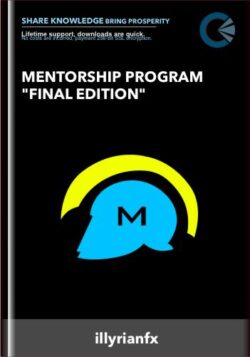 Mentorship program “Final edition” – illyrianfx
₹24,070.00
Mentorship program “Final edition” – illyrianfx
₹24,070.00
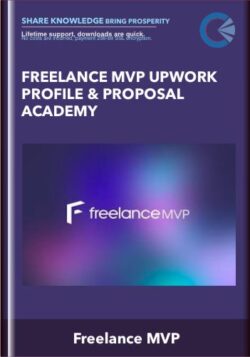 Freelance MVP Upwork Profile & Proposal Academy – Freelance MVP
₹9,130.00
Freelance MVP Upwork Profile & Proposal Academy – Freelance MVP
₹9,130.00
Intro To Motion Graphics (Blender Course) – Ducky3D
₹3,154.00