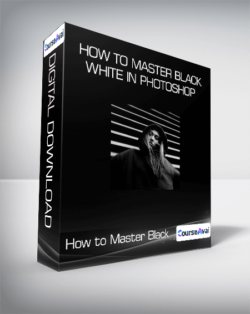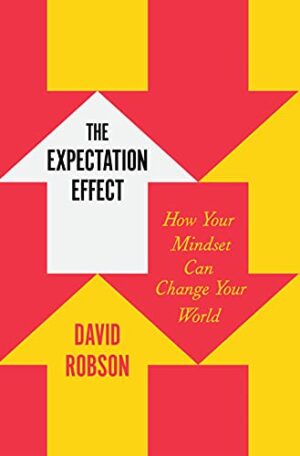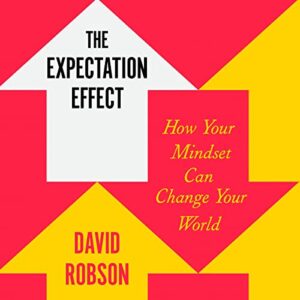Join us as we equip you with everything you need to know about shooting and editing in monochrome. We start with some history and advice File size: 5.52 GBPurchase How to Master Black & White in Photoshop courses at here with PRICE $99 $35How to Master Black & White in PhotoshopJoin us as we equip you with everything you need to know about shooting and editing in monochrome. We start with some history and advice to keep in mind before picking up your camera. Then we move over to Photoshop and show you our tried and tested techniques for getting the absolute most out of light and shadow, form and texture, and tonal range. By the end of this tutorial, we’re confident that you’re black and white images will punch with contrast, and drip with style.A Classic Style ReimaginedORIGINALORIGINALKeep it SimpleSetting creative limitations can often take your work into new and exciting places. We’ll help you worry less about color so you can focus on tone, style, light, and composition. Working in black and white can give you a whole new perspective on how you capture and edit your images.Unmatched StyleBlack and white provides a vintage look that just can’t be reproduced when using color. From adding noise and grain to blurs and textures, we cover all the bases help you add that timeless feel to your photos.Black & White to the RescueOverexposed image? Unwanted color casts on your subject’s skin? Repair some of the minor accidents that can happen during a photoshoot by converting an image to black and white. Rescue details and save a photo from hitting the recycle bin.ORIGINAL256 Shades of GrayWhen converting an image from color to monochrome, each color will be interpreted as a shade of gray. Understanding how to manipulate these changes to get the most out of the tonal range will take your images to the next level.Global & Local EditingThere’s more to black and white than dropping the saturation to zero. We’ll show you how to balance an image using both global and local editing techniques. Learn the power of adjustment layers, layer masks, selections, and more to rescue details and help your subject stand out.Light and ShadowsFrom the sharp, geometric shadows of an urban landscape to the rich texture of skin in an intimate portrait, photography is the art of shaping light and shadow to enhance details and evoke feeling. Great black and white images start before you press down the shutter on your camera and continue well into the editing process. We’ll help you get there, detailing every step of the way.Get How to Master Black & White in Photoshop downloadMonochrome MagicAdd mystery, romance, and drama to any picture.ORIGINALORIGINALHigh ContrastStretching the highlights and shadows to their limits can result in an image both stunning and unexpected. Turn what might have been a boring photograph into something abstract and beautiful. High contrast images are a great way to see all of the possibilities black and white can offer.Low ContrastPerfect for weddings or scenes where love is in the air, a low contrast image is created by reducing the difference between the highlights and shadows in an image. To really set the mood, we’ll show you how to use blurs and the brush tool to recreate the soft, romantic glows reminiscent of early black and white cinema.Monochrome MagicOne of the magical qualities of black and white conversion is its uncanny ability to completely transform the mood and tone of an image. Make a portrait feel dark and introspective or an athletic shot feel gritty and raw. Add mystery, romance, and drama to any picture with the wide range of tools that Photoshop has to offer.ORIGINALORIGINALYour Style, Your WorkflowWhether you’re a fashion photographer, a wedding photographer, or an Instagram star, you’ve worked hard to develop your own distinctive style. We’ll show you how to use Photoshop to speed up your workflow while delivering the same looks that your clients and audience love.LUTs, Actions & PresetsThere are a variety of ways to save and apply looks within Photoshop. We walk you through creating your own custom LUTs and custom Actions so that you can apply the same look instantly to any photograph. Prefer Lightroom? We’ve got you covered with a how-to on creating Lightroom Presets as well.Batch ProcessingOn a tight deadline and need to deliver several (maybe hundreds) of sample images to a client? While it may seem impossible, Batch Processing in Photoshop can apply edits to an entire folder of images within minutes while coloring, naming, and resizing them all automatically.Get How to Master Black & White in Photoshop downloadPurchase How to Master Black & White in Photoshop courses at here with PRICE $99 $35
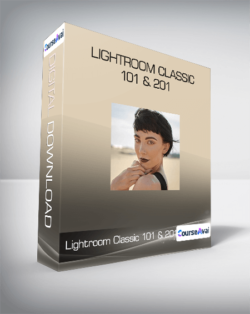 Lightroom Classic 101 & 201
₹5,810.00
Lightroom Classic 101 & 201
₹5,810.00
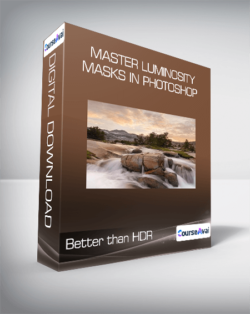 Better than HDR – Master Luminosity Masks in Photoshop
₹5,810.00
Better than HDR – Master Luminosity Masks in Photoshop
₹5,810.00
How to Master Black & White in Photoshop
₹5,810.00