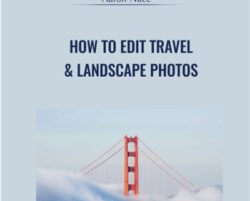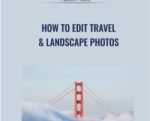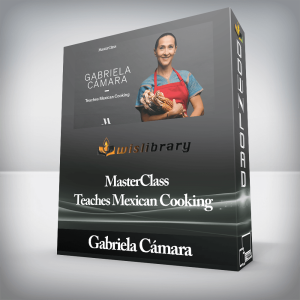How to Edit Landscape PhotosOur cameras can’t capture nature quite like our eyes can. That’s where software tools like Lightroom and Photoshop can help! Learn how to fix exposure, rescue details, color grade, and even create your own HDR and panoramic images.Nature & Travel PhotographyTravel and landscape photography is a craft all its own. We show you how to approach editing these images with a focus on composition, simplicity, and natural, realistic adjustments.Fix ExposureThe sun is an important part of landscape photography, often informing how we capture light and colors in our images. But, since it’s such a bright and powerful light source, it can pose some problems as well. Learn how to balance out exposure, dialing down the brightness of the sky, while lightening the shadows of the ground below.Lightroom and Photoshop have powerful tools designed to help image makers of all types. From RAW adjustments, to HDR and panorama, to compositing, learn how to use each to enhance your nature and landscape photos! We also recommend learning Lightroom for Desktop & Mobile, the perfect addition to the travel photographer’s toolkit.Get How to Edit Travel & Landscape Photos – Aaron Nace, Only Price $37Rescue Color & DetailsSunset photo didn’t come out quite how you remember it? We show you how to enhance colors and rescue details, for beautiful sunsets, sunrises, and landscapes that look like you’re there.Cropping & CompositionCrooked horizons and off-balance composition can take away from an otherwise wonderful landscape image. Learn how to use tools in both Lightroom and Photoshop to adjust composition and straighten horizon lines, helping the subjects of your images stand out.Big Skies & Grand VistasWhether it’s the wallpaper on your new computer, or all the photos you see while browsing Instagram, beautiful travel and landscape photos are everywhere. Learn how to create your own eye-catching images, showing off nature how it’s meant to be seen.Advanced TechniquesWhen the basics don’t cut it, it’s time to bring out the advanced tools and techniques. Learn how to replace a sky with Photoshop compositing, add precision adjustments with luminosity blending (Blend If), and add shape and dimension to a landscape with professional dodging and burning. After this, try Mastering Luminosity Blending to level up your skills!Remove HazeFog and clouds can sometimes obscure the subject and details in our landscape images. Learn how to reduce and remove haze using tools in both Lightroom and Photoshop.Basic AdjustmentsThere are some simple adjustments that can help improve almost any photograph. From exposure, to white balance, to saturation, we show you how to make subtle edits to the light and color of an image for a more balanced look.Stunning HDRHDR stands for high-dynamic range, and it’s a method of combining multiple exposures of a scene to create images with beautiful detail throughout the highlights, midtones, and shadows. Learn how to blend overexposed and underexposed photos together for detailed skies and rich landscapes. Want to master HDR? Try How to Create a Manual HDR!Epic PanoramasSometimes a scene just can’t be crammed into a 16:9 or 3:2 aspect ratio. If you want an ultrawide view of a landscape, we show you how to stitch multiple photos together for a truly epic scene.Landscape Photography TipsAll of the included RAW photos were photographed by Aaron Nace, allowing him to provide valuable tips and insight into how he photographed each image. While the course is focused mostly on the post-processing, you can still learn a bit about how to capture travel and landscape photos with your camera.Epic HDR & PanoramaEdit RAW ImagesRAW will help you get the absolute most out of your landscape images. Master the tools within Adobe Camera RAW within both Lightroom and Photoshop to correct common issues, and enhance the color and lighting. New to RAW? Learn all about RAW processing in Adobe Camera RAW.Keep it NaturalRaise the contrast. Crank up the saturation. It can be easy to overdo landscape photo edits. We show you how to get impressive results using only subtle and natural-looking adjustments.Color Grade LandscapesLush, green forests. Snowcapped mountaintops. Sunsets of blue and gold. Nature provides a lot of wonderful color to work with as we edit. Learn how to make the most out of it using the coloring tools in Lightroom and Photoshop.Blue Skies to Warm SunsetsWe show you how to analyze landscape photos, and then make subtle adjustments to enhance all of the natural lighting and details in each scene.Replace a SkyWhen you expose an image to capture all the detail and color in the ground, the sky can turn out overexposed and washed out. Learn how to replace the sky in outdoor scene, adding color and detail for a balanced landscape image.Professional Portfolios or Travel BlogsThese techniques will help you improve and enhance any landscape or travel photos. Whether you’re a pro landscape photographer, a travel blogger, or you just want your vacation photos to look great, we can help you get there.Get How to Edit Travel & Landscape Photos – Aaron Nace, Only Price $37Tag: How to Edit Travel & Landscape Photos – Aaron Nace Course Review. How to Edit Travel & Landscape Photos – Aaron Nace Course download. How to Edit Travel & Landscape Photos – Aaron Nace Course discount. how to edit travel videos. how to edit travel photos. how to edit travel vlog. how to edit travel pass. how to edit travel photos in lightroom. how to edit travel videos like a pro
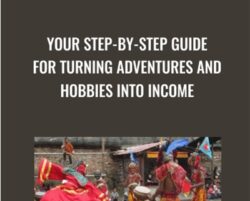 Your Step-by-Step Guide for Turning Adventures and Hobbies into Income – Money-Making Travel Blogs
₹7,470.00
Your Step-by-Step Guide for Turning Adventures and Hobbies into Income – Money-Making Travel Blogs
₹7,470.00
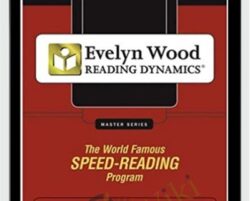 Reading Dynamics – Evelyn Wood
₹3,818.00
Reading Dynamics – Evelyn Wood
₹3,818.00
How to Edit Travel & Landscape Photos – Aaron Nace
₹5,478.00