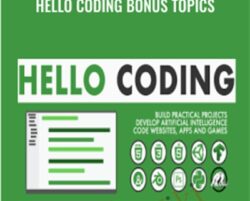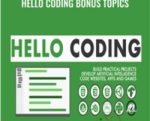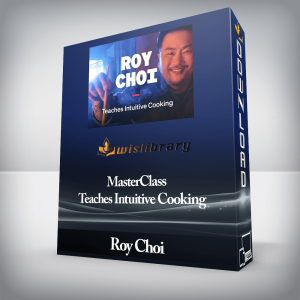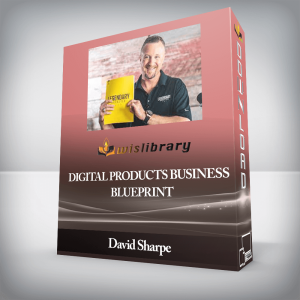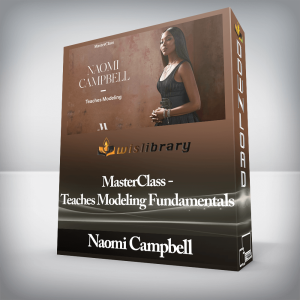This course was the result of our highly successful Kickstarter Hello Coding!Learn web, app and game development and artificial intelligence. These are bonus topics added to Hello Coding because we raised funding for them on Kickstarter.Course CurriculumIntroductionFORUMGeneral Resources–CoreImage Filter–1.1 Intro to Filter (14:39)1.2 More Colour Filters (8:49)1.3 Chaining Filters (5:14)CoreImage Filter Intro (Source File)2.1 More Graphical Filters (6:02)2.2 Hole distortion and Centering Distortion (12:08)2.3 Tapping to Distort (11:32)2.4 Tapping to Distort – Scale and Refactor (15:06)2.5 Cropping with Filter (12:18)More Filters (Source Code)3.1 Generating QR Code (15:51)3.2 Generating Barcode (6:28)3.3 Generating with User-Inputted Text (4:43)Generator Filter (Source Code)–React and JS Fundamentals–React Common Pitfalls (5:03)Top Ten Things You’ll Learn About React (5:19)Get a Quick Win With React (5:36)Webpack Version Explanation (2:26)1) Introduction to React and JSX1.1 React and JSX Intro Part 1 (23:48)1.2 React and JSX Intro Part 2 (19:40)1.3 React and JSX Intro Part 3 (2:34)1.4 React and JSX Intro Part 4 (5:27)Introduction to React and JSX (Source Files)2) Components2.1 React Virtual Dom and Classes (15:43)2.2 React ES6 Class Webpack Dev Server (11:19)2.3 React Components (7:28)2.4 React Components Part 2 (9:04)2.5 React Components Validators (14:24)Components Source Files3) States3.1 React State Part 1 (12:02)3.2 React States Part 2 (4:39)3.3 React States Part 3 (6:01)3.4 React State Part 4 (13:13)3.5 React State Part 5 (5:06)3.6 React State componentWillUnmount (6:34)3.7 React State Webpack Hot Reloading (4:54)States Source Files4) Event Handling4.1 React Event Handling Part 1 (12:57)4.2 React Event Handling Part 2 (4:26)4.3 React Event Handling Part 3 (3:57)4.4 React Event Handling Part 4 (12:59)4.5 React Event Handling Part 5 (6:54)Event Handling Source Files5) Routers5.1 React Props.children (6:01)5.2 React Router (12:27)5.3 React Router Direct URL (4:19)5.4 React Router Wildcard (2:29)5.5 React Router Indexroute (6:04)5.6 React Router Profile (4:10)5.7 React Router Nested Routes (6:31)5.8 React Router User Profile (7:36)5.9 React Router Redirects (7:33)5.10 React Redirects (1:36)5.11 React Router Profile (6:48)5.12 React Router Back Button (3:25)5.13 React Router Activeclassname (5:22)5.14 React Router Active Inline Styles (2:57)5.15 React Router Navlinks Components (10:14)Router Source Files6) Refactoring6.1 React Slight Refactoring (5:25)6.2 React Slight Refactoring (Cont’d) (4:57)Refactor and Add Product Components Source Files7) Product Components7.1 React Products Component Part 1 (9:31)7.2 React Products Component Part 2 (4:23)7.3 React Products Components Part 3 (7:29)7.4 React Products Component Part 4 (7:20)7.5 React Products Component Part 5 (6:39)7.6 React Products Component Part 6 (8:56)8) CSS8.1 React Basic CSS Framework (5:12)8.2 React Basic CSS Framework (Cont’d) (7:51)8.3 React CSS Modules (10:48)8.4 React CSS Styling Part 1 (9:01)8.5 React CSS Styling Part 2 (8:26)8.6 React CSS Styling Part 3 (7:21)8.7 React CSS Styling Part 4 (6:59)8.8 React CSS Stylings Part 5 (3:33)8.9 React CSS Styling Part 6 (4:23)8.10 React CSS Extract to Separate File (8:21)8.11 React CSS Extract to Separate File (Cont’d) (1:41)CSS Source Files9) Redux9.1 Intro to Redux Part 1 (9:25)9.2 Intro to Redux Part 2 (7:57)9.3 Intro to Redux Part 3 (7:15)9.4 Intro to Redux Part 4 (4:21)9.5 Redux Store (8:32)9.6 Redux Store (Cont’d) (3:03)9.7 Redux Store Subscribe (4:52)9.8 Redux Store Subscribe (Cont’d) (3:09)9.9 Redux Combine Reducers (9:45)Intro to Redux and Adding Redux Source Files10) Adding Redux to React10.1 Adding Redux To React Part 1 (27:28)10.2 Adding Redux To React Part 2 (3:31)10.3 Adding Redux to React Part 3 (10:44)10.4 adding Redux to React Part 4 (10:27)10.5 Delete Names (7:40)10.6 Babel and Spread Operators (4:46)11) Profiles11.1 Action Creators (10:23)11.2 Profile Page (16:39)11.3 Dispatch and onEnter (7:33)11.4 Refactor into Separate Files (3:43)11.5 Refactor Into Separate Files (Cont’d) (1:24)11.6 Product Page (13:16)11.7 Product Profile Page (14:55)12) createStore12.1 Initial State in createStore (6:34)12.2 Initial State in createStore (Cont’d) (3:57)12.3 Adding Generated Names with Faker (8:30)createStore Source Files13) Get Functions13.1 Fake Backend and Middleware (15:06)13.2 Thunk Middleware (16:14)13.3 Thunk Checking State (6:24)13.4 Get Profile Part 1 (8:53)13.5 Get Profile Part 2 (4:46)13.6 Get Profile Part 3 (4:18)13.7 Get Profile Part 4 (3:22)13.8 Get Names Refactor (5:47)13.9 Add Random Name (6:04)13.10 Add Random Name (Cont’d) (4:39)14) Error Handling14.1 Refactor Name Reducers (6:57)14.2 Using Actions (2:44)14.3 Error Handling Part 1 (10:11)14.4 Error Handling Part 2 (7:04)14.5 Error Handling Part 3 (8:59)Refactor Logging Error Handling Source Files15) Product Lists and Profiles15.1 Product List (13:24)15.2 Product List (Cont’d) (3:04)15.3 Product Profile (10:54)15.4 Product Profile (Cont’d) (4:05)15.5 Error Handling Refactor (4:57)15.6 Error Handling Refactor (Cont’d) (3:14)Products Lists and Profiles Source Files16) Loading Spinner16.1 Loading Spinner (9:16)16.2 Loading Spinner (Cont’d) (7:14)16.3 Error Component (11:24)Loading Spinner and Error Components Source Files17) Reviews17.1 Adding Reviews Part 1 (23:01)17.2 Adding Reviews Part 2 (11:32)17.3 Adding Reviews Part 3 (10:48)17.4 Adding User Reviews (19:46)17.5 Refining Review Containers Part 1 (3:53)17.6 Refining Review Containers Part 2 (3:24)17.7 Refining Review Containers Part 3 (6:00)Adding User Written Reviews Source Files18) Prototypes and Error Handling18.1 Adding Prototypes (28:57)18.2 Adding Prototypes (Cont’d) (14:23)18.3 Action Types (6:39)18.4 Refactoring Error Handling (6:28)18.5 Refactoring Error Handling (Cont’d) (1:57)19) Hot Reloading19.1 Migrating to Webpack2 (7:14)19.2 Hot Reloading (5:43)19.3 Hot Reloading (Cont’d) (9:31)19.4 HTML Webpack Plugin (4:48)19.5 Simple Production Build (7:34)19.6 Dev Config File Update (3:49)20) Final Touches20.1 Final Style Part 1 (7:13)20.2 Final Styling Part 2 (4:07)20.3 Final Styling Part 3 (10:53)20.4 Final Styling Part 4 (3:58)20.5 Final Styling Part 5 (2:40)20.6 Styling NavBar (2:33)20.7 Styling Product List Part 1 (6:06)20.8 Styling Product List Part 2 (5:18)20.9 Styling Product List Part 3 (1:34)20.10 Styling Product Profile Part 1 (6:15)20.11 Styling Product Profile (Cont’d) (5:06)20.12 Styling Review (5:03)20.13 Styling Review (Cont’d) (2:15)20.14 Styling Continued (1:58)20.15 Styling Namelist Part 1 (3:40)20.16 Styling Namelist Part 2 (3:34)20.17 Styling Namelist Part 3 (1:44)20.18 Styling Layout Footer (5:44)20.19 Styling Layout footer (Cont’d) (2:35)20.21 General Layout Styling (Cont’d) (1:07)20.22 Font Work and More Styling (17:11)20.20 General Layout Styling (5:07)Styling the App Source Files21) Epilogue21 Final Thoughts (2:50)–Build Megadude with Unity, MagicaVoxel and Photoshop–00. Introduction (3:02)1) Introduction (Unity)01. Intro + Downloading Unity (10:23)02. 3D Elements (10:31)03. Building a Player (6:08)04. Input (14:02)05. Horizontal Movement (13:46)06. Jumping (11:19)2) Shooting (Unity)01. Game Camera (11:54)02. Shooting Bullets (23:45)03. Particle Effects (9:37)04. Multiple Bullets (5:41)05. Charging Bullets (16:33)3) Enemies – Part 1 (UNITY)01. Base Enemy Class (12:29)02. Hurt Animation (21:02)03. Killing Effect (6:20)04. Destroying Particle System (5:15)05. Walking Enemy (16:46)06. Knockback Effect (20:56)07. Physic Materials (6:21)08. Collision Improvements (5:11)4) Enemies – Part 2 (UNITY)01. FlameThrower Enemy (16:34)02. Flames (8:36)03. Shooter Enemy (17:27)04. Enemy Bullet (8:01)05. Spawn Enemy Bullets (12:22)06. Burst Fire (8:47)07. Shooter Enemy Adjustment (3:39)08. Turrets (18:24)5) Doors and Buttons (UNITY)01. Doors (17:10)02. Button (18:59)03. Trigger Elements (4:57)04. Timed Button (14:27)6) Platforms and Teleport (UNITY)01. Moving Platforms (19:24)02 Teleporter (14:41)03. Teleporter Loop (6:27)04. Triggering Teleporters (10:52)05. Triggering Platforms (13:04)7) Cut scenes and Power Ups (UNITY)01. Cutscene Trigger (21:12)02. Input Lock (8:56)03. Powerups (13:56)04. Powerup Routine (12:57)05. Super Charge Powerup (3:29)06. Invicibilty Powerup (4:19)8) Interface – Part 1 (UNITY)01. Canvas (18:54)02. Health and Time texts (20:58)03. Designing the Powerup bar (8:50)04. Events (6:56)05. Animating the Power up Bar (12:43)9) Interface – Part 2 (UNITY)01. Custscene Animations (24:43)02. Pausing the Game (17:49)03. Scene Navigation (10:41)10) Magica Voxel Quick Crash Course (MAGICA VOXEL)01. Introduction (2:21)02) MagicaVoxel Tools Crash Course (9:04)11) Assets (MAGICA VOXEL)01. Floor (9:55)02) Platform (8:21)03. Rock Block (5:05)04. Button (5:55)05) Teleporter (5:12)06. Gate (7:06)12) City Scape (MAGICA VOXEL)01) Background (7:19)02) Background Painting (20:46)03. City Layering (7:35)04. Sky Colouring (6:48)05. Background Colours (6:33)13) Asset Colouring (MAGICA VOXEL)01. Floor Paint (11:26)02. Moving Platform Paint (6:10)03. Button Paint (2:39)04. Destructible Cube Paint (10:06)05. Teleporter Paint (9:11)06. Gate Paint (9:12)14) Magica Voxel Export (MAGICA VOXEL)01. Exporting (2:16)02. OBJ to FBX (8:28)15) Pixel Art Setup (PHOTOSHOP)01. Photoshop Setup (2:17)16) Enemies (PHOTOSHOP)01. Walking Enemy Idle (7:19)02. Walking Enemy Leg Frames (7:05)03. Walking Enemy Animation (10:58)04. Flamethrower from Walking Enemy (13:13)05. Shooting Enemy Tank (23:20)06. Turret Enemy (10:41)07. Turret Animation (8:01)17) Megadude (PHOTOSHOP)01. Megadude Silhouette (5:19)02. Megadude Walking (Part 1) (11:23)03. Megadude Walking (Part 2) (8:48)04. Megadude Walking (Part 3) (6:03)05. Megadude Animation (7:06)06. Megadude Jump (Part 1) (5:15)07. Megadude Jump (Part 2) (9:03)08. Megadude Jump (Part 3) (4:50)09. Megadude Walking with Weapon (5:28)10. Megadude Weapon Charge (10:40)11. Megadude Weapon Shoot (6:26)12. Megadude Photoshop Export (4:14)18) Animations (UNITY)01. Importing Assets (6:27)02. Looking Left and Right (4:19)03. Animator and Transition (19:53)04. Jumping Animation (10:09)05. Charging Animation (8:20)07. Shooter Enemy Animation (13:45)06. Walking Enemy Animations (15:28)08. Flamethrower Enemy Animation (8:46)09. Turret Enemy (15:37)19) 3D Elements (UNITY)01. New Button (6:11)02. Moving Platform (4:47)03. Teleporter (3:51)04. Gate (4:24)05. Blocks (3:29)06. Background Elements (9:26)07. Layer Copies (11:23)08. Object Repositioning (18:48)09. Removing False Jumps (5:04)10. Sound FX (11:21)20) Source Code and Art AssetsPlatformShooterAssetsPlatformShooterSource–Learn how to make VR Websites with A Frame–01. Introduction to A Frame (6:54)02. Adding More Primitives (7:57)–JavaScript ES6 Mastery Course–ES6 Tips to Get Started with Javascript (4:36)IntroductionES6 Top 7 Things You Will Learn (5:01)ES6 Important Things to Know (2:20)ES6 Common Pitfalls (4:14)Introduction Part 1 (9:14)Introduction Part 2 (5:34)Introduction Part 3 (3:53)Source CodeBasic TypesBasic Types Part 1 – Numbers and Strings (11:18)Basic Types Part 2 – Booleans (8:32)Basic Types Part 3 – Booleans (Cont’d) (4:11)Basic Types Part 4 – Objects (11:54)Basic Types Part 5 – Objects (Cont’d) (14:59)Basic Types Part 6 – Arrays (10:43)Basic Types Part 7 – Arrays (Cont’d) (12:45)1) Variables1.1 Intro to Variables Part 1 (5:52)1.2 Intro to Variables Part 2 (9:51)1.3 Intro to Variables Part 3 (8:15)1.4 Intro to Variables Part 4 (4:06)1.5 Scoping and Intro to Let (9:40)1.6 Let Statements (Cont’d) (2:34)1.7 Intro to Const (10:15)1.8 Summary (1:19)2) Operators2.1 Intro to If Statements (7:53)2.2 Equal Sign Operators (11:11)2.3 Other Comparison Operators (13:45)2.4 Nested If Statements (6:48)2.5 Logical Operators (10:50)2.6 Not Operators (9:07)2.7 Else and Else If (7:14)3) Functions3.1 Intro to Functions (6:37)3.2 Intro to Functions part 2 (9:15)3.3 Intro to Functions Part 3 (9:24)3.4 Hoisting (3:41)3.5 Function Expressions (6:52)3.6 Functions Changing Non-Primitive Properties (6:13)3.7 Nested Functions Part 1 (5:20)3.8 Nested Functions Part 2 (10:17)3.9 Nested Functions Part 3 (4:54)4) More Functions4.1 Function Expressions (8:36)4.2 Returns and Brackets (6:48)4.3 More Examples (6:59)4.4 More Examples (Cont’d) (3:55)4.5 Default Values (14:15)4.6 Rest Parameters (10:44)4.7 Arrow Functions (10:51)4.8 Arrow Functions (Cont’d) (0:51)5) Switch Statements5.1 Switch Statements Part 1 (7:42)5.2 Switch Statements Part 2 (5:41)5.3 Switch Statements Part 3 (6:12)5.4 Switch Statements Part 4 (2:35)5.5 Switch Statements Part 5 (5:16)6) Loops6.1 Intro to Loops (3:54)6.2 While Loops (5:28)6.3 While Loops (Cont’d) (10:17)6.4 Do While Loop (5:07)t6.5 Do While Loop (Cont’d) (2:20)6.6 For Loop (10:17)6.7 For Loop (Cont’d) (6:05)6.8 Controlling Loops (11:01)6.9 Closing Over For Loop (10:11)6.10 For…In and For Each (10:11)6.11 For…of (9:36)6.12 For…of (Cont’d) (3:25)7) DOM7.1 Intro to DOM (11:03)t7.2 Intro to DOM (cont’d) (14:53)7.3 getElementbyId Part 1 (11:44)t7.4 getElementbyId Part 2 (3:24)7.5 getElementbyId Part 3 (4:22)7.6 dom Query Selector (5:02)7.7 DOM Query Selector all (8:24)7.8 Traversing the DOM (4:42)7.9 Getting and Setting ID and Class Part 1 (3:21)7.10 Getting and Setting ID and Class Part 2 (9:52)7.11 Getting and Setting ID and Class Part 3 (4:42)7.12 Getting and Setting ID and Class Part 4 (4:00)7.13 Creating and Appending Elements (6:39)7.14 Creating and Appending Elements (Cont’d) (7:29)7.15 Removing Elements (7:03)8) Events8.1 Intro To Events (9:09)8.2 Intro to Events (Cont’d) (6:32)8.3 Firing and Function Removing Events (8:04)8.4 Events Propagation (17:36)8.5 Common Design Pattern (6:54)8.6 Prevent Default (4:40)8.7 Prevent Default (Cont’d) (7:51)8.8 Key Events (3:57)8.9 Key Events (Cont’d) (9:47)8.10 DOMContentLoaded (9:30)8.11 Load Event (4:05)8.12 Load Event (Cont’d) (2:07)8.13 Recommendations (1:24)9) Template Literals9.1 Template Literals Part 1 (2:37)9.2 Template Literals Part 2 (14:49)9.3 Template Literals Part 3 (5:01)9.4 Template Literals Part 4 (10:09)9.5 Template Literals part 5 (4:12)10) Destructuring10.1 Destructuring Arrays Part 1 (10:45)10.2 Destructuring Arrays Part 2 (7:50)10.3 Destructuring Arrays Part 3 (9:45)10.4 Destructuring Objects Part 1 (5:50)10.5 Destructuring Objects Part 2 (9:54)10.6 Destructuring Objects Part 3 (7:16)10.7 Destructuring Objects Part 4 (7:16)10.8 Destructuring Nested Objects (4:09)10.9 Destructuring Nested Objects (cont’d) (9:01)11) Throw Exceptions and Try…catch11.1 Throw Exceptions (9:20)11.2 Throw Exceptions (Cont’d) (3:02)11.3 Try…Catch Part 1 (6:48)11.4 Try…Catch Part 2 (9:49)11.5 Try…Catch Part 3 (2:47)11.6 Finally Statement (8:04)11.7 Final Thoughts (2:33)12) Object Oriented Programming Language12.1 OOP in JS Intro Part 1 (14:33)12.2 OOP in JS Intro Part 2 (7:33)12.3 OOP in JS Intro Part 3 (4:13)12.4 OOP in JS Intro Part 4 (2:37)12.5 OOP in JS Intro Part 5 (5:15)12.6 Object Constructors Part 1 (8:39)12.7 Object Constructors Part 2 (2:09)12.8 Object Constructors Part 3 (2:33)12.9 Inheriting from Objects Part 1 (9:34)12.10 Inheriting from Objects Part 2 (5:01)12.11 Inheriting from Objects Part 3 (2:18)13) Classes, Inheritance, and Grouping13.1 Intro to Classes (8:12)13.2 Intro to Classes (Cont’d) (8:29)13.3 Inheritance Part 1 (5:20)13.4 Inheritance Part 2 (2:02)13.5 Inheritance Part 3 (7:11)13.6 Static Methods (10:42)13.7 Pros and Cons of Inheritance (3:01)13.8 Grouping Without Inheritance (11:14)13.9 Functions and Looping Practice (9:43)14) Callbacks and Promises14.1 Callbacks Part 1 (9:42)14.2 Callbacks Part 2 (5:48)14.3 Callbacks Part 3 (2:56)14.4 Callbacks Part 4 (5:20)14.5 Callbacks Part 5 (9:09)14.6 Callbacks Part 6 (3:39)14.7 Callbacks Part 7 (4:57)14.8 Promises Part 1 (5:56)14.9 Promises Part 2 (5:13)14.10 Promises Part 3 (6:15)14.11 Promises Part 4 (2:38)14.12 Promises Part 5 (8:29)14.13 Promises Part 6 (2:22)14.14 Promises Part 7 (6:35)14.15 Promises Part 8 (8:09)14.16 Promises Part 9 (3:17)14.17 Promises Part 10 (6:13)15) Datas and Attribute15.1 Introduction15.2 Fetching and Processing Data (9:20)15.3 Alternative Way to Append to HTML (11:28)15.4 Multiple Objects in Response (5:48)15.5 Multiple Objects in Response (Cont’d) (7:47)15.6 Loops and Data Attributes Part 1 (6:28)15.7 Looping and Data Attributes Part 2 (5:51)15.8 Loops and Data Attributes Part 3 (10:12)15.9 Final Thoughts (3:08)16) Syntax and Property16.1 Spread Syntax Part 1 (9:08)16.2 Spread Syntax Part 2 (2:22)16.3 Spread Syntax Part 3 (2:50)16.4 Spread Syntax Part 4 (4:52)16.5 Spread Syntax Part 5 (3:52)16.6 Rest Syntax and Method Definitions (8:40)16.7 Property Shorthand (3:52)16.8 Property Shorthand (Cont’d) (4:42)16.9 Property Names (6:00)16.10 Property Names (Cont’d) (7:21)16.11 Maps (15:13)16.12 Sets (10:14)16.13 Sets (Cont’d) (6:10)16.14 Final Thoughts (2:10)17) Using Babel CLI and Gulp17.1 Transpiling in Browser (10:32)17.2 Using Babel CLI part 1 (13:08)17.3 Using Babel CLI Part 2 (3:03)17.4 Using Babel CLI Part 3 (4:58)17.5 Setting up Simple Server (2:38)17.6 Setting up Simple Server (Cont’d) (2:24)17.7 Compile Using Gulp Part 1 (8:21)17.8 Compile Using Gulp Part 2 (4:52)17.9 Compile Using Gulp Part 3 (4:46)17.10 Compile Using Gulp Part 4 (4:47)17.11 Compile Using Gulp Part 5 (2:17)17.12 Compiling Using Gulp Part 6 (1:58)18) Linting, Bundling and Dev Server18.1 Introduction (12:38)18.2 Watch for Changes (2:06)18.3 Linting with eslint (7:23)18.4 Linting with eslint (2:58)18.5 Bundling Part 1 (5:10)18.6 Bundling Part 2 (6:47)18.7 Bundling Part 3 (1:11)18.8 Bundling Part 4 (5:19)18.9 Dev Server (5:28)18.10 Dev Server (Cont’d) (3:01)–ELM Programming language Tutorials–1.1 Preface (10:36)1) Introduction1.2 Installing ELM (3:22)1.3 Elm fomat in PATH (1:44)ELM Source Code2) Functions2.1 Intro to Reply and Type (6:21)2.2 Boolean Lists Functions (8:06)2.3 Functions Part 1 (3:06)2.4 Functions Part 2 (5:05)2.5 Functions Part 3 (4:41)2.6 Functions Part 4 (2:33)2.7 If Expressions (3:55)2.8 Tuples (5:53)2.9 Records Part 1 (5:11)2.10 Records Part 2 (5:34)2.11 Records Part 3 (5:55)3) Attributes3.1 Hello World (11:42)3.2 Hello World (Cont’d) (4:59)3.3 Adding Class Attributes (6:13)3.4 Reactor Intro (8:59)3.5 Reactor Intro (Cont’d) (5:19)4) Architecture4.1 Architecture Intro (21:34)4.2 Increasing and Decreasing Size (8:46)4.3 Removing EXCL Marks (5:37)5) User Inputs5.1 User Inputs Part 1 (10:41)5.2 User Inputs 2 (6:30)5.3 User Inputs Part 3 (7:25)6) Guessing Game6.1 Guessing Game Part 1 (10:05)6.2 Guessing Games Part 2 (8:30)6.3 Guessing Game Part 3 (7:49)6.4 Guessing Game Part 4 (7:42)6.5 Guessing Game Part 5 (5:09)6.6 Guessing Game Part 6 (4:18)6.7 Guessing Games Part 7 (5:21)6.8 Guessing Games Part 8 (5:55)7) Subscriptions7.1 Subcriptions (12:13)7.2 Subscription (Cont’d) (6:22)8) Command8.1 Command (13:15)8.2 Command (Cont’d) (9:23)9) Sockets9.1 Sockets Part 1 (15:37)9.2 Sockets Part 2 (9:49)9.3 Sockets Part 3 (1:35)Final Thoughts10 Final Thoughts (1:34)–Learn about Pandas for Python–Installing Pandas00. Setting up Pandas (2:49)1) Datastructures01. Creating a DataFrame (24:12)02. Sorting and Series (21:13)03. Expanding a Dataframe (18:45)2) Manipulating Dataframes01 Getting Values and dealing with NaN Values (23:40) 02 Dropping rows and columns (25:43)3) Reading and Writing Data01 Reading from CSV (21:18)02 Writing to CSV (22:10)4) Analytical Approaches to Data01 Starting with an analysis (22:43)02 Locating data by labels (22:43)03 Statistical description of data (21:13)04 Histogram plots in pandas (23:27)05 Starting an analysis of all our data (22:42)06 Continuing an analysis of all our data (18:22)–Learn about MatPlotLiB for Python–Installing MatplotlibIntro to Matplotlib (1:50)1) Basics01 Introduction, Setup, And Installation (5:33)02 Creating Our First Scatter Plot (14:58)03 Line Plots (11:43)2) Graph Customization01 Labels, Title, and a Legend (13:17)02 Changing The Axis Ticks (13:15)03 Adding text into our graphs (11:38)04 Annotating our graph (12:53)05 Changing Figure Size and Saving the Figure (13:48)06 Changing the axis scales (23:36)3) More Advanced Plots01 Creating Histograms (18:34)02 Creating Histograms (Cont’d) (19:53)03 Changing Histogram Types (8:11)04 Bar Plots (23:52)05 Stack Plots (14:34)06 Pie Charts (15:13)07 Box And Whisker Plots (21:07)4) Finance Graphs01 Creating Figures and Subplots (12:31)02 Getting and Parsing csv data for plotting (20:14)03 Creating a Candlestick plot (21:57)04 Setting Dates for our Candlestick Plot (12:58)05 Reading data directly from Yahoo (19:28)06 Customizing our OHLC graph (9:13)5) Advanced Graph Customization01 Adding grids (15:28)02 Taking a closer look at tick labels (13:04)03 Customising grid lines (12:40)04 Live Graphs (29:31)05 Styles and rcParameters (22:43)06 Sharing an X axis between two plots (18:51)07 Setting Axis Spines (14:49)08 Creating multiple axes in our figure (16:34)09 Creating multiple axes in our figure (cont’d) (16:37)10 Plotting into the multiple axes (19:43)11 Plotting into the multiple axes (cont’d) (15:13)6) 3D Plotting01 Getting started with 3D plotting (16:34)02 Surface plots and colormaps (16:17)03 Wireframes and contour plots (27:35)04 Stacks of histograms and text for 3D plotting (24:34)–Learn about Numpy for Python–Introduction (2:58)1) Numpy Arrays01 Creating and reshaping numpy Arrays (22:54)02 Creating standard numpy arrays (22:32)03 Creating standard 2d arrays (15:16)04 Attributes on numpy arrays (20:24)05 Resizing Arrays (14:54)2) Manipulating Numpy Arrays01 Writing an Array to File and Formating Strings (30:08)02 Random numbers (19:37)03 Sorting in numpy (24:25)3) Calculations and Math01 Calculations within numpy arrays (23:59)02 Math functions with numpy (24:34)03 Integrating with numpy (24:34)04 Statistics with numpy (22:07)05 Polynomials (22:23)06 Polynomials (Cont’d) (21:03)–Scaleable Vector Graphics for Web Development–01. Introduction Part 1 (8:26)02. Introduction Part 2 (6:50)03. Creating Rectangle and Circles (4:25)04. Creating Lines (3:01)05. SVG viewBox (7:07)06. Polygon element Part 1 (3:33)07 Polygon Element Part 2 (2:26)08. Polygon Element Part 3 (3:29)09. Polygon Element Part 4 (4:33)10. viewBox Attributes (4:57)11. viewBox Attributes (Cont’d) (2:24)12. Path Elements (7:10)13 Path Elements (Cont’d) (2:55)14 Bezier Curves Part 1 (7:01)15. Bezier Curves Part 2 (5:11)16. Bezier Curves Part 3 (2:44)17. Bezier Curves Part 4 (6:03)18. Quadratic Bezier Curves (4:01)19. Arcs (8:57)20. Arcs (Cont’d) (5:05)21. SVG-edit and Illustrator (6:24)22. Styling Inline SVG.mov (8:10)23. SVG in IMG tag (6:42)24. SVG in Background IMG (5:15)25 Modifying Inline SVG (11:53)26. SVG with Javascript (10:20)27. Adding Trees (6:17)28 Creating Trees (11:46)29 Creating Trees (contd) (3:25)30 Remove Button.mov (7:04)31 Adding Other Type of Trees (15:17)32 Sorting Trees (8:40)33 Sorting Trees (cont’d) (4:31)34 Refactoring Javascript (6:09)35 Refactoring Javascript (Cont’d) (7:03)36 Saving as SVG (8:52)37 Saving as SVG (Cont’d) (5:48)38 Save as PNG (7:21)39 Downloading Images.mov (8:04)40 Refactoring Part 1 (5:18)41 Refactoring Part 2 (6:15)42 Refactoring Part 3 (3:37)43 Main Functionality (14:12)44 Main Functionality (Cont’d) (3:37)45 Testing Cross Browser Compatibility (13:43)46 Checking DOMcontentloaded (2:39)47 Styling Part 1 (10:12)48 Styling Part 2 (7:13)49 Styling Part 3 (6:10)50 Modal for PNG Part 1 (8:01)51 Modal for PNG Part 2 (6:27)52 Modal for PNG Part 3 (6:18)53 More Javascript Refactoring (6:40)54 Styling The Modal More (9:33)55 Adding Size Reset Button (8:30)56 Outro (1:29)Source Files–Make a Classic 2D Marlo Bros Game in Unity–Source Code and Art AssetsStarting the Project (UNITY)01. Organizing the Project (7:36)02. Preparing the Player (16:14)03. Walking and Jumping (20:40)04. Raycasting (7:32)05. Raycast Precision (8:30)06. Camera follow (18:04)07. Coins (17:29)08. User Interface (10:15)09. Events (12:11)10. Simple Enemy (14:42)11. Enemy Walking Paths (13:41)12. Jumping over Enemies (12:53)13. Shell Enemy (27:43)14. Shell Bouncing (9:58)15. Pipe Enemy (17:48)16. Blocks (24:57)17. Powerups (8:29)18. Powerup Feedback (11:26)19. Win and Lose the Game (14:40)Art Asset Creation (PHOTOSHOP)01. Old and New Project Interface (2:15)02. Project Set Up (2:38)03. Brick Block Asset (7:53)04. Coin Block Asset (6:44)05. Pipe Asset (8:22)06. Background Objects (19:24)07. Checkpoint Flag (5:27)08. End House (17:34)09. Castle (18:37)10. Power Block (6:55)11. Foundation Block (11:22)12. Shell Enemy (16:51)13. Shroom Enemy (11:02)14. Powerup Shroom (10:39)15. Plant Enemy (10:39)16. Marlo (21:22)Art Asset Animation (PHOTOSHOP)01. Animation Setup (4:19)02. Shroom Animation (14:37)03. Shell Enemy Animation (15:18)04. Mario Idle (7:44)05. Marlo Running Animation (38:25)06. Marlo Running Animation (Cont’d) (36:03)Integrating the Assets (UNITY)20. Importing Art (3:43)21. Background Setup (15:15)22. Infinite Background (23:51)23. Game Element (7:33)24. Integrating Blocks (10:26)25. Adjustments (9:37)26. Finish Line (6:22)27. Enemy Animations (6:22)28. Player Animation (20:21)29. Brock Collision Adjustment (7:10)30. Physics Adjustment (4:56)31. Audio – Integrating Sound Effects (6:41)32. Challenge Time! (1:56)–Build a Double Dragoon Beat ’em up game–Source Code and Art AssetsStarting the Project (UNITY)00. Introduction (2:14)01. Starting the Project (6:03)02. Player Heirarchy (5:40)03. Player Kick (17:04)04. Identifying Kicked Objects (23:04)05. Grabbing objects (10:26)06. Throwing Objects (15:44)Creating Assets (PHOTOSHOP)01. Project Setup (1:58)02. Backgroudn Street (4:14)03. BAckground Sidewalk (6:32)04. Background Wood Fence (5:25)05. Background Chain Fence (7:01)06. Background Cityscape (7:36)07. Cardboard Box (12:12)08. Trash Can (3:35)09. Barrels (8:11)10. Character Idle (8:51)11. Character Punch (7:03)12. Character Kick (7:46)13. Item Hold and Toss (6:06)14. Character Run (21:03)15. Enemy Character (5:35)16. Dragoon Exports (2:46)Integrating the Assets (UNITY)07. Art Integration (12:56)08. Player Animation (28:30)09. Order in Layer (7:30)10. Interface (8:37)11. Player 2 (9:18)12. Decrease Health Points (5:21)13. Multiple Hits (5:21)14. Restarting the Game (4:08)15. Audio – Game Sounds (3:42)16. Challenge Time (1:58)–ARKit–01. Introduction to ARkit (10:47)02. Talking About the View Controller and Scenes (11:10)03. Talking about Scenes and Object Properties (13:57)04. Moving Around the Scene (5:03)05. Adding Primitives to your scene (full) (12:26)05A. Adding Primitives to your Scenes (10:26)05B. Adding Primitives to your Scenes (cont’d) (2:17)06. Adding Nodes and Primitives Programmatically (7:21)07. Adding other Primitives (9:58)–Import Google CardBoard into iOS Apps (Virtual Reality)–00. Intro and Demo (4:01)01. Installing GVR Dependencies (4:01)02. Building UI (5:42)03. Impletmenting Functionality (16:03)Source Code and Art Assets–Introduction to Machine Learning and Tensor Flow in Android Studio–00. Introduction (5:25)01. Project Overview (5:35)02. Exploring MNIST Data Set (14:50)03. Building the Computational Graph (20:16)04. Training and Testing Our Model (11:36)05. Saving the Trained Model (21:20)06. Starting Android Studio Project (13:31)07. Importing Trained Model to Android Project (8:43)08. Reformatting Image to Feed into Model (13:43) Start 09. Finishing Implementation (25:18)Simple MNISTMyApplicationHow to start a Business from Scratch (8:09)E-mail Marketing 101 (7:41)–Build a Classic Netroid Game–00. Introduction (2:18)Starting the Project (UNITY)01. Preparing the Project (5:27)02. Player Movement (16:42)03. Player Jump (11:50)04. Shooting Missiles (19:00)05. Simple Enemy (12:57)06. Enemies and Platforms (12:36)07. Camera Follow (5:51)08. User Interface (6:03)Source Code and Art AssetsCreating Assets (PHOTOSHOP)01. Canvas Setup (2:12)02. Floor (14:33)03. Block (7:35)04. Pillar (5:41)05. Background (3:26)06. Enemy Drill (14:28)07. Walking Enemy (10:36)08. UFO (8:40)09. Character Idle (10:20)10. Character Shooting (3:12)11. Character Run (25:18)12. Running Motion (6:47)13. Rocket Weapon (6:22)14. Exporting Art (4:07)Integrating the Assets (UNITY)09. Art Integration (12:56)10. Animations (15:11)11. Animation Transitions (9:43)12. Audio – Game Sound FX (3:08)13. Challenge Time! (2:15)–Learn the Fundamentals of Node.JS–Node – Important Things to Know (1:11)Node Tips to Get Started (2:56)01. Introduction (21:09)02. Reading Code and Modules (16:50)03. Reading, Writing and Compressing Textfiles (31:22)04. HTTP Module (24:22)05. Intro to NPM and Packages (17:38)Build your Own Javascript Network (10:09)–Build a Space Shooter in SpriteKit with Swift–How to Get SpriteKitDon’t Have a Mac Computer?00. Intro and Demo (4:28)01. Building Initial Scene (17:01)02. Planning Implementation Phase (10:36)03. Rotating and Moving Ship (28:03)04. Spawning and Firing Bullet (25:57)05. Spawning and Moving Meteor (31:33)06. Detecting Contact Collision (30:19)07. Finishing Touches (Displaying Labels) (11:17)Source Code and Art Assets–Build a Space Invaders game in SpriteKit with Swift–00. Intro and Demo (6:05)01. Setting up the Initial Game Scene (7:30)02. Planning Implementation Tasks (5:20)03. Implementing Player and Alien Movement (18:22)04. Spawning and Firing Bullets (17:46)05. Collision Contact (24:24)06. Implementing End Game Logic (13:35)07. Finishing Game Implementation and Adding Textures (17:54)Source Code and Art Assets–Build a Classic CastleMania Game in Unity and Photoshop–Source Code and Art AssetsStarting the Project (UNITY)01. Organizing the Project (5:39)02. Player Physics (10:28)03. Moving the Player Horizontally (12:47)04. Jump Logic (8:54)05. Camera Follow (11:17)06. Platforms (9:08)07. Creating the First Enemy (10:30)08. Circle Enemy (12:21)09. Wave Enemy (11:02)10. Worm Logic for the Wave Enemy (14:30)11. Destroying far away Objects (5:51)12. Canvas and Events (12:01)13. Throwing Weapons (19:17)14. Throwing Directions (7:47)15. Limited Ammo (9:11)16. Whip (14:25)Creating Assets (PHOTOSHOP)01. Setting up Photoshop (5:02)02. Background Wall (6:19)03. Broken Background Wall (10:48)04. Window (7:27)05. Old Curtain (9:41)06. Dungeon Torch (7:06)07. Floor (7:15)08. Floating Platform (8:54)09. Pillar (6:21)10. Weapon Battle Axe (6:56)11. Weapon Dagger (4:11)12. Weapon Whip (7:53)13. Ghost (17:33)14. Vampire bat (25:32)15. The Character (14:54)16. Character run (15:50)17. The Running Stills (15:50)18. Running Animation (14:18)19. Throwing Animation (9:30)20. Whipping Animation (5:06)21. Exporting Assets (4:25)Integrating the Assets (UNITY)17. Integrating Art (14:04)18. Integrating Weapons (5:25)19. Enemy Animation (9:18)20. Player Idle and running (10:31)21. Weapons Animations (10:43)22. Winning the Game (4:49)23. Audio – Integrating Sounds (3:52)24. Challenge Time! (1:57)–Introduction to PHP–01. Introduction to PHP (13:35)02. If Statements, For Loops And Functions (10:00)Introduction to AJAX (13:54)Introduction to SASS (20:34)–Build a Bootstrap Website–Build a Bootstrap Website (13:46)–Excel for Entrepreneurs – Learn to Budget Effectively–01. Introduction to Excel (12:52)02. Writing Your Ideas Down (11:25)Personal Finance for Entrepreneurs (7:07)Stock Trading for Self-Employed FreelancersKeeping Startup Costs Low (14:41)Hire the Right People (6:49)Become a Lone Wolf Developer (5:08)Avoiding Technical Debt (6:01)Test-Driven Development (13:53)–Google Sheets for Entrepreneurs–01. Making a Revenue Sheet (9:14)02. Scraping A Website (8:02)–Flat Designs basics, Build Graphics easily–Introduction to Mobile Design (7:13)Flat Design in Adobe PhotoshopDesigning an App in Photoshop (14:49)Make Flat Design Spaceships in IllustratorHow To Download Adobe Illustrator (2:08)20 Minute Crash Course for Adobe Illustrator (20:01)SpaceShips (Source file)01. Creating A SpaceShip (16:18)02. Creating A Rounded Spaceship (16:20)03. Creating a Faux Pixel Art Spaceship (12:53)04. Conclusion (4:13)Make a Game Scene in illustrator01. Making Ground Tiles (11:50)02. Adding in the Bushes (13:04)03. Adding Clouds and finishing the scene (5:24)Making a Scene in Illustrator (Source Files)–UI and UX–UI and UX Fundamentals (5:50)UI and UX Fundamentals for iOS (6:55)–ShapeNodes in SpriteKit–01. Introduction to ShapeNodes (7:15)02. Making Different Kinds of ShapeNodes (10:27)03. Adding in Points to ShapeNodes (4:06)–Build a Shooter in ARKit–ARShooter Full (36:25)–Build a Collection Game in ARKit–ARCollectorFull (11:43)–TileMaps in SpriteKit–01. Introduction to Tilemaps (5:16)02. Implementing Grid Tilemaps (5:16)03. Introduction To Hexagonal Tilemaps (6:14)04. Completing Hex Tile Maps (21:11)Learn to Make
 Dynamic Neural Retraining System
₹10,292.00
Dynamic Neural Retraining System
₹10,292.00
 Falling Apart II & Perception TeleWorkshop – Carole Dore
₹10,624.00
Falling Apart II & Perception TeleWorkshop – Carole Dore
₹10,624.00
Hello Coding Bonus Topics
₹13,778.00