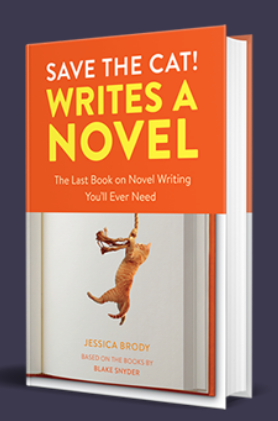Greg Radcliffe The Canva Master Course for 2021 and Beyond!
Greg Radcliffe – The Canva Master Course for 2021 and Beyond!, Learn Canva and the smart workflow approach that will continually save you time
The Canva Master Course for 2023 and Beyond!
The ultimate Canva resource for anyone looking to level-up their design and social media marketing game
This course is available and delivery within a few hours!
File Size: 5.96 GB
Greg Radcliffe – The Canva Master Course for 2021 and Beyond!
What you’ll learn
Learn Canva and the smart workflow approach that will continually save you time
Learn to create custom templates that will allow you to stay on top of your content marketing
Understand the differences between free and paid Canva and figure out which one is right for you
Learn how to organize and store all your brand assets for quick and easy use
Learn to create cool special effects like realistic drop shadows and photo frame pop-outs
Learn how to download your final assets and how to share your design templates with others
Social Media Scheduling with the New Content Planner
Learn to create animated graphics, ebooks, videos, presentations, and much more
Learn graphic design fundamentals and how to easily apply them to your designs
Stay up to date on all the latest Canva features
Master Canva grids and how to use them to created advanced design layouts
Learn how to integrate Canva with other platforms like dropbox, google drive, Instagram, etc.
Learn the smart Canva workflow that will allow to create final assets that are reusable and that continually save you time!
Course content
Requirements
A computer with an internet connection
Description
Are you ready to learn Canva from a Canva Certified Creative?
Are you ready to learn smart workflow tricks that will save you time?
Are you ready to create better designs in less time and without the headaches?
Students in this course will not only learn how to create great designs with Canva, but they will learn a smart workflow and templating approach that will continually save them time and help them streamline their content marketing.
You’ll learn:
all the basics along with how to get started quickly and efficiently by mastering fundamental tips that allow you to avoid common time traps
graphic design fundamentals and how to easily apply them in Canva
the differences between Free and Paid Canva and which is right for you
how to use and take advantage of the latest and most useful features of Canva
how to organize and store all your brand assets for quick and easy use
everything you need to know about the project interface and all the elements within
how to save time with templates and collections
how to create all manner of dynamic social media marketing assets including things like Instagram stories which take advantage of Canva’s latest video features
how to tackle any design project with confidence, from simple social media graphics to long-form content like ebooks
how to master Canva grids to power advanced layouts
how to create special effects like realistic drop shadows and photo frame popout effects
how to create and give presentations with Canva
how to integrate Canva with other platforms like dropbox, google drive, Instagram, etc.
how to download your final assets in the needed format
how to share projects and templates with others
how to template the smart way so that you create final assets that are reusable and that continually save you time!
how to use the new Content Planner for Scheduling your Social Media Marketing directly from Canva
how to extend the power of Canva by pairing it with Photopea for advanced photo-editing options
The bottom line…if you can do it with Canva, chances are we cover it in this course.
So, if you’re tired of:
the steep learning curve of other software
staring at a blank page
spending too much time on your designs and marketing assets
creating designs that leave you disappointed
And you’re ready to start creating better designs faster. Then, absolutely, this is the course for you.
My name is Greg and I’ll be your instructor on this journey. I have a Masters Certificate in Graphic Design and I’m a Canva Certified Creative. I’ve spent the last 20 years of my life making my living through programming, web design, graphic design, photography, and entrepreneurship.
I’m also a husband and a father of 3 so I absolutely understand the struggle of finding enough time in the day to get everything done and the importance of creating quality design assets for your content marketing.
I GET IT AND I’VE GOT YOUR BACK! So…let’s learn Canva together. The smart way!
cheers,
Greg
Who this course is for:
bloggers
business owners
designers
Entrepreneurs
anyone who creates graphics or does content marketing for their business or for clients