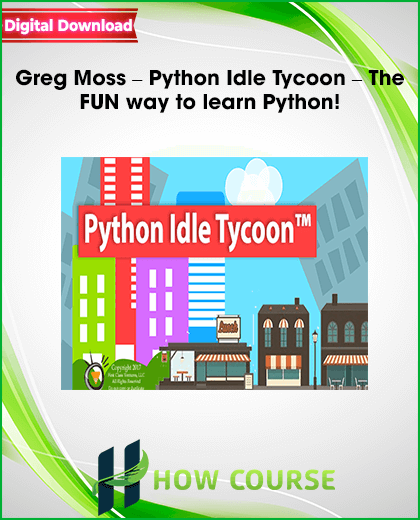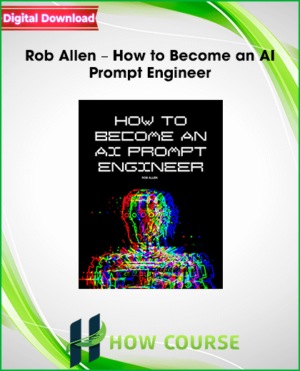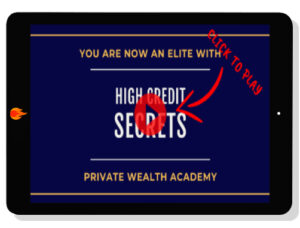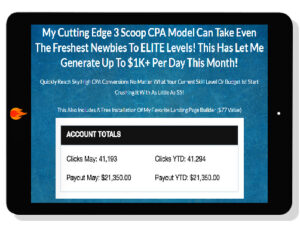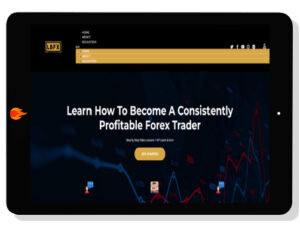Greg Moss – Python Idle Tycoon – The FUN way to learn Python!
The fun way to learn Python and essential Design Patterns for Game, Business Application, and Enterprise development
THIS IS A FAST PACED COURSE!
This course is designed for those who want to soar past basics and get right into real world Python coding record time. There are plenty of courses with 10,20, or 30 hours of boring lectures. I purchased these courses and they have their place, but I wanted to make a FUN exciting course in which you learn Python AS FAST AS POSSIBLE!
So in this this course you will be working with classes and objects within the first hour. Before you know it will you have tied in a GUI (Graphical User Interface) using the Tkinter library. AND in less than 6 hours you will have the prototype for a working IDLE game!
This course isn’t for everyone. If you look at the reviews the first version was considered too fast paced by many students. So I have released several recent updates that keep the same fast pace but make the course easier to follow. As you look through all my courses you will see that I do release updates and always work to improve my courses and make them better. Give this course a chance.
Send me your feedback! Soon this will be the best most fun way to learn Python!
UPDATED 2/4/2019
Based on student feedback I’ve been going through the lectures and improving them in the following ways:
Zooming in the view so it is far easier to read the text
Removing pops and clicks from the audio track to make it easier to listen to
General edits to remove redundant explanations or improve presentation
In addition I’ve added additional content to the Python 201: Introduction to Objected Oriented Python programming to provide better explanation on classes, methods, properties, etc.
This is a living course and will continue to be updated on student feedback.
NEW UPDATE RELEASED 9/13/2018
Learn how to refactor you game using better coding and design techniques. The new update walks you through several major revisions of the game code explaining the importance of improved coding principals.
From the creator of the best selling Idle C# Unity Gaming course!
Python is a power programming language that will dramatically increase your demand in practically any IT related field. The main purpose of this course to create the most fun way possible to learn Python. We at the very beginning and have worked to put together the perfectly paced course to introduce you to Python programming in a fast, fun way.
This course focuses on teaching you what you need to know to get results right away. ing with a twist on “hello world’, we begin by creating a simple text business game that introduces you to the important features of the Python language. Instead of a boring course that walks you through the language like it was a reference book, this course focuses on getting results and learning at a rapid pace.
This course is not an exhaustive reference guide to Python.
This course is a fun way to learn Python and get a solid foundation so that you can feel comfortable and confident developing your own Python applications. It does not cover every function and language feature you will need to know to be a successful Python developer. As we expand this course with new lectures and bonus content we will be exploring additional Python language features. Please provide feedback on any features you would like see added to the game.
You will go from simple variables, to loops, to classes, and lists in a matter of hours. All along the way you will see your idle game grow in complexity. You will be encouraged with challenges along the way to test your skills. Even better, the idle game business tycoon game you create can easily be extended with your own ideas.
This course is for anyone learning Python. Once you complete this course you will have the skills to build Python applications in any field from Neural Networks and Deep Learning to Python based Business Application platforms like Odoo.
The FUN way to learn the basics of Python
We at the beginning learning how to make a simple little ‘tycoon’ game using print statements and text input. You will learn how to create and update variables, if statements, creating custom functions, loops, and other basic Python concepts. After now producing more than 200 courses and tutorials on OdooClass, Teachable and Udemy, I believe you will find this a very well paced course.
Learning Practical Design Patterns and Python Programming Techniques
After we have our basic game up and running we begin teaching other important skills that will be valuable to you as a Python programmer. You learn about the factory design pattern to create our instances of our stores. You learn about class (or static) methods and how you can use them to better simplify your design and better compose your game architecture. During this phase your game becomes more complex with more features.
Creating a graphical interface for our game
With our game framework defined and basic operations in place we will be prepared to integrate Tkinter and build a GUI for a major upgrade to our game. It is at this stage we will have a fully working idle game that you can build on as you please. You will learn how to integrate the Tkinter library and setup a Game Manager. Then we see how to create a timer with a visual progress bar to show when our store will return money. At this point you will be well on your way to becoming a confident Python developer.
Integrating Libraries and Advanced Python
Now that we have a fully functional game we can continue to build and add more advanced features. As this course is for anyone wanting to learn Python, not just game developers, there are still great features we can add to our game to make it more easy to maintain. Specifically loading our store information out of a data file instead of hard coding values in our application. So we teach you how to create a data file and load that data into Python. Important skills for anyone wishing to use Python for data science, machine learning, or enterprise business applications.
Planned Course Upgrades
One of the nice things about a course is that we can and do add additional content after the course is launched. For example, our C# Idle Tycoon Course has been updated multiple times with many hours of bonus content. During the creation of this course there were several language features we simply didn’t need to use for our design. In future lectures we will cover those design features and build the course up until it represents all core features of the language.
Taught by Greg Moss, an Enterprise System Architect & Developer for more than 30 years
I first started writing BASIC computer programs in 1981 on an Apple II. It quickly became clear that there was an opportunity to make money writing programs for local businesses. I was a sophomore in high school when I got my first ‘paid’ programming job. Writing an application that would calculate interest payments on investments for First American Acceptance Corporation. A few months later I was hired to write a program that would analyze student surveys for John A Logan College.
Since that time I have learned dozens of programming languages and developed literally thousands of applications. I’ve developed applications in a wide range of industries including medical, government, non-profit, telecommunications, eCommerce, banking & finance, manufacturing, law enforcement, education, game industry, and political organizations.
In this course I will teach you how to get the job done. I’ll introduce you to the development concepts and system composition I’ve used to create many games and applications. If you are a new programmer and this is your first course you will naturally need to compliment this course with additional books, resources, and courses.
More Information
This course uses Python 3.5 to implement the game. It is recommended that you are comfortable installing software and making basic configuration changes to your computer. This course is designed to give you a solid foundation for learning new content.
Your Instructor
Greg Moss
Greg Moss started working with personal computers at 12 years old. At age 15, he wrote his first paid business application, a loan management application for First American Acceptance Corporation. A few months later Greg developed a statistical application to process surveys for John A Logan College. Now more than 30 years later, Greg has produced hundreds of commercial applications and training courses, and has been involved in numerous enterprise application projects.
In addition to completing degrees in Business Administration and Information Systems Design, Greg is a Certified Information Systems Auditor, a Six Sigma Black Belt, and holds an Information Assurance Certification from Carnegie Mellon University. In addition to his successful consulting practice, Greg has worked in positions as a Chief Information Officer (CIO), Chief Executive Officer (CEO), and excels in delivering technology-enabled growth to companies. He is an experienced digital marketer and focuses on real-world results and solutions.
Greg is the founder of First Class Ventures, LLC and OdooClass.com. Over the past 8 years Greg has produced over 200 video courses covering business application development and game design.
Greg is the author of Working with Odoo, Working with Odoo 10, Working with Odoo 11, Working with Odoo 12, and Learn Odoo.
Course Curriculum
Welcome to Python Idle Tycoon!
Introduction (2:19)
Setting up Your Development Environment
Installing Python 3 on Windows (2:13)
Installing Python 3 on Macintosh (0:40)
Installing Python 3 on Ubuntu (2:17)
Using the Python Interpreter (4:56)
Setting up an IDE (Integrated Development Environment) (7:40)
Python Bootcamp 101: Learning the Basics of the Python Language
Python 101: Getting started with the Python Programming Language (7:33)
Python 102: Variables, Using Functions, and Troubleshooting Your Code (8:55)
Python 103: Custom Functions (4:44)
Python 104: Passing Variables and Returning Variables from Functions (9:46)
Python 105: Returning Multiple Variables from a Function (8:57)
Python 106: Conditional Statements and Processing User Input (7:30)
Python 107: Using a While Loop to Create our Simple Game Loop (4:06)
Python 108: Validating User Input and Basic Python Challenge (5:52)
Python 200: Intermediate Python Development – Learn Object Oriented Programming
Python 201: Basic Object Oriented Programming and Creating and Store Classes (14:43)
Python 202: Understanding Class and Instance Methods (5:22)
Python 203: Refactoring our Game Loop for the Store Class (9:15)
Python 204: Using String Formatting to better format our output (3:09)
Python 205: Using Lists and For Loops to manage our store objects (15:04)
Python 206: Update our Menus to handle Buying Multiple Stores (8:30)
Python 207: Calculating Profits on Multiple Stores (4:09)
Python 208: Refactoring our Code and Exception Handling (11:28)
Section Challenge: Finalizing our Text Based Tycoon Game (11:59)
Python 300 Master Class – Integrating the GUI Toolkit and Timers
Python 301: Installing and Integrating the Tkinter Toolkit (9:01)
Python 302: Creating a Game Manager (9:19)
Python 303: Dynamically populate our store GUI labels (5:51)
Python 304: Creating GUI Buttons to call our store methods (10:19)
Python 305: Creating a Timer for our Stores (14:22)
Python 306: Add a Graphical Progress Bar to our Store Timer (10:31)
Python 307: Automating our Store Timers with Managers (11:05)
Python 308: Checking the state of the store timer (12:58)
Python 400 Level Master Class: Interfacing with External Data Files & More
Python 401: Importing Data from a CSV file (11:03)
Python 402: Improving the Layout and Appearance of the Game (19:53)
Python 403: Adding a Store Picture to our Game (9:12)
Python 404: Charging to Unlock Managers and Other Game Fixes (17:40)
Python 500 Level Master Class: Re-Factoring your Application for better design
Python 501: Refactoring Our Game – Getting ed (6:24)
Python 502: Refactoring the Store Class (15:48)
Python 503: Dividing up Classes Into Separate Files (15:32)
> Please contact our team if you have questions, or broken links via our email [email protected]