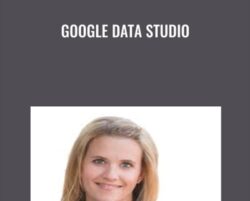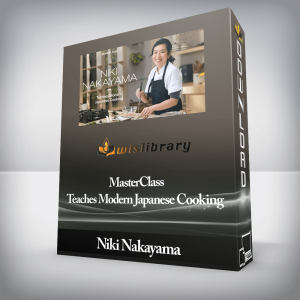If you want to create more insightful reports and save time in the process……look no further than this course on Google Data Studio.Soon you’ll be able to automate manual reporting tasks, visualize data and deliver valuable reports that your end-users will love.Disapointed by Data Studio in the past? This course will change that.You’ll dramatically shorten the learning curve and gain all the skills you need to get started with Google Data Studio — even if you’ve never used it before.Plus you’ll get the best methods, tricks and advanced techniques you need to become a reporting superstar.After taking this course, you’ll:Use controls, filters and segments to empower and delight users with reports they can explore on their ownBuild and customize different types of charts — from tables to interactive funnel visualizationsUnderstand the landscape of data sources that connect to Data StudioUse and blend multiple data sources, so you can report the complete pictureCreate calculated dimensions and metrics, so you can report on what matters to your business and keep your data cleanIn a data-driven world, these reporting skills will set you apartAs businesses become more data-driven, those who can turn raw data into truly insightful reports are becoming more valuable. And more in demand.So if you want to be a reporting all-star who can create awesome reports and visualizations, this course is perfect for you.Not only will you save time by automating cumbersome manual tasks……you’ll also help stakeholders make smarter, data-driven decisions. And they’ll wonder how they were able to operate before.Reports from generic tools…Can be difficult for your end-users to understand, analyze and exploreAre usually isolated from other data sources, so you can’t see the full pictureAre slow, manual and cumbersome to createAre difficult to keep clean and updatedOnce you’ve learned how to use Data Studio, you will…Create interactive reports users can understand and explore to find the insights they needConnect data sources to create a comprehensive picture of your businessAutomate repetitive manual tasksKnow how to clean your data and deliver reports that stay up-to-date on their ownThis course is essential for you if …You want to get better at reporting, analyzing and presenting dataYou want to share more valuable insights and empower your end-users to explore data on their ownYou want your work to stand out and look professional and credibleThis course is NOT for you if you…Using and sharing information with Google products is impossible at your company, or your business is already all in on another reporting platformYou’re happy to continue manually copying and pasting data in spreadsheetsYou’re already a hard-core Data Studio user or have lots of experience with tools like Tableau and Looker — in that case, you may find this course too intermediateIf you’ve never used Google Data Studio before, don’t worry. We’ll start with the basics to get you up and running. To help you learn, we’ll use Google Analytics as a sample data set.Then, you’ll discover advanced features and use cases, so you can add even more valuable abilities to your skillset.After completing this course, you’ll be able to confidently use most features in Google Data Studio. The skills you gain in this course will open up a new world of reporting possibilities.Your full course curriculumGOOGLE DATA STUDIO1. Getting startedGet an overview of the Data Studio interface and an introduction to the types of data you can use. We’ll look at Data Studio’s basic functions and settings. And discuss a fundamental principle of data visualization that underpins the entire course.You’ll learn:Data sourcesHow to turn an explore into a reportReport basics2. Building charts3. Using color4. Dates5. Filters, controls and segments6. Calculated fields7. Blends8. Changing data sources9. Sharing and access10. Other useful features11. Sampling12. Cool uses of data studioShow off your hard-earned skills and strengthen your profileLinkedIn is easily the largest professional network in the world with more than 600 million users. But it’s not enough to just have a LinkedIn page, you need a great one—especially if you’re looking for new opportunities.A 2018 CareerBuilder survey found that 70 percent of employers use social media to screen candidates. Over half of those employers are searching for your profile to see if you have the skills needed for the job.What’s more? LinkedIn found that people who add credentials to their profile receive 6x more profile views than those who don’t.This means that you can add your certificates to your profile, share your accomplishments in your feed, and join our alumni network!Get this course and 50+ others when you sign up for CXL InstituteThis course (and all others – full list here) are included with the CXL Institute subscription.At CXL Institute, you can take online courses on growth, digital marketing, optimization, analytics, persuasion – all in a single subscription.World’s leading practitioners teaching you their best stuff.50+ online courses on all things data-driven marketingNew courses added every single monthSign up for CXL Institute and get access to50+ courses (full list here) on all aspects of data-driven marketing (new courses added every month)4 Minidegrees that give you advanced level skillsGot a team, multiple users? Get our Teams All-Access plan instead.The CXL Institute guarantee:7-day no questions asked money back periodYou can immediately apply learnings and improve your results.Get Google Data Studio – Michele Kiss, Only Price $137Tag: Google Data Studio – Michele Kiss Review. Google Data Studio – Michele Kiss download. Google Data Studio – Michele Kiss discount.
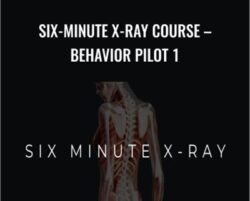 Six-Minute X-Ray Course – Behavior Pilot 1
₹12,118.00
Six-Minute X-Ray Course – Behavior Pilot 1
₹12,118.00
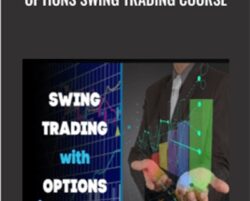 Options Swing Trading Course – Warrior Trading
₹20,418.00
Options Swing Trading Course – Warrior Trading
₹20,418.00
Google Data Studio – Michele Kiss
₹22,078.00