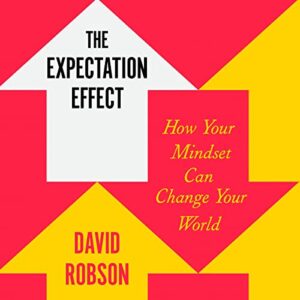In this course, you will learn the basics of full stack web development developing a Basic Todo Management Application using Angular, Spring Boot File size: 5.00 GBPurchase Go Java Full Stack with Spring Boot and Angular courses at here with PRICE $199 $42Go Java Full Stack with Spring Boot and AngularWhat you’ll learnYou will Develop Your First FULL STACK Application with Angular and Spring BootYou will learn the Basics of Building AWESOME Frontend Applications with AngularYou will be introduced to Building Great RESTful APIs with Spring BootYou will Learn to use Spring Security to configure Basic Authentication and JWTYou will learn to Solve the Challenges of Connecting an Angular Frontend to a RESTful APIYou will learn the basics of Angular – Angular Modules, Components, Data Binding and RoutingYou will learn to connect REST API to JPA/Hibernate with Spring BootYou will understand the best practices in designing RESTful web servicesYou will learn to use a wide variety of Spring Boot Starter Projects – Spring Boot Web, and Spring Boot Data JPAYou will learn the magic of Spring Boot – Auto Configuration, Spring Initializr and Starter ProjectsYou will develop a Todo Management Full Stack Application step by step with login and logout functionalitiesYou will understand how to make best use of Spring Boot Actuator and Spring Boot Developer ToolsYou will learn to secure RESTful API with Spring Boot and Spring SecurityGet Go Java Full Stack with Spring Boot and Angular downloadCourse contentExpand all 118 lectures10:45:18-Introduction02:47IntroductionPreview02:47-Quick Overview of Modern JavaScript, TypeScript and Angular23:29Step 000 – Getting Started with the CoursePreview03:13Step 01 – Understanding Full Stack Application Architecture04:06Step 02 – Quick Overview of Modern JavaScript and TypeScript05:35Step 03 – Installing Angular CLI – Awesome Tool to create Angular Projects05:03Step 04 – Creating and Launching Angular Application with Angular CLI05:32-Getting Hands on With Angular03:01:55Step 05 – Importing Angular App into Visual Studio Code02:56Step 06 – Exploring Angular CLI Commands – test, lint, e2e, serve, build10:43Step 07 – Exploring Angular CLI Project Structure06:47Step 08 – Introduction to Angular Components – BasicsPreview06:14Step 09 – Introduction to Angular Components – Playing with AppComponent04:03Step 10 – Generating Welcome Component with ng generate07:54Step 11 – Language Variations With an Example – Java, JavaScript and TypeScript09:00Step 12 – Generating and Setting up Login Component05:42Step 13 – Understanding Event Binding – Adding click event on Login Page05:29Step 14 – Using ngModel with 2 Way Data Binding in Login PagePreview04:37Step 15 – Quick Review of Data Binding Approaches05:20Step 16 – Adding Hardcoded Authentication to Logic Component – ngIf directive05:55Step 17 – Implementing Routes for Login, Welcome and Error Components07:51Step 18 – Implementing Routing from Login to Welcome Component05:30Step 19 – Adding Route Parameter for Welcome Component06:07Step 20 – Create List Todos Component with ng generate08:08Step 21 – Create a Link to Todos in Welcome Component02:20Step 22 – Best Practice – Create a Todo Class05:24Step 23 – Quick Introduction to Angular Modules05:30Step 24 – Understanding Bootstrapping of Angular App with Root Module and Compon04:51Step 25 – Quick Review – Angular Modules and Components03:14Step 26 – Overview of Next Few Steps – Bootstrap, Menu, Footer and Refactoring00:46Step 27 – Adding Bootstrap Framework and Creating Components for Menu and Footer05:02Step 28 – Using Bootstrap to Create a Menu with Navigation Links05:33Step 29 – Styling Footer and Other Components with CSS and Bootstrap06:31Step 30 – Good Practice – Use RouterLink instead of href for Routes02:10Step 31 – Creating an Independent Authentication Service ComponentPreview07:59Step 32 – Using Session Storage to Store User Authentication Token05:22Step 33 – Enabling Menu Links Based on User Authentication Token06:36Step 34 – Implementing Logout to remove User Authentication Token04:52Step 35 – Securing Components using Route Guards – Part 105:54Step 36 – Securing Components using Route Guards – Part 204:29Step 37 – Quick Review – Authentication Service, Dependency Injection and Route03:06-Introduction to Web Services and REST24:28Step 41 – What is a Web Service?06:08Step 42 – Important How Questions related to Web Services06:41Step 43 – Web Services – Key Terminology04:13Step 44 – Introduction to RESTful Web Services07:26-Getting Up and Running with REST and Spring Boot27:19Step 45 – Initializing a RESTful Services Project with Spring Boot05:35Step 46 – Creating a Hello World Service04:51Step 47 – Enhancing the Hello World Service to return a Bean05:30Step 48 – Quick Review of Spring Boot Auto Configuration and Dispatcher Servlet08:05Step 49 – Enhancing the Hello World Service with a Path Variable03:18-Connecting Angular Frontend to Spring Boot Restful Services02:18:24Step 50 – Connecting Angular Frontend with Restful API – 1 – Creating Data Servi07:30Step 51 – Connecting Angular Frontend with Restful API – 2 – HttpClientModule an04:22Step 52 – Connecting Angular Frontend with Restful API – 3 – Understanding Obser06:27Step 53 – Connecting Angular Frontend with Restful API – 4 – Understanding Subsc08:25Step 54 – Connecting Angular Frontend with Restful API – 5 – Handling Error Resp04:57Step 55 – Calling Welcome HTTP Service with Path Variables03:42Step 56 – Designing RESTful Services for Todo Resource02:38Step 57 – Creating REST API for retrieving Todo List10:12Step 58 – Connecting Angular Frontend with Todo List RESTful Service06:23Step 59 – Creating REST API to delete a Todo – 1 – Create DELETE Request Method07:11Step 59 – Creating REST API to delete a Todo – 2 – Execute DELETE Request Method02:49Step 60 – Adding Delete Todo Feature to Angular Frontend08:45Step 61 – Creating Todo Component and Handle Routing05:10Step 62 – Designing Todo Page with Bootstrap Framework03:53Step 63 – Creating Retrieve Tod0 Service and Connect Angular Frontend06:59Step 64 – Improve Todo Page Appearance05:09Step 65 – Creating REST API for Updating Todo – PUT Request Method05:02Step 66 – 1 – Creating REST API for Creating a Todo – POST Request Method08:52Step 66 – 2 – RESTful Web Services – Best Practices03:29Step 67 – Implementing Update Todo Feature in Angular Frontend06:39Step 68 – Implementing New Todo Feature in Angular Frontend07:02Step 69 – Improving Todo Form – Validation and Form Submit on Enter – ngSubmit06:16Step 70 – Enhancing Validation Messages on Todo Page06:32-Implementing Basic Authentication with Spring Boot and Spring Security01:04:11Step 71 – Overview of Security with Basic Auth and JWT02:00Step 72 – Setting up Spring Security05:30Step 73 – Configure standard userid and password02:23Step 74 – Enhancing Angular Welcome Data Service to use Basic Auth07:23Step 75 – Configure Spring Security to disable CSRF and enable OPTION Requests05:44Step 76 – Creating Angular HttpInterceptor to add Basic Auth Header06:15Step 77 – Configure HttpInterceptor as Provider in App Module02:18Step 78 – Create Basic Authentication RESTful Service in Spring Boot02:55Step 79 – Create Angular Basic Authentication Service05:35Step 80 – Connect Login Page to Basic Authentication Service – Part 107:09Step 81 – Connect Login Page to Basic Authentication Service – Part 203:11Step 82 – Refactoring Angular Basic Authentication Service03:06Step 83 – Refactoring HttpInterceptor to use Basic Authentication Token05:23Step 84 – Best Practice – Use Constants for URLs and Tokens05:19-Connecting Spring Security and Spring Boot with JWT Framework42:13Step 85 – Introduction to JWT05:32Step 86 – Importing JWT Framework into Eclipse07:36Step 87 – Quick Tip – Resolving JWT Compilation Errors01:10Step 88 – Executing JWT Resources – Get Token and Refresh Token05:45Step 89 – Understanding JWT Spring Security Framework Setup12:01Step 90 – Creating a New User with Encoded Password03:23Step 91 – Using JWT Token in Angular Frontend06:46-Connecting Spring Boot RESTful API With JPA and Hibernate24:39Step 92 – Setting up Todo Entity and Populating Data09:55Step 93 – Connecting GET REST APIs to JPA Repository09:20Step 94 – Connecting POST, PUT and DELETE REST APIs to JPA Repository05:24-Thank You!02:37Step 999 – Full Stack Application with Angular and Spring Boot – Conclusion00:59Bonus Lecture01:382 more sectionsRequirementsYou have an attitude to learn while having fun 🙂You have some programming experience with JavaScript, Java and Spring.We will help you learn the basics of Modern JavaScript, TypeScript, Spring Boot and JPAWe will help you install Chrome, Eclipse, Visual Studio Code and Node JS (for npm)Welcome to this Amazing Course on Full Stack Web Development with Angular and Spring Boot. This course is designed to be a Perfect First Step as an Introduction to Angular and Full Stack Development for Java & Spring Developers.Zero Experience with Angular, TypeScript and Modern JavaScript? No Problem. Start Learning Now!******* Some Amazing Reviews From Our Learners *******★★★★★ This is the perfect course for Java developers to use to get familiar with Angular and do it beyond just an elementary kind of familiarity. Very good job, instructor. Thank you!★★★★★ Yes the Journey was Amazing, the Tutor is Awesome. Not a single doubt & error i faced while following Step-by-Step videos. I would suggest this course to all those who really want to Learn Spring Boot + Angular. The Explanation was clear and systematic. I would like to thank Mr. Rangakaran as he is the best Tutor… 🙂★★★★★ Wonderful course with practical content taught in a very intuitive way; building from lesson to lesson. As a web application developer with some experience in both Spring Boot and Angular, this course was perfect when providing a clear way use both technologies together. I really appreciate this instructor, and look forward to more courses.★★★★★ Video explanations clear and easy to follow. Recommended!★★★★★ Very good course. The instructor is very knowledgeable about the material and walks you through it in a clear way. Good start to learning about Full Stack development.★★★★★ Awesome explanation, great course specially for Java developer who wants to groom herself/himself to full stack java development using Spring boot and Angular.******* Course Overview *******Developing your first full stack web application with Angular and Spring Boot is fun.In this course, you will learn the basics of full stack web development developing a Basic Todo Management Application using Angular, Spring Boot, and Spring Security Frameworks. You will build the Todo Management Application step by step – in more than 100 steps.You will be using Angular (Frontend Framework), TypeScript Basics, Angular CLI(To create Angular projects), Spring Boot (REST API Framework), Spring (Dependency Management), Spring Security (Authentication and Authorization – Basic and JWT), BootStrap (Styling Pages), Maven (dependencies management), Node (npm), Visual Studio Code (TypeScript IDE), Eclipse (Java IDE) and Tomcat Embedded Web Server.We will help you set up each one of these.Angular is a complete front end framework with a wide range of features. Spring Boot is an awesome framework to build RESTful API and Microservices. Let’s combine these frameworks and create an awesome full stack web application.******* What You Can Expect from Every in28Minutes Course *******in28Minutes created 20 Best Selling Courses providing Amazing Learning Experiences to 250,000 Learners across the world.Each of these courses come with✔ Amazing Hands-on Step By Step Learning Experiences✔ Real Project Experiences using the Best Tools and Frameworks✔ Awesome Troubleshooting Guides with 200+ FAQs Answered✔ Friendly Support in the Q&A section✔ Free Udemy Certificate of Completion on Completion of Course~~~ Here are a Few Reviews on The in28Minutes Way ~~~★★★★★ Excellent, fabulous. The way he has prepared the material and the way he teaches is really awesome. What an effort .. Thanks a million★★★★★ A lot of preparation work has taken place from the teacher and this is visible throughout the course.★★★★★ This guy is fantastic. Really. Wonderful teaching skills, and goes well out of his way to make sure that everything he is doing is fully understood. This is the kind of tutorial that gets me excited to work with a framework that I may otherwise not be.★★★★★ The best part of it is the hands-on approach which the author maintained throughout the course as he had promised at the beginning of the lecture. He explains the concepts really well and also makes sure that there is not a single line of code you type without understanding what it really does.★★★★★ I also appreciate the mind and hands approach of teaching something and then having the student apply it. It makes everything a lot clearer for the student and uncovers issues that we will face in our project early.★★★★★ Amazing course. Explained super difficult concepts (that I have spent hours on the internet finding a good explanation) in under 5 minutes.Start Learning Now. Hit the Enroll Button!******* Step By Step Details *******OverviewStep01 – Understanding Full Stack Application ArchitectureStep02 – Quick Overview of Modern JavaScript and TypeScriptStep03 – Installing Angular CLI – Awesome Tool to create Angular ProjectsStep04 – Creating and Launching Angular Application with Angular CLIStep05 – Importing Angular App into Visual Studio CodeStep06 – Exploring Angular CLI Commands – test, lint, e2e, serve, buildStep07 – Exploring Angular CLI Project StructureGetting Hands on With AngularStep08 – Introduction to Angular Components – BasicsStep09 – Introduction to Angular Components – Playing with AppComponentStep10 – Generating Welcome Component with ng generateStep11 – Language Variations With an Example – Java, JavaScript and TypeScriptStep12 – Generating and Setting up Login ComponentStep13 – Understanding Event Binding – Adding click event on Login PageStep14 – Using ngModel with 2 Way Data Binding in Login PageStep15 – Quick Review of Data Binding ApproachesStep16 – Adding Hardcoded Authentication to Logic Component – ngIf directiveStep17 – Implementing Routes for Login, Welcome and Error ComponentsStep18 – Implementing Routing from Login to Welcome ComponentStep19 – Adding Route Parameter for Welcome ComponentStep20 – Create List Todos Component with ng generateStep21 – Create a Link to Todos in Welcome ComponentStep22 – Best Practice – Create a Todo ClassStep23 – Quick Introduction to Angular ModulesStep24 – Understanding Bootstrapping of Angular App with Root Module and ComponentStep25 – Quick Review – Angular Modules and ComponentsStep26 – Overview of Next Few Steps – Bootstrap, Menu, Footer and RefactoringStep27 – Adding Bootstrap Framework and Creating Components for Menu and FooterStep28 – Using Bootstrap to Create a Menu with Navigation LinksStep29 – Styling Footer and Other Components with CSS and BootstrapStep30 – Good Practice – Use RouterLink instead of href for RoutesStep31 – Creating an Independent Authentication Service ComponentStep32 – Using Session Storage to Store User Authentication TokenStep33 – Enabling Menu Links Based on User Authentication TokenStep34 – Implementing Logout to remove User Authentication TokenStep35 – Securing Components using Route Guards – Part 1Step36 – Securing Components using Route Guards – Part 2Step37 – Quick Review – Authentication Service, Dependency Injection and Route GuardsIntroduction to Web Services and RESTStep41 – What is a Web Service?Step42 – Important How Questions related to Web ServicesStep43 – Web Services – Key TerminologyStep44 – Introduction to RESTful Web ServicesGetting Up and Running with REST and Spring BootStep45 – Initializing a RESTful Services Project with Spring BootStep46 – Creating a Hello World ServiceStep47 – Enhancing the Hello World Service to return a BeanStep48 – Quick Review of Spring Boot Auto Configuration and Dispatcher Servlet – What’s happening in the background?Step49 – Enhancing the Hello World Service with a Path VariableConnecting Angular Frontend to Spring Boot Restful ServicesStep50 – Connecting Angular Frontend with Restful API – 1 – Creating Data ServiceStep51 – Connecting Angular Frontend with Restful API – 2 – HttpClientModule and HttpClientStep52 – Connecting Angular Frontend with Restful API – 3 – Understanding ObservableStep53 – Connecting Angular Frontend with Restful API – 4 – Understanding SubscribeStep54 – Connecting Angular Frontend with Restful API – 5 – Handling Error ResponsesStep55 – Calling Welcome HTTP Service with Path VariablesStep56 – Designing RESTful Services for Todo ResourceStep57 – Creating REST API for retrieving Todo ListStep58 – Connecting Angular Frontend with Todo List RESTful ServiceStep59 – Creating REST API to delete a Todo – DELETE Request MethodStep60 – Adding Delete Todo Feature to Angular FrontendStep61 – Creating Todo Component and Handle RoutingStep62 – Designing Todo Page with Bootstrap FrameworkStep63 – Creating Retrieve Tod0 Service and Connect Angular FrontendStep64 – Improve Todo Page AppearanceStep65 – Creating REST API for Updating Todo – PUT Request MethodStep66 – Creating REST API for Creating a Todo – POST Request MethodStep67 – Implementing Update Todo Feature in Angular FrontendStep68 – Implementing New Todo Feature in Angular FrontendStep69 – Improving Todo Form – Validation and Form Submit on Enter – ngSubmitStep70 – Enhancing Validation Messages on Todo PageImplementing Spring Security with Basic AuthenticationStep71 – Overview of Security with Basic Auth and JWTStep72 – Setting up Spring SecurityStep73 – Configure standard userid and passwordStep74 – Enhancing Angular Welcome Data Service to use Basic AuthStep75 – Configure Spring Security to disable CSRF and enable OPTION RequestsStep76 – Creating Angular HttpInterceptor to add Basic Auth HeaderStep77 – Configure HttpInterceptor as Provider in App ModuleStep78 – Create Basic Authentication RESTful Service in Spring BootStep79 – Create Angular Basic Authentication ServiceStep80 – Connect Login Page to Basic Authentication Service – Part 1Step81 – Connect Login Page to Basic Authentication Service – Part 2Step82 – Refactoring Angular Basic Authentication ServiceStep83 – Refactoring HttpInterceptor to use Basic Authentication TokenStep84 – Best Practice – Use Constants for URLs and TokensConnecting Spring Security with JWTStep85 – Introduction to JWTStep86 – Importing JWT Framework into EclipseStep87 – Quick Tip – Resolving JWT Compilation ErrorsStep88 – Executing JWT Resources – Get Token and Refresh TokenStep89 – Understanding JWT Spring Security Framework SetupStep90 – Creating a New User with Encoded PasswordStep91 – Using JWT Token in Angular FrontendConnecting REST API With JPA and HibernateStep92 – Setting up Todo Entity and Populating DataStep93 – Connecting GET REST APIs to JPA RepositoryStep94 – Connecting POST, PUT and DELETE REST APIs to JPA RepositoryStart Learning Now. Hit the Enroll Button!Who this course is for:You want to develop your first full stack application with Angular and Spring BootYou are a Java Developer aiming to get started with Full Stack Development with Angular and Spring BootYou are a Spring Boot Developer looking to Build a Full Stack Application with AngularYou want to learn the fundamental building blocks of Angular Frontend FrameworkYou want to learn to build basic RESTful API and Services with Spring Boot FrameworkYou want to learn how to Secure REST API with Spring Boot and Spring Security with Basic Authentication and JWTGet Go Java Full Stack with Spring Boot and Angular downloadPurchase Go Java Full Stack with Spring Boot and Angular courses at here with PRICE $199 $42
 Learning Strategies & Memory Boosting Training Program
₹6,972.00
Learning Strategies & Memory Boosting Training Program
₹6,972.00
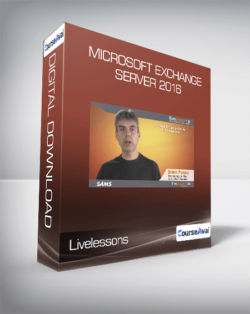 Livelessons – Microsoft Exchange Server 2016
₹6,972.00
Livelessons – Microsoft Exchange Server 2016
₹6,972.00
Go Java Full Stack with Spring Boot and Angular
₹6,972.00